Win 8 64 bit - Audio Service not running, error 1067 +more
Alright, so posting here was a last resort. I've tried Google so many times today, learning a bit in the process. What has happened is that when I first started up my laptop this morning, it seems the audio is disabled. Along with this, the wireless connection is also disabled. Windows attempts to fix both of these problems, but only fixes the wireless. I've restarted multiple times to no avail, and each time, the wireless connection must be fixed by Windows. I've had this laptop for about a month, nothing has ever gone wrong.
I'm not sure if it's related, but when I go on Youtube, every video I attempt to watch stutters around for the first few seconds and/or goes directly to an error screen. I'm sure this has to be something with flash or something in general, considering it just started occurring with these other problems. I'm hoping I won't have to backup files and restore the laptop to the factory default, I was an idiot and deleted the only system restore point I had from a few days ago. I completely forgot system restore points only effect installed programs and Windows files.
Here is some more specific information towards my audio problem -
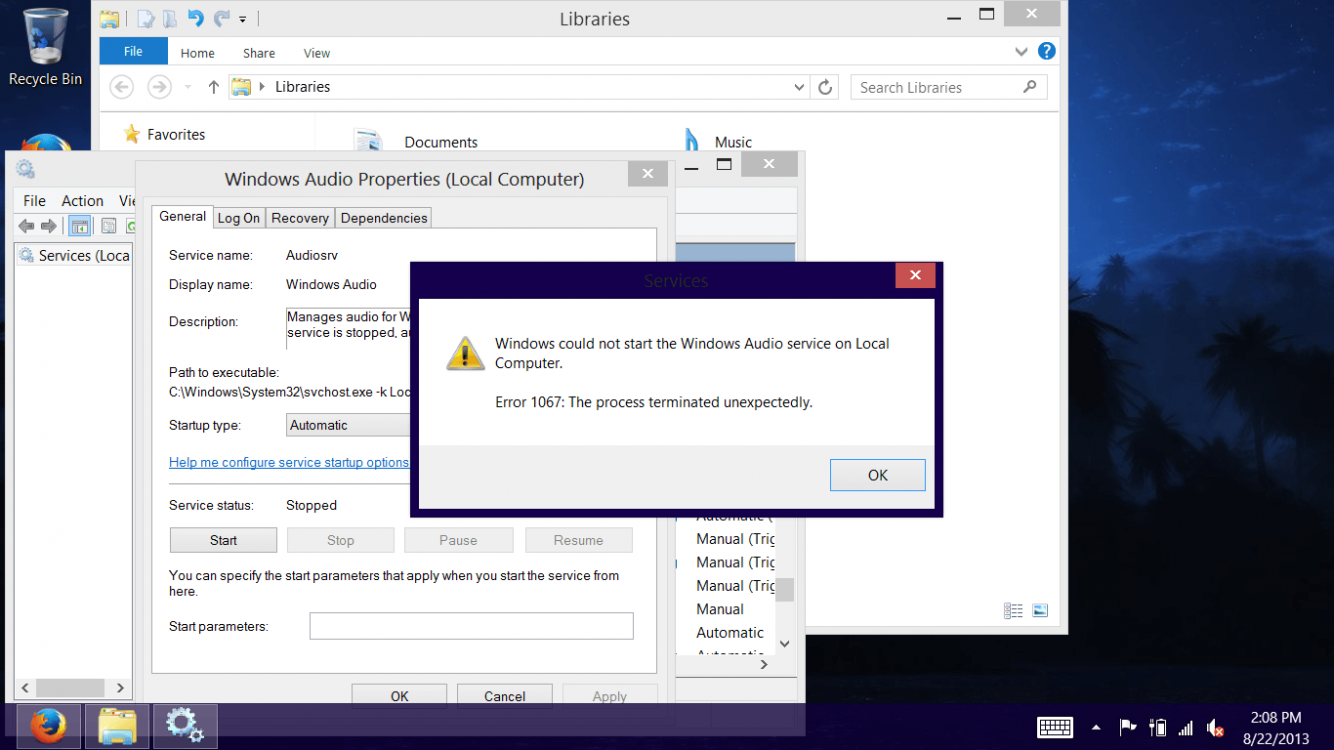
This is what happens when I attempt to start Windows Audio in Services.
I'm sorry if this is the wrong place to place this thread, I wasn't sure if it should go in audio, considering I have some other problems that came along with this.
Alright, so posting here was a last resort. I've tried Google so many times today, learning a bit in the process. What has happened is that when I first started up my laptop this morning, it seems the audio is disabled. Along with this, the wireless connection is also disabled. Windows attempts to fix both of these problems, but only fixes the wireless. I've restarted multiple times to no avail, and each time, the wireless connection must be fixed by Windows. I've had this laptop for about a month, nothing has ever gone wrong.
I'm not sure if it's related, but when I go on Youtube, every video I attempt to watch stutters around for the first few seconds and/or goes directly to an error screen. I'm sure this has to be something with flash or something in general, considering it just started occurring with these other problems. I'm hoping I won't have to backup files and restore the laptop to the factory default, I was an idiot and deleted the only system restore point I had from a few days ago. I completely forgot system restore points only effect installed programs and Windows files.
Here is some more specific information towards my audio problem -
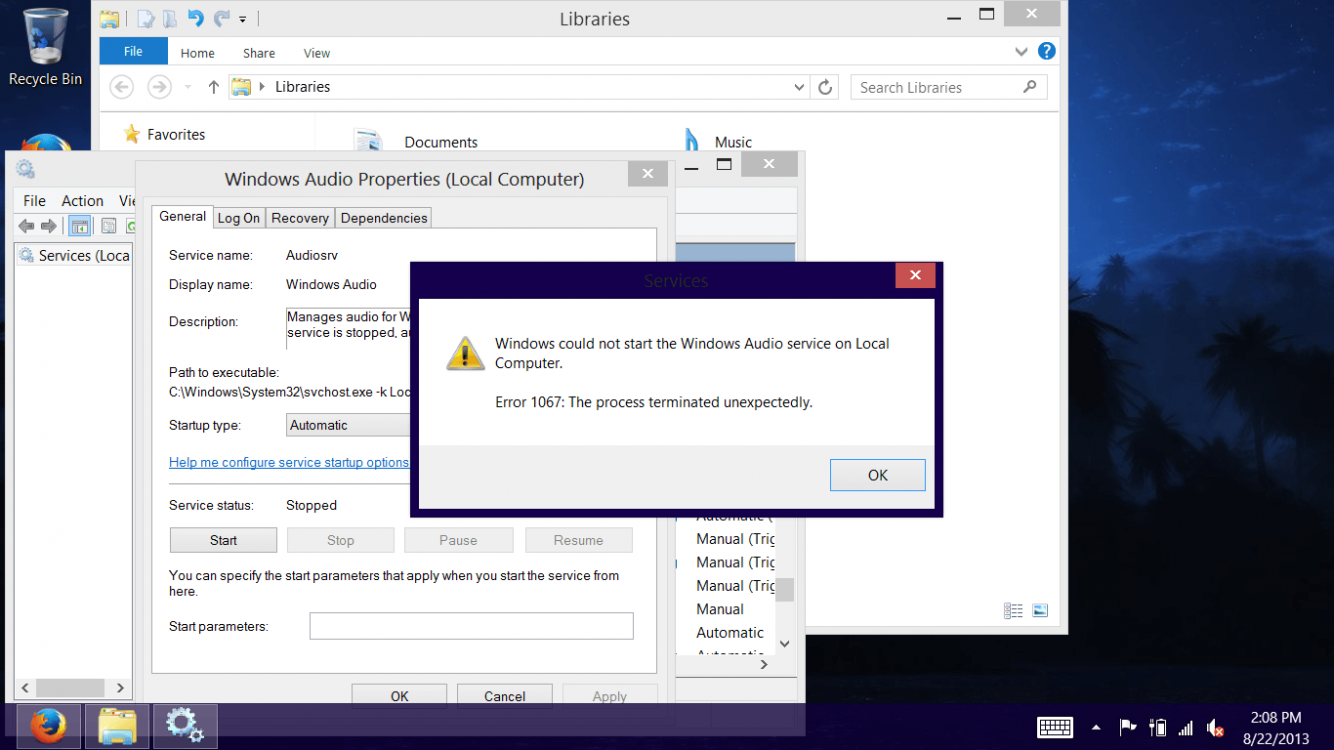
This is what happens when I attempt to start Windows Audio in Services.
I'm sorry if this is the wrong place to place this thread, I wasn't sure if it should go in audio, considering I have some other problems that came along with this.
Last edited:
My Computer
System One
-
- OS
- Windows 8
- Computer type
- Laptop
- System Manufacturer/Model
- Acer Aspire V5-571p-6866
- CPU
- Intel Core i3-3227U @ 1.90 GHz
- Memory
- 4 GB
- Graphics Card(s)
- Integrated Intel HD Graphics 4000
- Browser
- Mozilla Firefox



