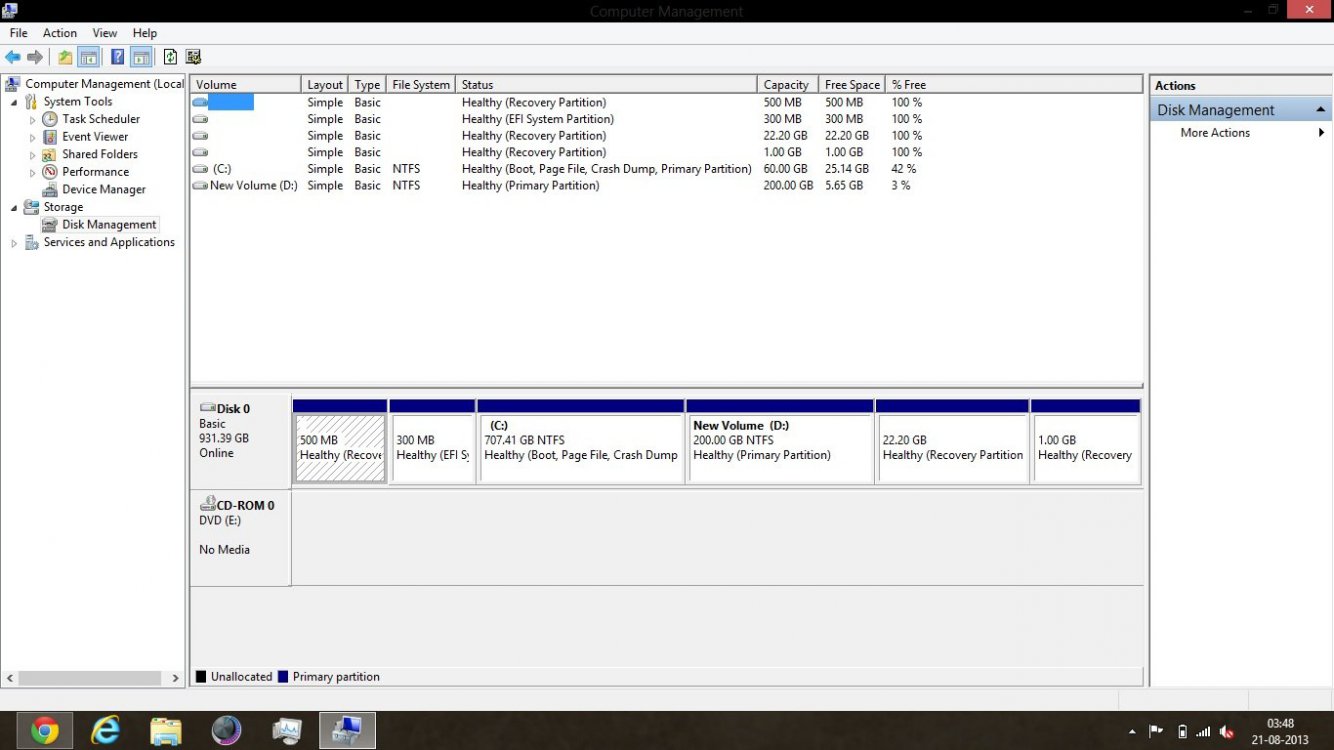I have Samsung Laptop with Windows 8 installed. I have 2 partitions 200 GB and the rest whole drive as C drive which after recovery drive amounts to be around 700 GB.
Yesterday, I tried Samsung Recovery to get a factory image of C drive. Firstly recovery failed twice and then the third attempt worked almost fine. Recovery said boot file was corrupted and it recovered. But when I opened my computer I had two drives, 60 GB and 200GB. The rest of the space wasnt there. I checked in disc management, Partitions map said C drive had 700 GB. But in the description it shows only 60 GB. The other partition 200 GB is intact. I tried doing samsung recovery again and again but the problem persists.
Thanks in Advance.
Yesterday, I tried Samsung Recovery to get a factory image of C drive. Firstly recovery failed twice and then the third attempt worked almost fine. Recovery said boot file was corrupted and it recovered. But when I opened my computer I had two drives, 60 GB and 200GB. The rest of the space wasnt there. I checked in disc management, Partitions map said C drive had 700 GB. But in the description it shows only 60 GB. The other partition 200 GB is intact. I tried doing samsung recovery again and again but the problem persists.
Thanks in Advance.
My Computer
System One
-
- OS
- Windows 8