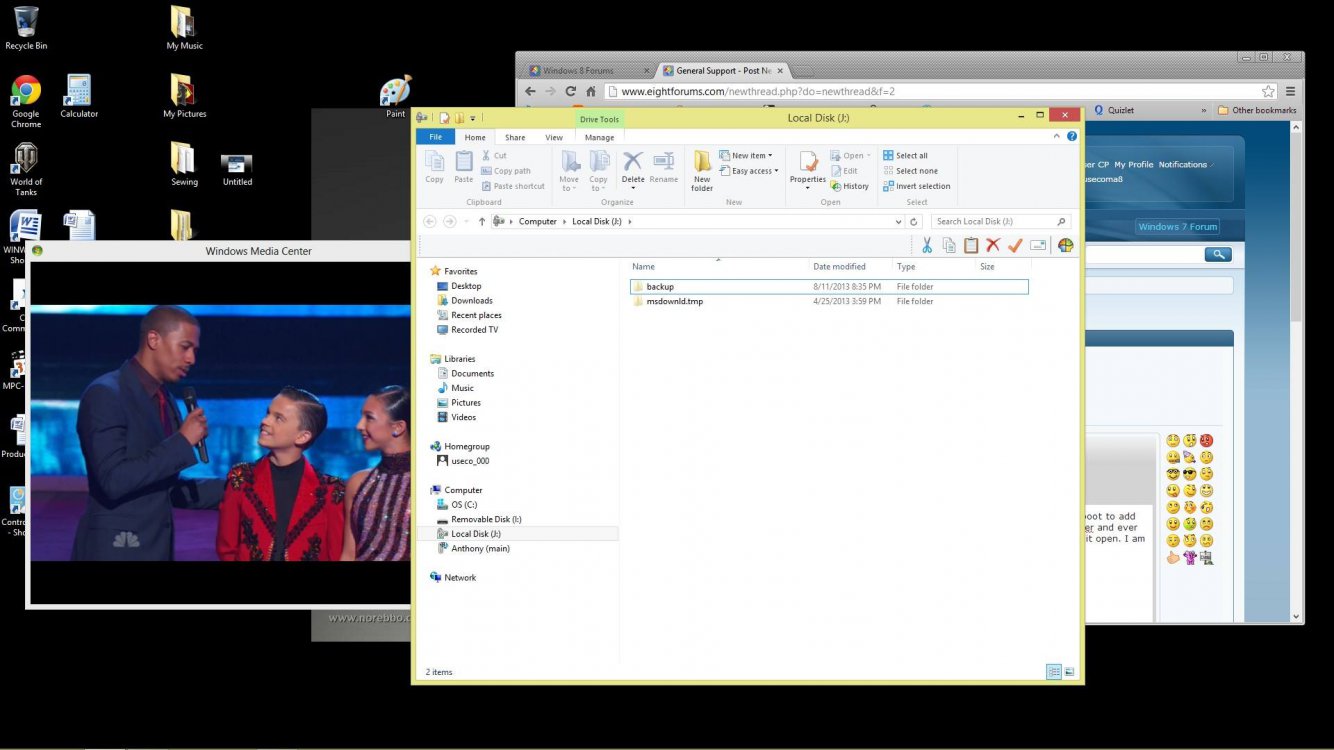usecoma8
New Member

- Messages
- 2
- Location
- United States
Pretty much the title states my issue. A couple of side bar issues though. I had to disable UEFI secure boot to add an additional HD , 660 GTX and a Ceton Tuner from my old rig. I encrypted my portable HD with BitLocker and ever since Windows give me this notification chime and the drive pops up in a explorer window unless I leave it open. I am using Classic Shell. I am open for ideas at this point. 




 :huh:
:huh:



Attachments
My Computer
System One
-
- OS
- Windows 8