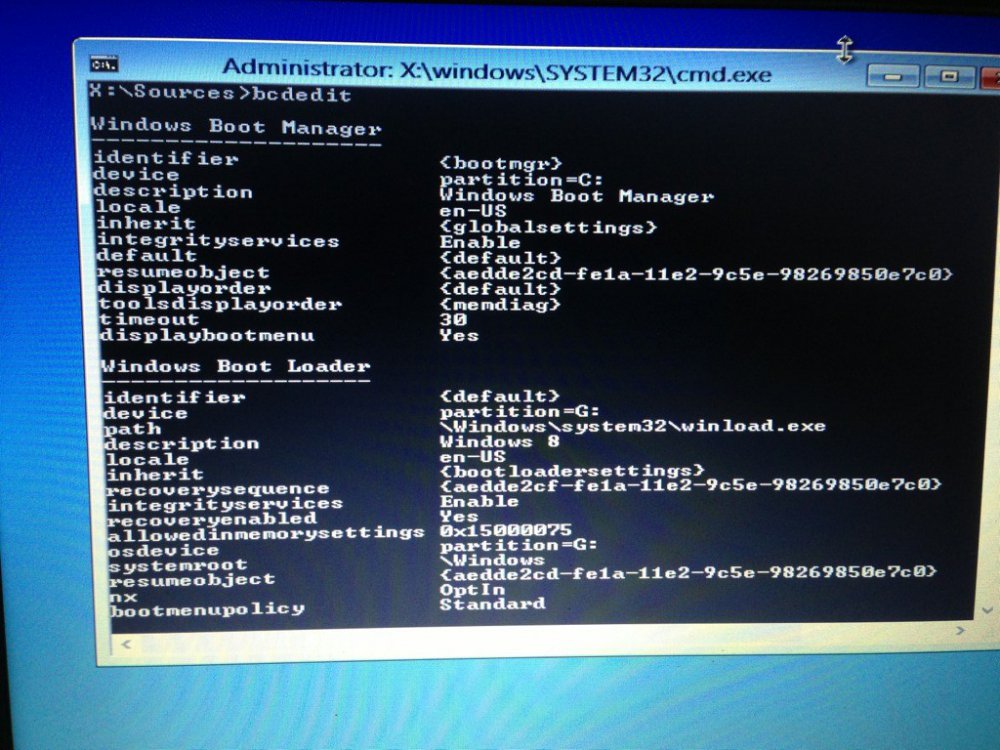I tried to reboot into Safemode via msconfig>startup>minimal boot
Not only did Windows not reboot in safemode, but now, after the Windows splash screen, I get stuck in a black screen with no cursor.
Troubleshooting steps thus far:
Automatic Windows repair via the Win8 setup
Windows Restore
Shift+F8 which gets you to Win 8 boot manager (but no option for safemode)
At this point I can't login to windows so any help would be really appreciated. I'm pretty disappointed that something as basic as restarting in Safemode is causing this problem.
Solved: bcdedit /deletevalue {default} safebooot this cmd boots me back into Windows, but it does not explain why the problem occurred in the first place.
Not only did Windows not reboot in safemode, but now, after the Windows splash screen, I get stuck in a black screen with no cursor.
Troubleshooting steps thus far:
Automatic Windows repair via the Win8 setup
Windows Restore
Shift+F8 which gets you to Win 8 boot manager (but no option for safemode)
At this point I can't login to windows so any help would be really appreciated. I'm pretty disappointed that something as basic as restarting in Safemode is causing this problem.
Solved: bcdedit /deletevalue {default} safebooot this cmd boots me back into Windows, but it does not explain why the problem occurred in the first place.
Last edited:
My Computer
System One
-
- OS
- Windows 8.1 Professional amd64
- Computer type
- Laptop
- System Manufacturer/Model
- HP DV6T7000cto