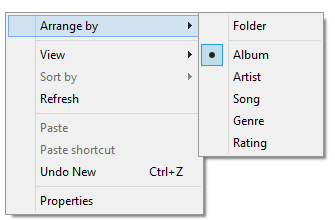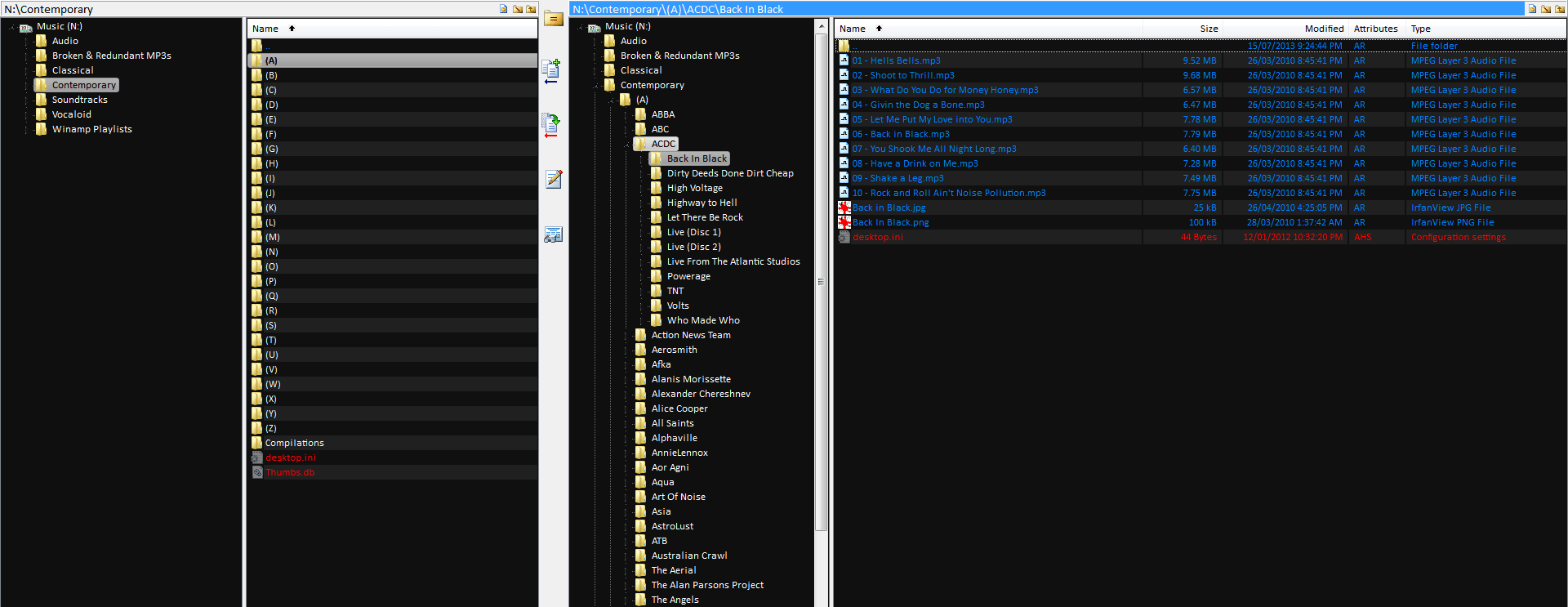Hello,
I have a question regarding folder metadata. I'd like to customize folders to include metadata so they can be sorted and filtered in library views. I do know of the existing desktop.ini workaround, which does do what I'm describing, but when working with hundreds or thousands of subfolders in a music collection, this is too tedious a task. Is there any quicker, easier tweak to accomplish this? Ideally if there's a third-party add-on that allows metadata to be changed in explorer's preview pane or properties, that would be terrific. Desktop.ini customization does the trick, but it's just too long a method to manually change each folder one at a time.
Thanks in advance for any help you can provide!
Kyle
I have a question regarding folder metadata. I'd like to customize folders to include metadata so they can be sorted and filtered in library views. I do know of the existing desktop.ini workaround, which does do what I'm describing, but when working with hundreds or thousands of subfolders in a music collection, this is too tedious a task. Is there any quicker, easier tweak to accomplish this? Ideally if there's a third-party add-on that allows metadata to be changed in explorer's preview pane or properties, that would be terrific. Desktop.ini customization does the trick, but it's just too long a method to manually change each folder one at a time.
Thanks in advance for any help you can provide!
Kyle
My Computer
System One
-
- OS
- Windows 8