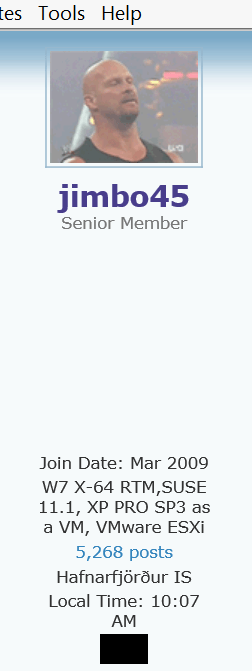- Messages
- 4,373
- Location
- Hafnarfjörður IS
Hi there.
So far this is what I've found in testing W8.1 X-64 ENTERPRISE version -- so some of these might not be applicable to the 8.1 CONSUMER or PRO Version.
The hardware I'm using is a 15.5 inch a Sony VAIO VPCEH1050E laptop with 8GB RAM, Samsung 840 256 GB SSD, Intel HD graphics and a decent intel i5-2410m processor. I'm running as a REAL and not a Virtual machine. Unlike some sony's with NVidia graphics this one has the INTEL HD graphics --actually I prefer that anyway - -- bought in Iceland so it might be different to a typical one. I installed US version with GB settings and keyboard.
1) Wifi card not recognized -- windows 8 enterprise found it without any problem. Wifi card is a QUALCOMM Atheros AR9285 wireless network adapter. -- Had to install the W7 driver from the Sony site.
2) You don't need to create a Microsoft account on Enterprise -- local account is fine -- choose CUSTOM settings when installing rather than the quick wizard.
3) This model has the dual Card reader -- Sony Pro and SD - if you leave an SD card in the reader Windows HANGS at every boot up. Remedy install the Windows 8 version (not 7) of the driver but unlike Windows 8 you have to eject (not completely - just press the cards) BOTH cards and re-insert them and then it works fine. The built in Wincam worked without a problem.
4) IE11 needs to have security levels (enhanced security) disabled or you'll get loads of messages from nearly every website you access - rather like Windows VISTA with the horrible UAC. For an ENTERPRISE these settings might be fine but not for HOME use. Windows 8.1 PRO might not have these problems.
5) IE11 sometimes causes weird navigation when navigating forums etc -- have posted elsewhere about that.
Doesn't render some images correctly either -- I don't recommend use of IE11 yet in any SERIOUS environment --even if you are using Windows 7. Here's a problem with an image from the W7 forum -- no bars etc under user name and flag doesn't render. Screenshot enc.
6) The graphics wouldn't work decently until I'd got the wireless connection working - then Windows update fixed it OK -- even HDMI output is fine.
7) Some updates won't install until W8.1 enterprise is activated -- Now it's a dogs dinner to find how to do this --but I've had this problem before. Enter the command mode in administrator mode and type in SLUI 3 (keep the space between the SLUI and 3. Now enter the Serial number you got from your download (it's on the Ms site) and it will activate fine. Now your updates will work properly.
8) Installing applications will create tiles on the APPLICATION SCREEN not on the START SCREEN. They can be pinned afterwards if you like to the start screen and / or taskbar / desktop in the usual W8 way. However if you aren't aware of this then you might wonder where your apps have gone after installing them. !!
9) Applications screen can appear instead of the START SCREEN when you set this in TASKBAR and NAVIGATION icon on the control panel. IMO it's better to have the Apps screen shown first but that's up to you.
10) Boot directly to desktop -- quite frankly I would have been satisfied with JUST THIS FEATURE ALONE !!!!. Set this option from the Taskbar and Navigation options in the control panel.
11) Warning -- there's an option to display your DESKTOP background on the start (and applications) screen(s). If you have some types of backgrounds then the small tiles and texts of the Applications become very hard to see and read. IMO you are better off if you use these screens to leave them as a plain background while keeping your individual choices for the DESKTOP.
12) Metro apps still are a PAIN on a large monitor -- the first two allow the WIDTH of each to be changed -- if you start a 3rd then it will appear as a small inset at the centre of the screen . If you click on it it will replace one of the other Metro apps so you still essentially only have TWO on the screen. Navigation is a mess and you can't have these concurrently on the same monitor as say an EXCEL Spreadsheet. So STIL A BIG NO NO for METRO style apps.
13 ) Your own applications work fine --I installed VMWARE workstation, Adobe CS6, Office 2013 (although I prefer Office 2010 which I'll revert to after finishing testing), VLC, Winamp, and a number of other one's -- you shouldn't have any trouble here provided your hardware is recognized in the first place.
14) Virtual machine's copied from previous sytems run just fine on VMware -- re-install VMware tools again though when you re-start the VM's. If you revert these VM's back to a previous version of windows uninstall VMware tools again before reverting back and re-install on the previous version of windows.
15) Windows to go installs just fine. (as did Windows 8). Do it the manual way so you don't have to use "Certified devices".
16) Windows Language packs installed fine -- Office 2013 was quirky -- got a total mixture of ENG and ISL all horribly mixed up -- I think in any case Offfice 2013 is going to go -- our work has no interest in it -- carry on with Office 2010 seems to be the trend and they might get an Enterprise use of Office 365.
17) Networking - still a random problem with Windows (any version). Windows 8.1 could see W7 and W8 machines -- W7 machines could see W8.1 machine, W8 machines couldn't always see the W8.1 machine -- you could always get to it manually by \\1win81machine\ but you shouldn't have to do that. Sometimes the machine was visible without any further action, sometimes you need the manual entry. All machines were on the same LAN with Network discovery enabled.
18) Install was essentially a breeze -- BUT I HATE the "Fishy" boot up logo -- a similar but slightly more colourful logo to the old Consumer Preview version of W8.
19) Not probably of concern to a lot of users here but some company ERP software like SAP GUI won't install on W8.1 at all -- that though is for SAP to fix -- just mentioned here because if you test it's not only the OS but you need also to check your production back end software too. Actually IE11 on Windows 7 also has issues with SAP but that's another problem for elsewhere.
So still some glitches -- probably others I haven't yet tested -- IE11 and METRO still need some serious work though IMO.
Cheers
jimbo
So far this is what I've found in testing W8.1 X-64 ENTERPRISE version -- so some of these might not be applicable to the 8.1 CONSUMER or PRO Version.
The hardware I'm using is a 15.5 inch a Sony VAIO VPCEH1050E laptop with 8GB RAM, Samsung 840 256 GB SSD, Intel HD graphics and a decent intel i5-2410m processor. I'm running as a REAL and not a Virtual machine. Unlike some sony's with NVidia graphics this one has the INTEL HD graphics --actually I prefer that anyway - -- bought in Iceland so it might be different to a typical one. I installed US version with GB settings and keyboard.
1) Wifi card not recognized -- windows 8 enterprise found it without any problem. Wifi card is a QUALCOMM Atheros AR9285 wireless network adapter. -- Had to install the W7 driver from the Sony site.
2) You don't need to create a Microsoft account on Enterprise -- local account is fine -- choose CUSTOM settings when installing rather than the quick wizard.
3) This model has the dual Card reader -- Sony Pro and SD - if you leave an SD card in the reader Windows HANGS at every boot up. Remedy install the Windows 8 version (not 7) of the driver but unlike Windows 8 you have to eject (not completely - just press the cards) BOTH cards and re-insert them and then it works fine. The built in Wincam worked without a problem.
4) IE11 needs to have security levels (enhanced security) disabled or you'll get loads of messages from nearly every website you access - rather like Windows VISTA with the horrible UAC. For an ENTERPRISE these settings might be fine but not for HOME use. Windows 8.1 PRO might not have these problems.
5) IE11 sometimes causes weird navigation when navigating forums etc -- have posted elsewhere about that.
Doesn't render some images correctly either -- I don't recommend use of IE11 yet in any SERIOUS environment --even if you are using Windows 7. Here's a problem with an image from the W7 forum -- no bars etc under user name and flag doesn't render. Screenshot enc.
6) The graphics wouldn't work decently until I'd got the wireless connection working - then Windows update fixed it OK -- even HDMI output is fine.
7) Some updates won't install until W8.1 enterprise is activated -- Now it's a dogs dinner to find how to do this --but I've had this problem before. Enter the command mode in administrator mode and type in SLUI 3 (keep the space between the SLUI and 3. Now enter the Serial number you got from your download (it's on the Ms site) and it will activate fine. Now your updates will work properly.
8) Installing applications will create tiles on the APPLICATION SCREEN not on the START SCREEN. They can be pinned afterwards if you like to the start screen and / or taskbar / desktop in the usual W8 way. However if you aren't aware of this then you might wonder where your apps have gone after installing them. !!
9) Applications screen can appear instead of the START SCREEN when you set this in TASKBAR and NAVIGATION icon on the control panel. IMO it's better to have the Apps screen shown first but that's up to you.
10) Boot directly to desktop -- quite frankly I would have been satisfied with JUST THIS FEATURE ALONE !!!!. Set this option from the Taskbar and Navigation options in the control panel.
11) Warning -- there's an option to display your DESKTOP background on the start (and applications) screen(s). If you have some types of backgrounds then the small tiles and texts of the Applications become very hard to see and read. IMO you are better off if you use these screens to leave them as a plain background while keeping your individual choices for the DESKTOP.
12) Metro apps still are a PAIN on a large monitor -- the first two allow the WIDTH of each to be changed -- if you start a 3rd then it will appear as a small inset at the centre of the screen . If you click on it it will replace one of the other Metro apps so you still essentially only have TWO on the screen. Navigation is a mess and you can't have these concurrently on the same monitor as say an EXCEL Spreadsheet. So STIL A BIG NO NO for METRO style apps.
13 ) Your own applications work fine --I installed VMWARE workstation, Adobe CS6, Office 2013 (although I prefer Office 2010 which I'll revert to after finishing testing), VLC, Winamp, and a number of other one's -- you shouldn't have any trouble here provided your hardware is recognized in the first place.
14) Virtual machine's copied from previous sytems run just fine on VMware -- re-install VMware tools again though when you re-start the VM's. If you revert these VM's back to a previous version of windows uninstall VMware tools again before reverting back and re-install on the previous version of windows.
15) Windows to go installs just fine. (as did Windows 8). Do it the manual way so you don't have to use "Certified devices".
16) Windows Language packs installed fine -- Office 2013 was quirky -- got a total mixture of ENG and ISL all horribly mixed up -- I think in any case Offfice 2013 is going to go -- our work has no interest in it -- carry on with Office 2010 seems to be the trend and they might get an Enterprise use of Office 365.
17) Networking - still a random problem with Windows (any version). Windows 8.1 could see W7 and W8 machines -- W7 machines could see W8.1 machine, W8 machines couldn't always see the W8.1 machine -- you could always get to it manually by \\1win81machine\ but you shouldn't have to do that. Sometimes the machine was visible without any further action, sometimes you need the manual entry. All machines were on the same LAN with Network discovery enabled.
18) Install was essentially a breeze -- BUT I HATE the "Fishy" boot up logo -- a similar but slightly more colourful logo to the old Consumer Preview version of W8.
19) Not probably of concern to a lot of users here but some company ERP software like SAP GUI won't install on W8.1 at all -- that though is for SAP to fix -- just mentioned here because if you test it's not only the OS but you need also to check your production back end software too. Actually IE11 on Windows 7 also has issues with SAP but that's another problem for elsewhere.
So still some glitches -- probably others I haven't yet tested -- IE11 and METRO still need some serious work though IMO.
Cheers
jimbo
Attachments
Last edited:
My Computer
System One
-
- OS
- Linux Centos 7, W8.1, W7, W2K3 Server W10
- Computer type
- PC/Desktop
- Monitor(s) Displays
- 1 X LG 40 inch TV
- Hard Drives
- SSD's * 3 (Samsung 840 series) 250 GB
2 X 3 TB sata
5 X 1 TB sata
- Internet Speed
- 0.12 GB/s (120Mb/s)