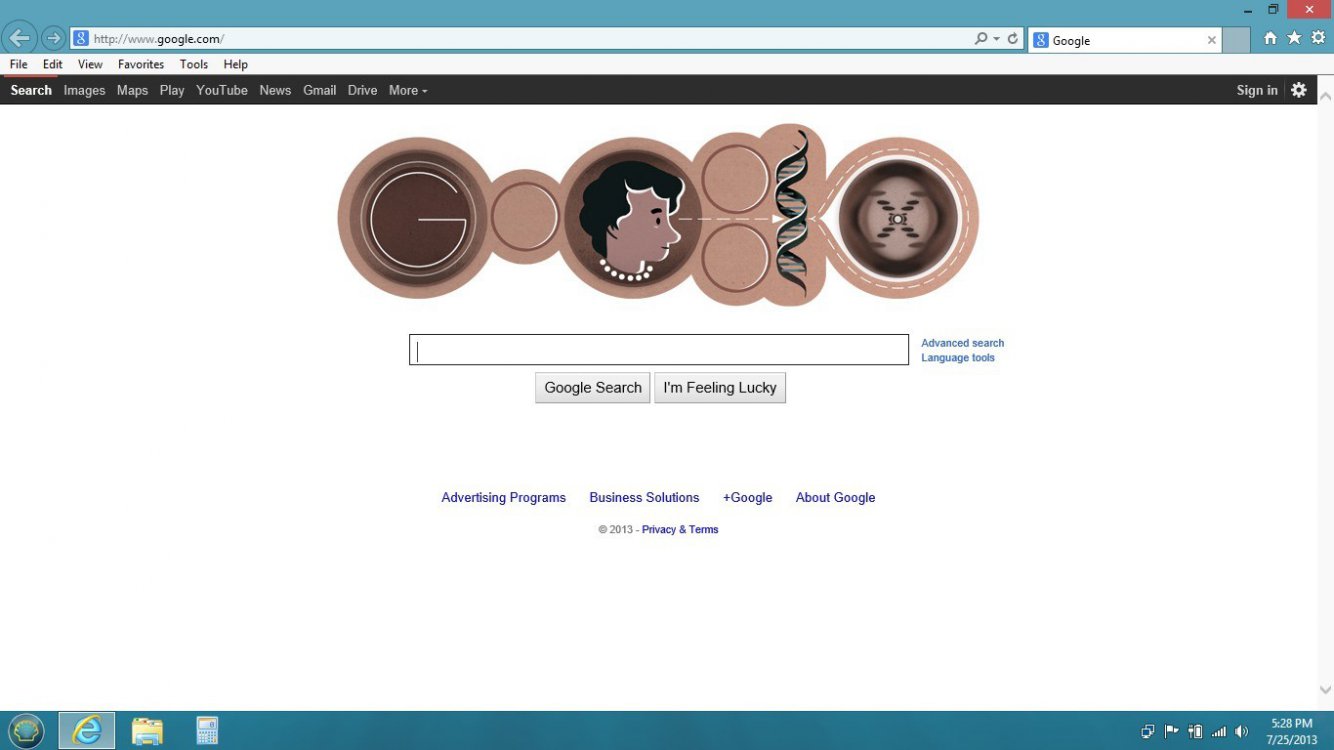Rickkins
Banned

- Messages
- 885
Because I always get that stupid blue bar on top, asking me to add it to my start screen... which I can't do as metro is disabled.
Thanks.
Thanks.
My Computer
System One
-
- OS
- Win8.1 Pro, Desktop Mode
- Computer type
- PC/Desktop
- System Manufacturer/Model
- Me
- CPU
- AMD FX-8150
- Motherboard
- Gigabyte GA-890GPA-UD3H
- Memory
- 8.00 GB Dual-Channel DDR3 (9-9-9-28)
- Graphics Card(s)
- AMD Radeon HD 6570
- Sound Card
- Creative X-Fi Titanium
- Monitor(s) Displays
- PX2710MW
- Screen Resolution
- 1920x1080@60Hz
- Hard Drives
- 1x1TB Western Digital WDC WD1001FALS-00J7B1 ATA Device Caviar Black -
4 x 2TB Seagate ST32000542A -
1 x 4TB Seagate External
- Case
- Antec
- Cooling
- Noctua NH-D14
- Keyboard
- Logitech Illuminated Keyboard K740
- Internet Speed
- 60meg cable
- Browser
- Cyberfox
- Antivirus
- AVG Security Suite