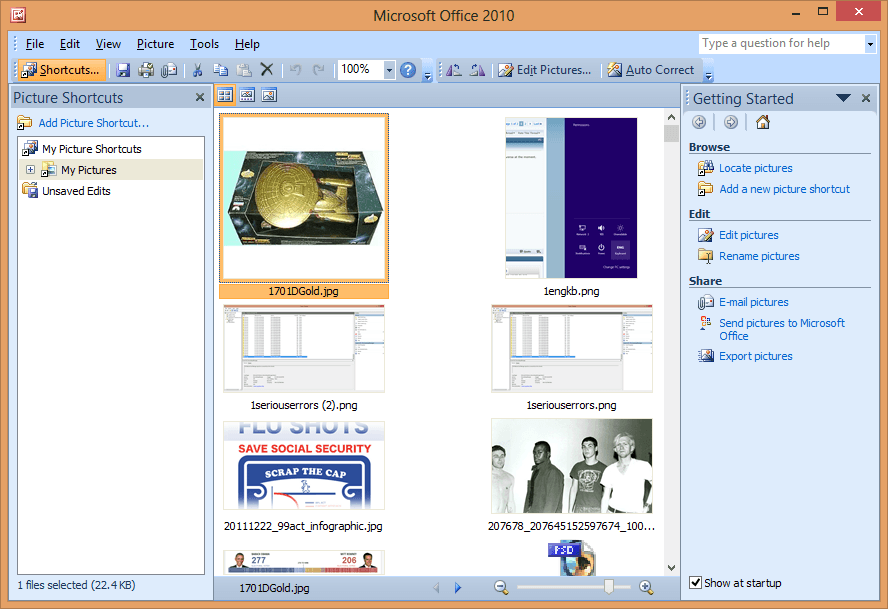Hi all, Could anyone help, I am trying to add photographs to my pc and make files for different sets of pictures but the photos app that is bundled with windows 8 is not very helpful. It wont let me make separate files and when I want to print from this app I cant. I have looked at other available apps in the store but they all appear to be the same with poor write ups.
also when I import pictures into pc it makes two copies so if I upload 20 pictures it copies 40 and then I have to delete half of them, this is really starting to irritate me now, I am trying to start photography as a bit of a hobby but I am finding windows 8 not very user friendly at the moment.
I am hoping there is someone with a few pointers Thanks, Terry.
also when I import pictures into pc it makes two copies so if I upload 20 pictures it copies 40 and then I have to delete half of them, this is really starting to irritate me now, I am trying to start photography as a bit of a hobby but I am finding windows 8 not very user friendly at the moment.
I am hoping there is someone with a few pointers Thanks, Terry.
My Computer
System One
-
- OS
- windows 8
- Computer type
- PC/Desktop
- System Manufacturer/Model
- lenovo ideacentre
- Antivirus
- norton 360