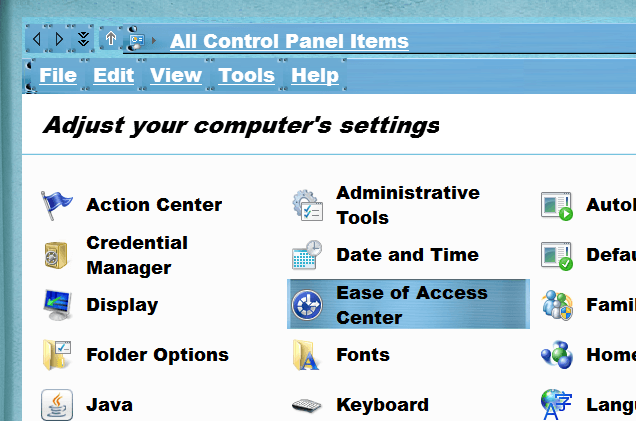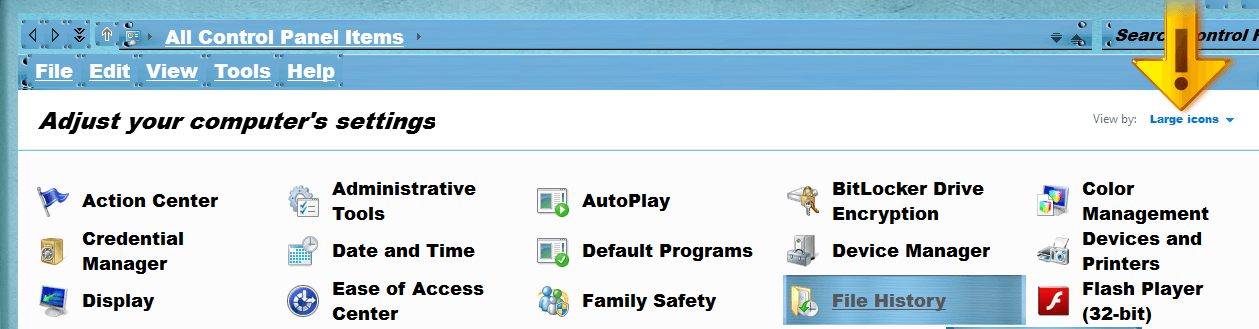hi, my uncle have bought a laptop, it got wins 8 installed in it, and my uncle is 70 years old, so I went into control panel (which is like an exam btw), and change the fonts to 200% so that my uncle can see it properly, but after that when ever i went into the situations that required to press yes or no or confirm and apply that sort of thing, all those buttons i mentioned before went behind the control bar (i know they are not exactly a control bar anymore, but you know what i mean), and therefore blocked everything i wanted to do. everytime it happened i had to went back to the control panel and change the fonts size and as usual it would ask you to lock out and went back in again, while it is annoying for me, but i know my way round and i could still managed, but not for my 70 years old Uncle.
so my question is simply are there any way to fix it??
Any help would be appreciated! thank you!
Keith
so my question is simply are there any way to fix it??
Any help would be appreciated! thank you!
Keith
My Computer
System One
-
- OS
- wins 7