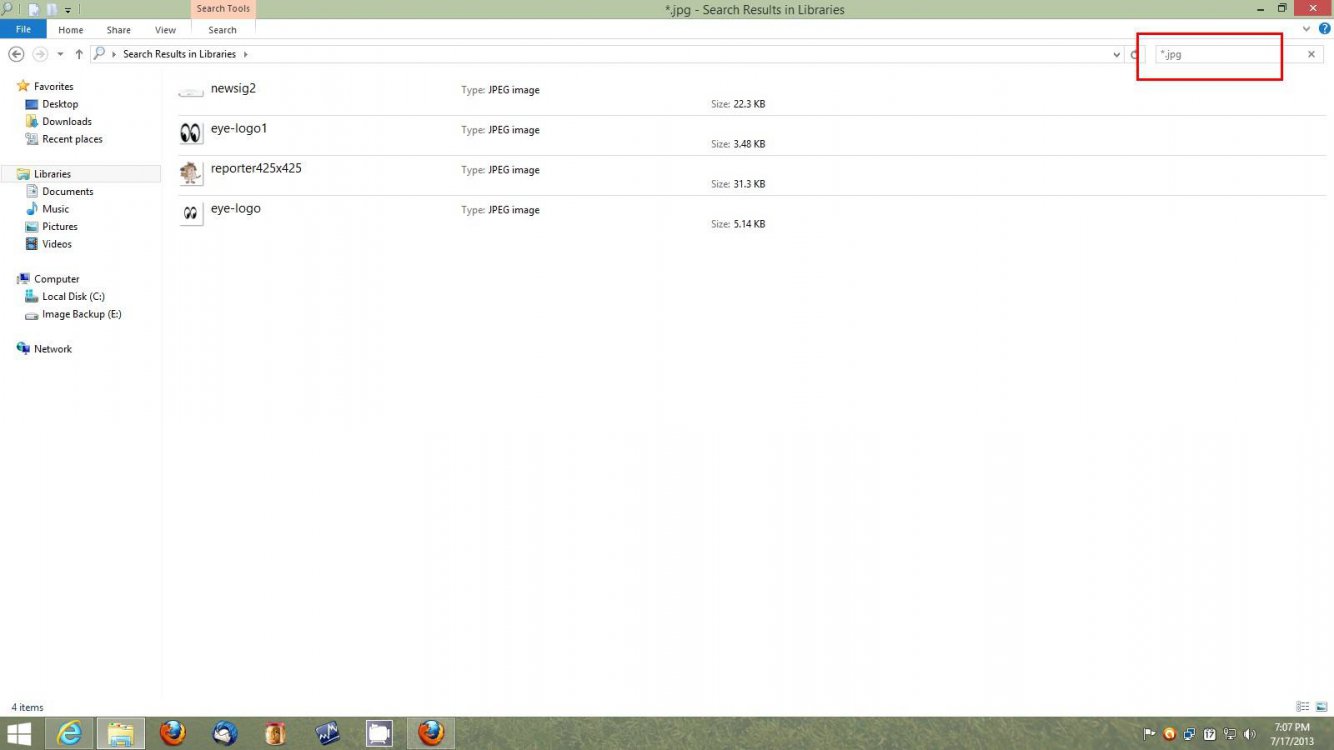I am searching for a document from the Start Screen, then I click files to see the list of docs. When I click on a doc to open it, it goes into desktop mode to view the Word doc. After viewing the file, how do I get back to the list of search results? It seems like I have to recreate the search everytime after viewing a file. Thanks
My Computer
System One
-
- OS
- Windows 8 Pro