Overview: My print preview colour does not match the original image colour.
This has been true since buying this Toshiba with Windows 8 preinstalled. Prior to Win 8 I had a machine with Win 7, and used Spyder4express, and SpyderPRINT for my colour management with no issues. I've recently installed and calibrated my Win 8 machine to try to fix the fact that all prints are off colour and cold, and to maybe fix that in print preview, the print won't match the saved image. Calibrating hasn't helped. Btw, my print matches the preview, but I want it to match the saved file that I've worked on. :shock:
I hope you understand my problem. Here's a screenshot, the smaller image should be the same as the larger image in the background! Whether I try to print from Photoshop, Word, Lightroom, Photo Viewer, or Windows Explorer, the colour never matches the saved image. How do I fix this?
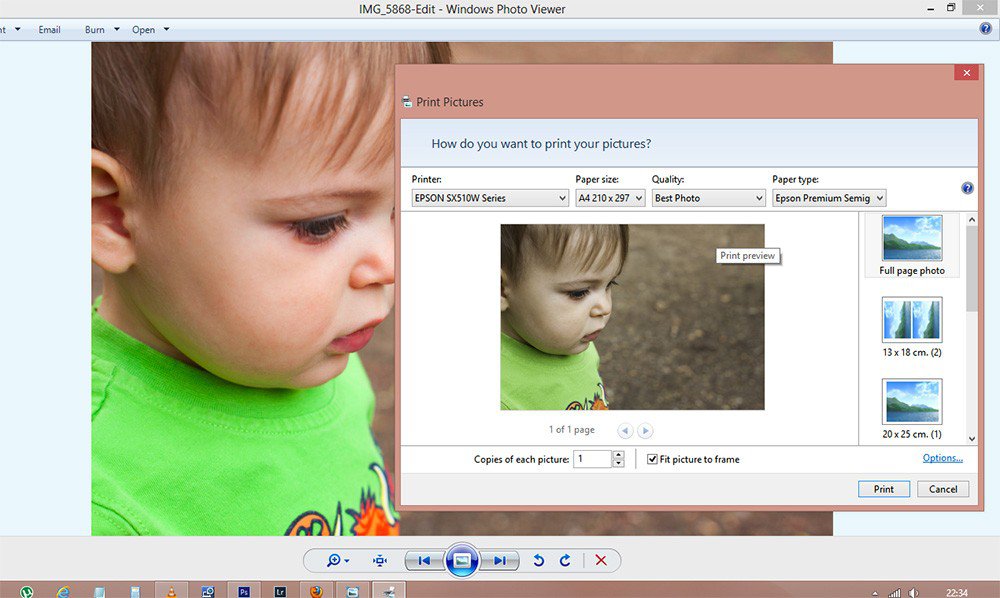
This has been true since buying this Toshiba with Windows 8 preinstalled. Prior to Win 8 I had a machine with Win 7, and used Spyder4express, and SpyderPRINT for my colour management with no issues. I've recently installed and calibrated my Win 8 machine to try to fix the fact that all prints are off colour and cold, and to maybe fix that in print preview, the print won't match the saved image. Calibrating hasn't helped. Btw, my print matches the preview, but I want it to match the saved file that I've worked on. :shock:
I hope you understand my problem. Here's a screenshot, the smaller image should be the same as the larger image in the background! Whether I try to print from Photoshop, Word, Lightroom, Photo Viewer, or Windows Explorer, the colour never matches the saved image. How do I fix this?
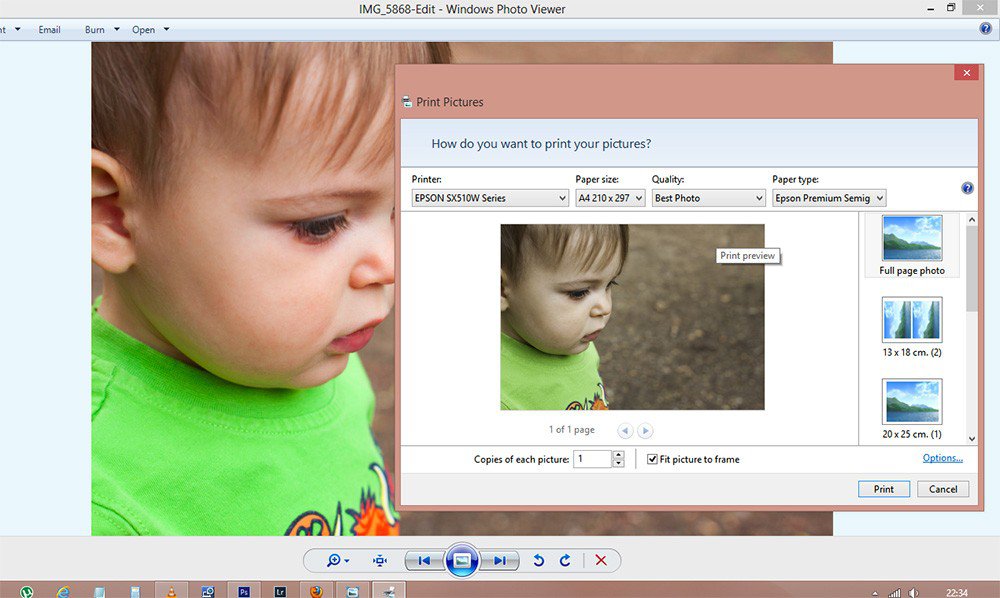
My Computer
System One
-
- OS
- Windows 8
- Computer type
- Laptop
- System Manufacturer/Model
- Toshiba
- CPU
- Core i7 2.40GHz
- Memory
- 8Gb
- Graphics Card(s)
- NVIDIA GeForce 1Gb



