so i use dual displays, one is 1920x1080, the other 2560x1440 (which is my primary display), and they are configured as extended. for whatever reason dvds won't play in wmc if i open/launch wmc in my 2560x1440 display, but they play perfectly well if i open/launch wmc i my 1920x1080 display.moreover, if i have a dvd playing in the 1920x1080 display and try to drag it to the 2560x1440 display, the wmc screen goes blank when it is fully in the 2560x1440 display - if half of the wmc player is in the 1920x1080 display, and the other half in the 2560x1440 display, the dvd continues to play fine (photo below). what the heck? add to this wmc live tv plays perfectly well in both displays, regardless of where i launch wmc, and even if i drag wmc back and forth from one display to another. my dvd/cd-rom drivers are up to date and i have the latest, complete codec package installed. my video card drivers are also current. any thoughts?
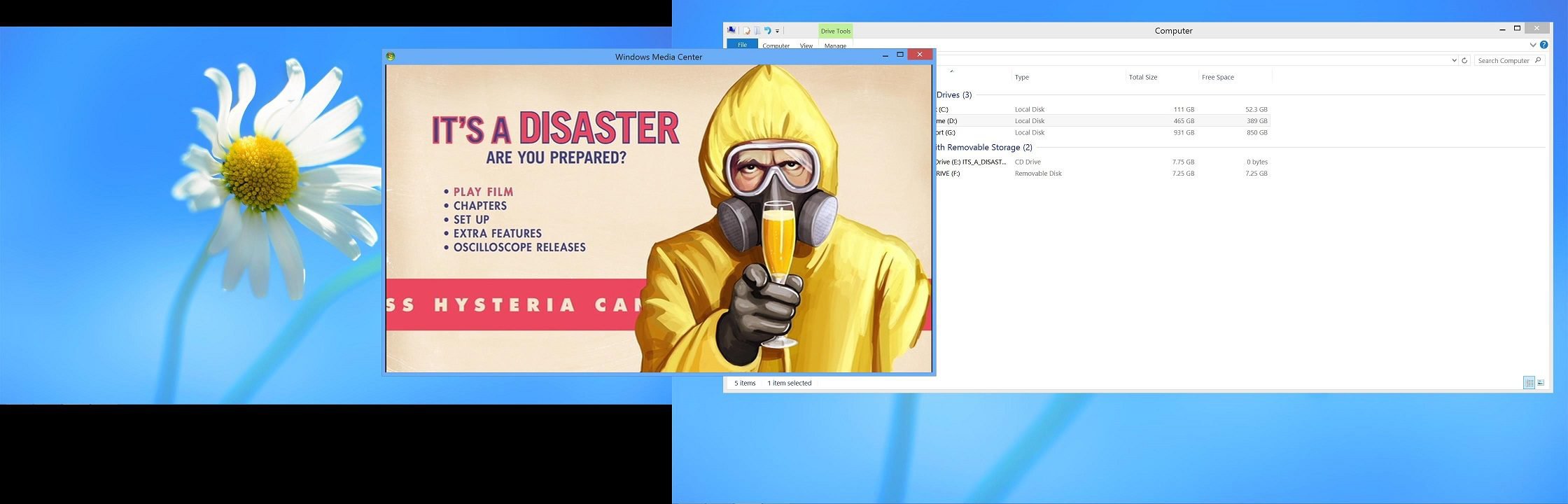
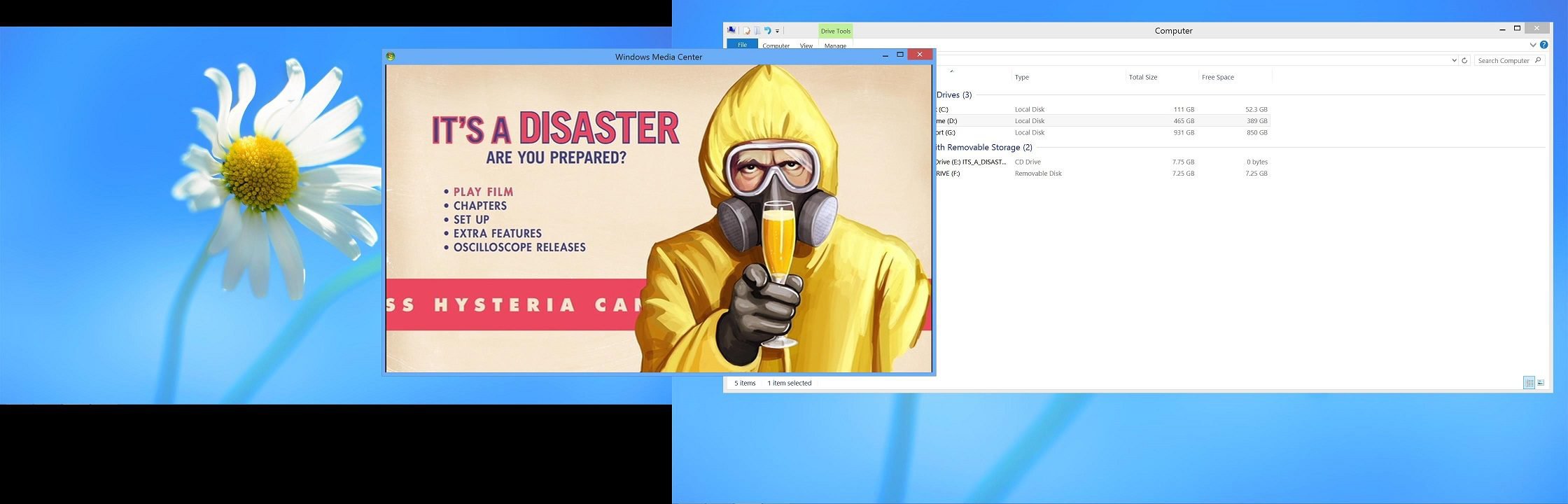
My Computer
System One
-
- OS
- windows 8 pro
- Computer type
- PC/Desktop
- System Manufacturer/Model
- hp z1
- CPU
- xeon 1245
- Memory
- 16gb
- Graphics Card(s)
- gtx 675m
- Monitor(s) Displays
- 27"
- Screen Resolution
- 2560x1440
- Hard Drives
- several: ssd, hybrid, ide, etc.
- Case
- aio
- Browser
- maxthon
- Antivirus
- defender/ mbam pro


