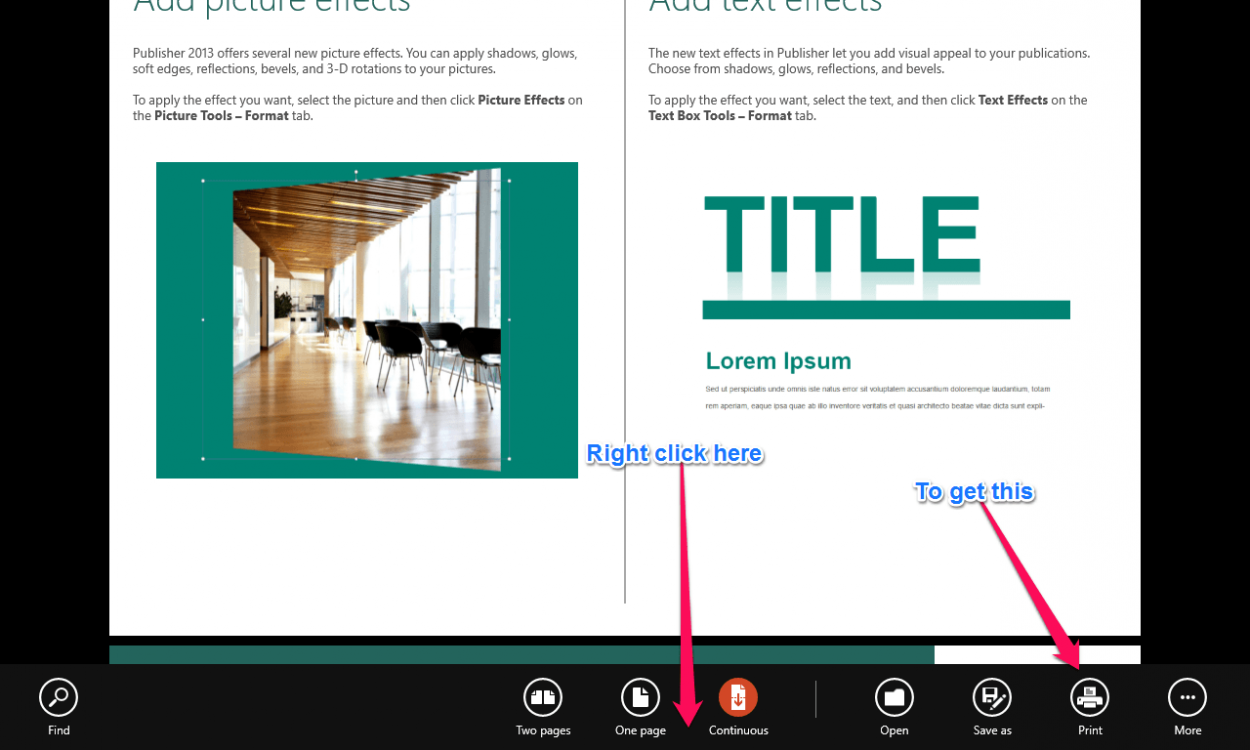Greetings all:
When trying to print from Devices "charm" in Microsoft Reader, my default printer is not shown. It shows up in Printers on the desktop. Reader does show, however, a fax version of my printer, which is NOT installed. I've uninstalled and reinstalled the printer....no change.
I'm using a HP Officejet 7310 printer, which has the most current driver, and works in all other Windows apps.
I love Windows 8......
George
When trying to print from Devices "charm" in Microsoft Reader, my default printer is not shown. It shows up in Printers on the desktop. Reader does show, however, a fax version of my printer, which is NOT installed. I've uninstalled and reinstalled the printer....no change.
I'm using a HP Officejet 7310 printer, which has the most current driver, and works in all other Windows apps.
I love Windows 8......
George
My Computer
System One
-
- OS
- windows 8
- Computer type
- PC/Desktop
- System Manufacturer/Model
- asus
- CPU
- Intel 3.8
- Motherboard
- asus
- Memory
- 16 G