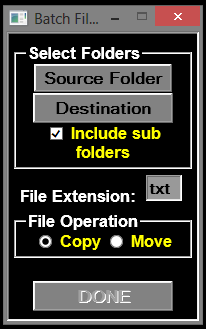I have: x4 .gif images, x14 .jpg images, and x5 .png images in my
folder and want to move them to these desired locations via cmd.
Move the x4 .gif images to:
Move the x14 .jpg images to:
Move the x5 .png images to:
Does anyone know of a way I can go about this using a single command? Multiple commands will work just fine as well, as long it's not one too many commands.
OS: Windows 8 Enterprise x64
Any assistance/help would be greatly appreciated.
Code:
C:\Users\SampleUser\Downloads\img14Move the x4 .gif images to:
Code:
C:\Users\SampleUser\Downloads\img14\.gifMove the x14 .jpg images to:
Code:
C:\Users\SampleUser\Downloads\img14\.jpgMove the x5 .png images to:
Code:
C:\Users\SampleUser\Downloads\img14\.pngDoes anyone know of a way I can go about this using a single command? Multiple commands will work just fine as well, as long it's not one too many commands.
OS: Windows 8 Enterprise x64
Any assistance/help would be greatly appreciated.
My Computer
System One
-
- OS
- 7