Hi, I don't know if there's another thread regarding this problem but every time I run dxdiag, It asks me to bypass Direct3D. If I don't, dxdiag crashes and if I do, there's a lot of missing information in it. Here's a screenhot.
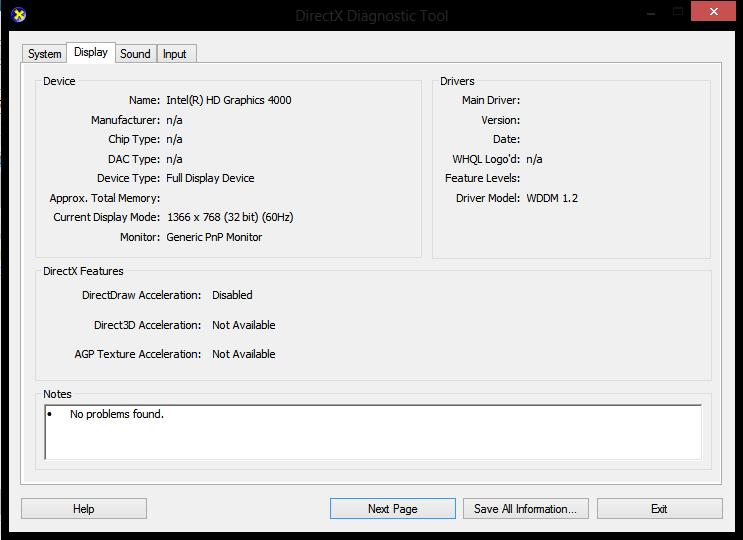
I also have this problem with the colors in windows 8. I don't really know how to explain it, but I have a screenshot for it.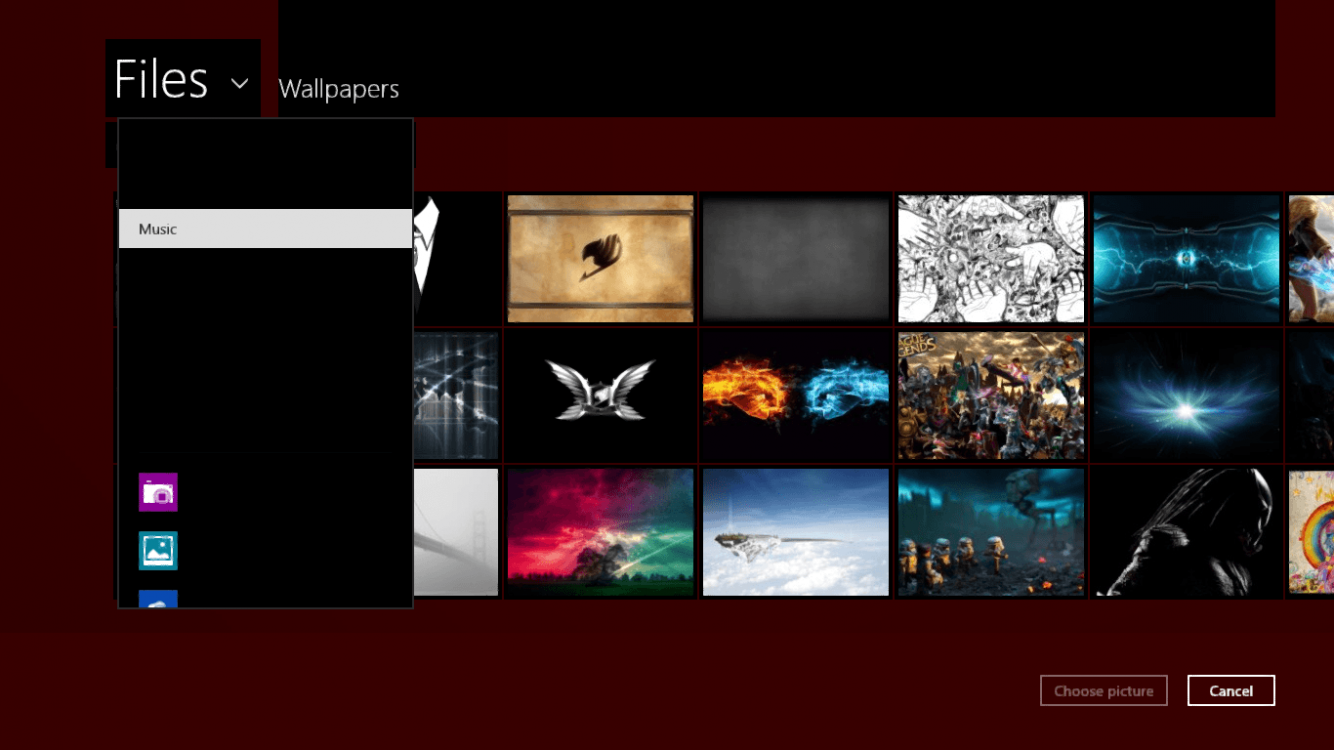
I'm running Windows 8 Single Language. I don't know if it's 32bit or 64 bit. It says here 64bit OS but I think it's 32bit. I'm not sure.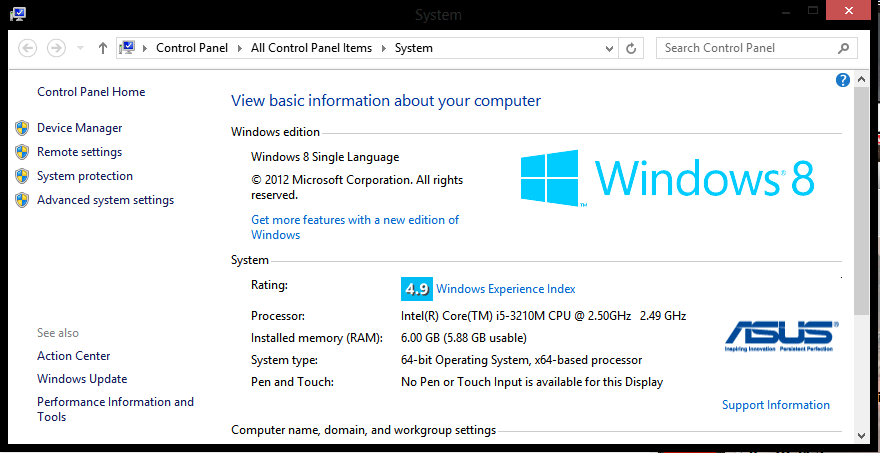
I'd really appreciate if any of you can help me with this problem. Thanks.
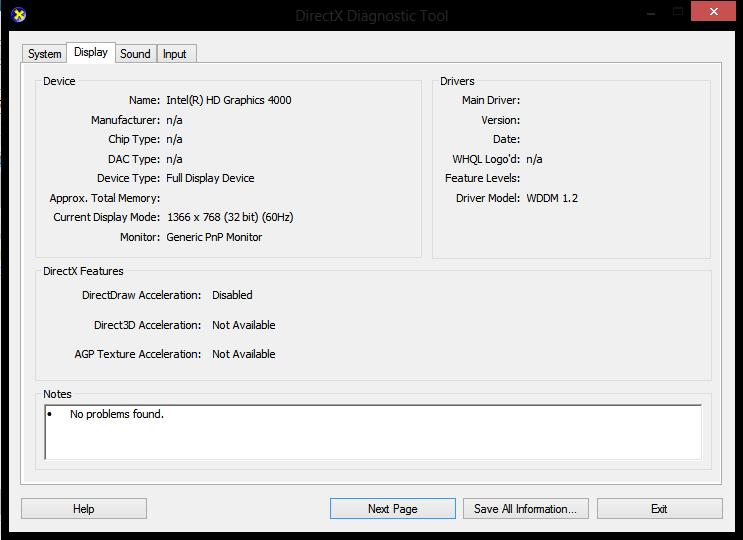
I also have this problem with the colors in windows 8. I don't really know how to explain it, but I have a screenshot for it.
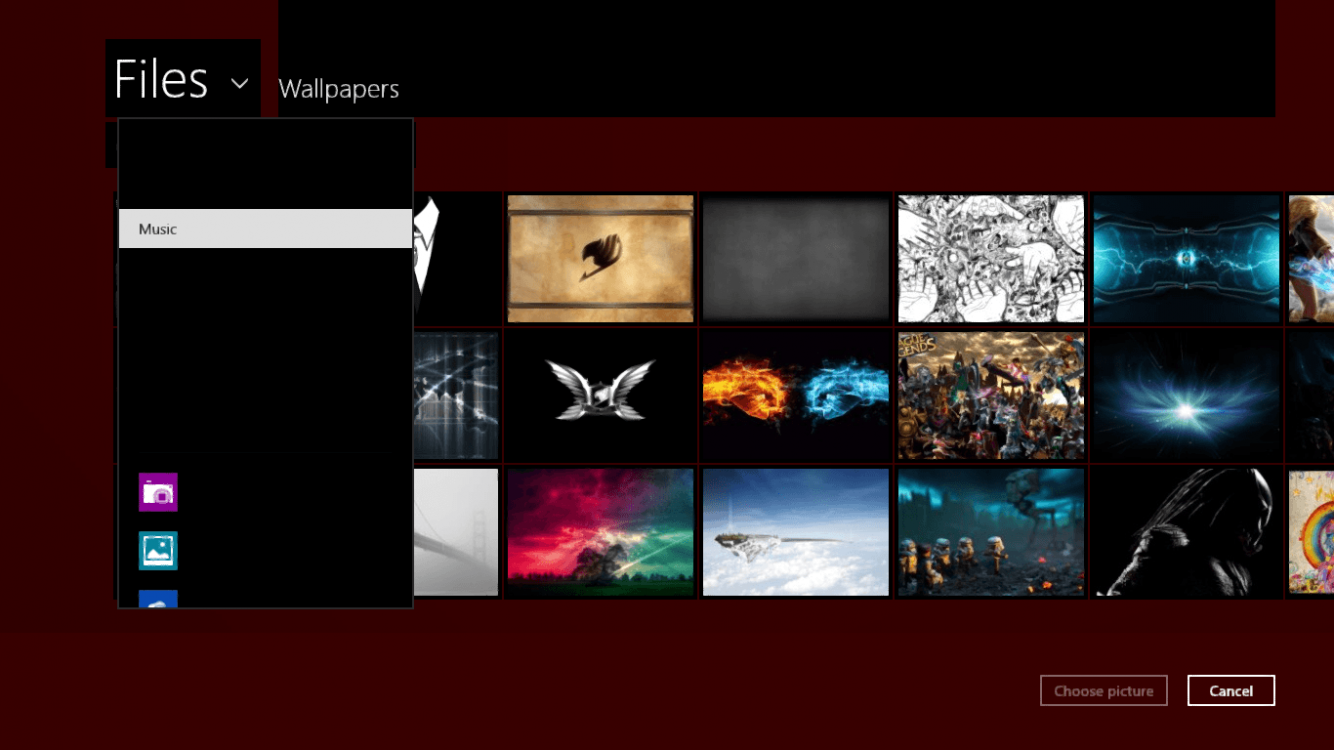
I'm running Windows 8 Single Language. I don't know if it's 32bit or 64 bit. It says here 64bit OS but I think it's 32bit. I'm not sure.
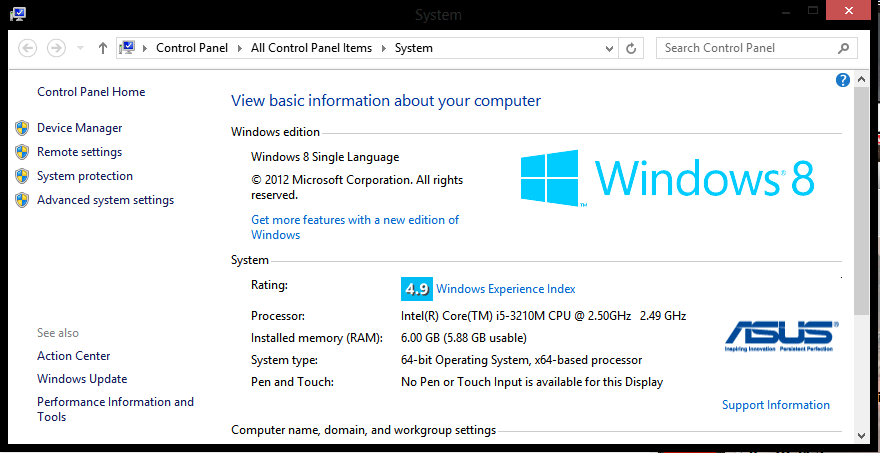
I'd really appreciate if any of you can help me with this problem. Thanks.
My Computer
System One
-
- OS
- Windows 8 Single Language
- Computer type
- Laptop
- System Manufacturer/Model
- Asus
- CPU
- Intel core i5-3210M, 2.5Ghz
- Memory
- 6GB
- Graphics Card(s)
- Nvidia Geforce 610M, 2GB
- Screen Resolution
- 1366x768
- Internet Speed
- 1mbps
- Browser
- Google Chrome
- Antivirus
- Avast Internet Security



