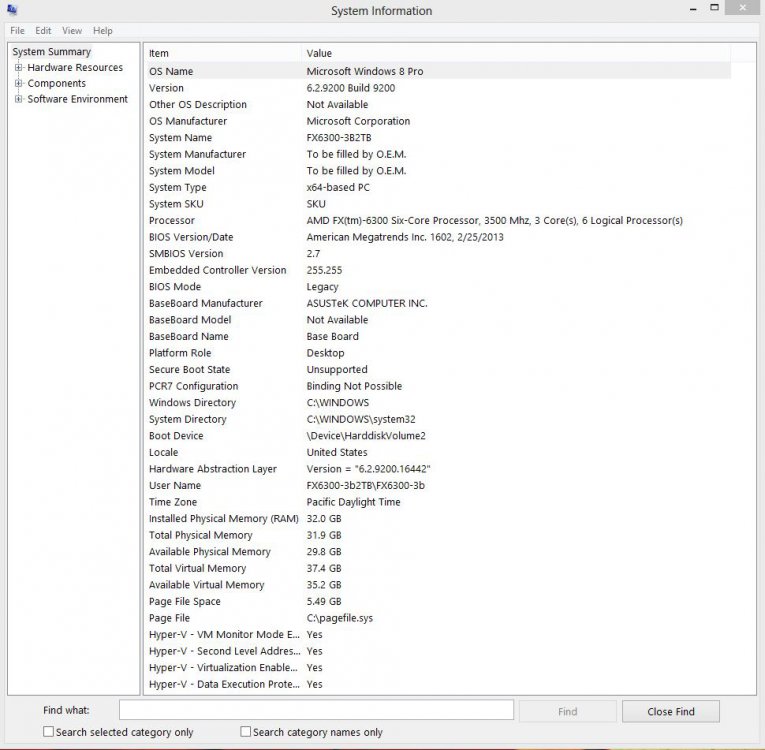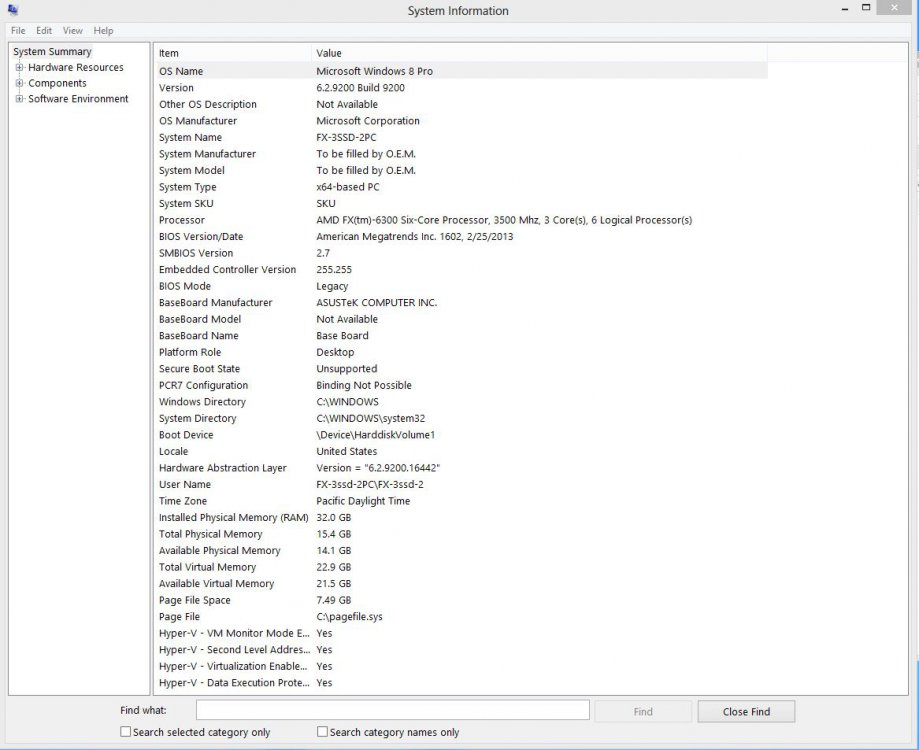Win 8 Pro on ASUS M5A97 LE R2.0 Mobo Bios 1709, 32GIG Patriot (4x 8gig), FX6300 6 core 3.5Ghz Proc, Samsung 128g 840 Pro SSD, WD 2tb 7200 Hdd, Gigabyte GT 610 Video (Nvidia 314.22 Driver)
Question Is Why Only 15.4 Gig Available.
Thanks ! ! , SEE below AD's for additional Requested Info
Thanks for all your Inputs, SEE below AD's for additional Requested Info
Additional Requested Info Below Here (rollon11) 09:43 05-23-13 (PDT)
Ram = 4 x (8gig) 1600 Patriot Dual Channel DDR3, System is Dual Bootable to either 128g Samsung 840 Pro SSD or WD 2TB black Edition HDD
Both WINDOWS 8 PRO
------
win 8 pro reports 32g (15.4 g usable) when boot to Samsung 128g SSD Drive (same system and MOBO as below) The Quistion is here Why 15.4
win 8 pro reports 32g when boot to WD 2tb Drive (same system and MOBO as above) This one Looks Normal to me
INFO from Computer Properties, ( Control Panel\System and Security\System ) in address bar
------
FROM (System Information) When booted To Win8 Pro On Samsung 128g SSD
Installed Physical Memory (RAM) 32.0 GB
Total Physical Memory 15.4 GB
Available Physical Memory 14.0 GB
Total Virtual Memory 22.9 GB
Available Virtual Memory 21.3 GB
Page File Space 7.49 GB
Have to Reboot now to the WD 2TB Drive and Get the same above Info Thanks again ! !
Now Booted to Win8 Pro on 2TB WD Drive
FROM (System Information) When booted To Win8 Pro On WD 2Tb drive
Installed Physical Memory (RAM) 32.0 GB
Total Physical Memory 31.9 GB
Available Physical Memory 29.7 GB
Total Virtual Memory 37.4 GB
Available Virtual Memory 35.1 GB
Page File Space 5.49 GB
> To One of the Posts Bios Reports all 4 slots with 8192 MB DDR3 1600 <
I have built 3 of these systems 2 for Photographers, 1 for a Minister who Does videos of his classes and distributes the classes to YOU TUBE.
The other 2 machines, report 32.0 GB Installed and 31.9 GB Total on Both The SSD or the HDD booted. Fyi the primary Boot is the SSD on Sata 3 port 0, and the Backup boot on HDD Sata 3 port 1
To TOP post Ram Sticks are Patriot Viper PC3-15000 1866 Mhz DDR 3
Note also Periform's Speccy v1.21 reports very similar results as Win 8 reports in System Information
Haven't figured out how to insert Screen Shot from Snipping Tool Thanks to All ! !
OH !! Maybe under Attachments
Bottom attachment is Sys Info from Win8 Pro booted on WD Sata3 2TB HDD
Now i'll Boot to Samsung 128g SSD and post the Second Attachment
Top attachment is Sys Info from Win8 Pro booted on Samsung 840 Pro 128g SSD Thanks to All ! !
----
To JOSHSKORN
This below is right off of the Patriot Viper Chip
PV316G186COKRD
PD000299
16gb 1866MHZ (10-11-10-30) DDR3
1.5v UDIMM (2x8gb) Kit
This below is right off of the shipping box
16 GB
2x8GB Kit
PC3-15000 1866MHz
DDR3
ADVANCED
COOLING
100% HAND
TESTED
XMP
r e a d y
----
Question Is Why Only 15.4 Gig Available.
Thanks ! ! , SEE below AD's for additional Requested Info
Thanks for all your Inputs, SEE below AD's for additional Requested Info
Additional Requested Info Below Here (rollon11) 09:43 05-23-13 (PDT)
Ram = 4 x (8gig) 1600 Patriot Dual Channel DDR3, System is Dual Bootable to either 128g Samsung 840 Pro SSD or WD 2TB black Edition HDD
Both WINDOWS 8 PRO
------
win 8 pro reports 32g (15.4 g usable) when boot to Samsung 128g SSD Drive (same system and MOBO as below) The Quistion is here Why 15.4
win 8 pro reports 32g when boot to WD 2tb Drive (same system and MOBO as above) This one Looks Normal to me
INFO from Computer Properties, ( Control Panel\System and Security\System ) in address bar
------
FROM (System Information) When booted To Win8 Pro On Samsung 128g SSD
Installed Physical Memory (RAM) 32.0 GB
Total Physical Memory 15.4 GB
Available Physical Memory 14.0 GB
Total Virtual Memory 22.9 GB
Available Virtual Memory 21.3 GB
Page File Space 7.49 GB
Have to Reboot now to the WD 2TB Drive and Get the same above Info Thanks again ! !
Now Booted to Win8 Pro on 2TB WD Drive
FROM (System Information) When booted To Win8 Pro On WD 2Tb drive
Installed Physical Memory (RAM) 32.0 GB
Total Physical Memory 31.9 GB
Available Physical Memory 29.7 GB
Total Virtual Memory 37.4 GB
Available Virtual Memory 35.1 GB
Page File Space 5.49 GB
> To One of the Posts Bios Reports all 4 slots with 8192 MB DDR3 1600 <
I have built 3 of these systems 2 for Photographers, 1 for a Minister who Does videos of his classes and distributes the classes to YOU TUBE.
The other 2 machines, report 32.0 GB Installed and 31.9 GB Total on Both The SSD or the HDD booted. Fyi the primary Boot is the SSD on Sata 3 port 0, and the Backup boot on HDD Sata 3 port 1
To TOP post Ram Sticks are Patriot Viper PC3-15000 1866 Mhz DDR 3
Note also Periform's Speccy v1.21 reports very similar results as Win 8 reports in System Information
Haven't figured out how to insert Screen Shot from Snipping Tool Thanks to All ! !
OH !! Maybe under Attachments
Bottom attachment is Sys Info from Win8 Pro booted on WD Sata3 2TB HDD
Now i'll Boot to Samsung 128g SSD and post the Second Attachment
Top attachment is Sys Info from Win8 Pro booted on Samsung 840 Pro 128g SSD Thanks to All ! !
----
To JOSHSKORN
This below is right off of the Patriot Viper Chip
PV316G186COKRD
PD000299
16gb 1866MHZ (10-11-10-30) DDR3
1.5v UDIMM (2x8gb) Kit
This below is right off of the shipping box
16 GB
2x8GB Kit
PC3-15000 1866MHz
DDR3
ADVANCED
COOLING
100% HAND
TESTED
XMP
r e a d y
----
Attachments
Last edited:
My Computer
System One
-
- OS
- Windows 8 Pro
- Computer type
- PC/Desktop
- System Manufacturer/Model
- ASUS
- CPU
- FX 6300
- Motherboard
- M5A97 LE R2.0
- Memory
- 32 gig
- Graphics Card(s)
- GT 610
- Browser
- IE 10
- Antivirus
- None