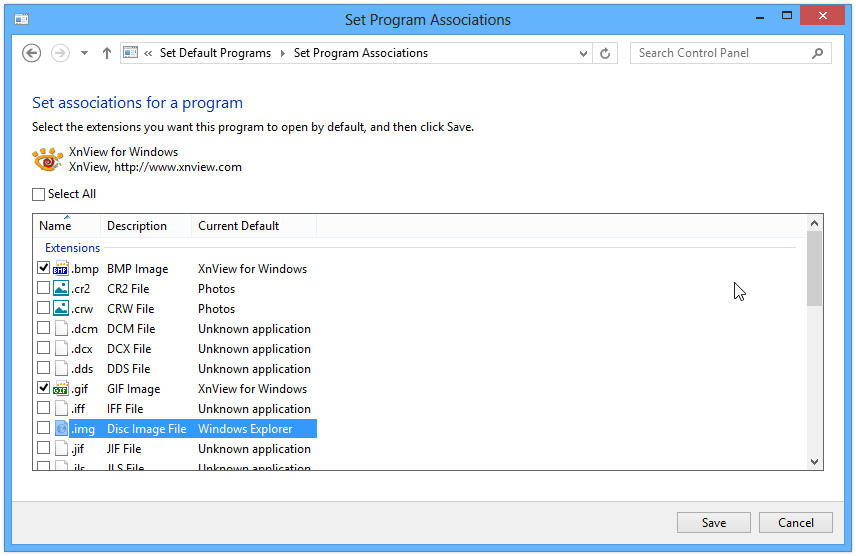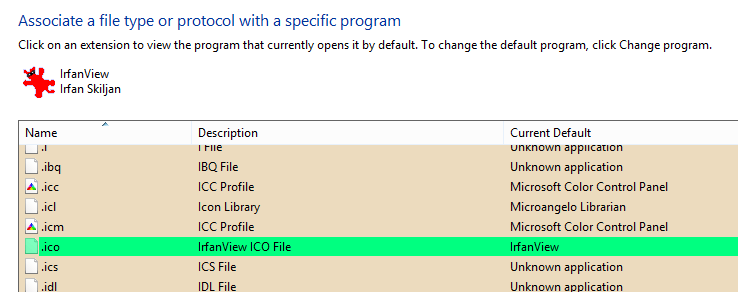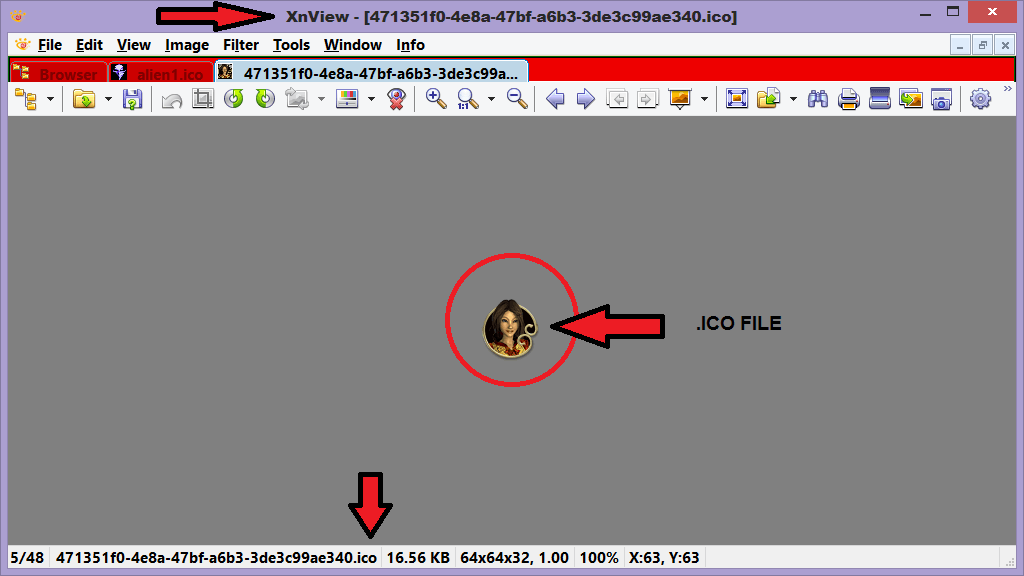I've already tried several things here.
Default programs> Set your default programs > (Program name goes here) > Choose defaults for this program.
Even though Firefox is already registered with file types such as: .html, .htm, .ftp, etc, it won't let me uncheck them as well as for other programs.
I don't want to change the Firefox associations, though.
I've also tried
Default programs > Associate a file type or protocol with a program
To no avail either.
FileTypesMan didn't help much of either.
It appears third party software and the usual method, aka Default programs, can no longer change some file type associations so easily now.
Any help here?
Windows 8 Enterprise x86
Default programs> Set your default programs > (Program name goes here) > Choose defaults for this program.
Even though Firefox is already registered with file types such as: .html, .htm, .ftp, etc, it won't let me uncheck them as well as for other programs.
I don't want to change the Firefox associations, though.
I've also tried
Default programs > Associate a file type or protocol with a program
To no avail either.
FileTypesMan didn't help much of either.
It appears third party software and the usual method, aka Default programs, can no longer change some file type associations so easily now.
Any help here?
Windows 8 Enterprise x86
My Computer
System One
-
- OS
- 7