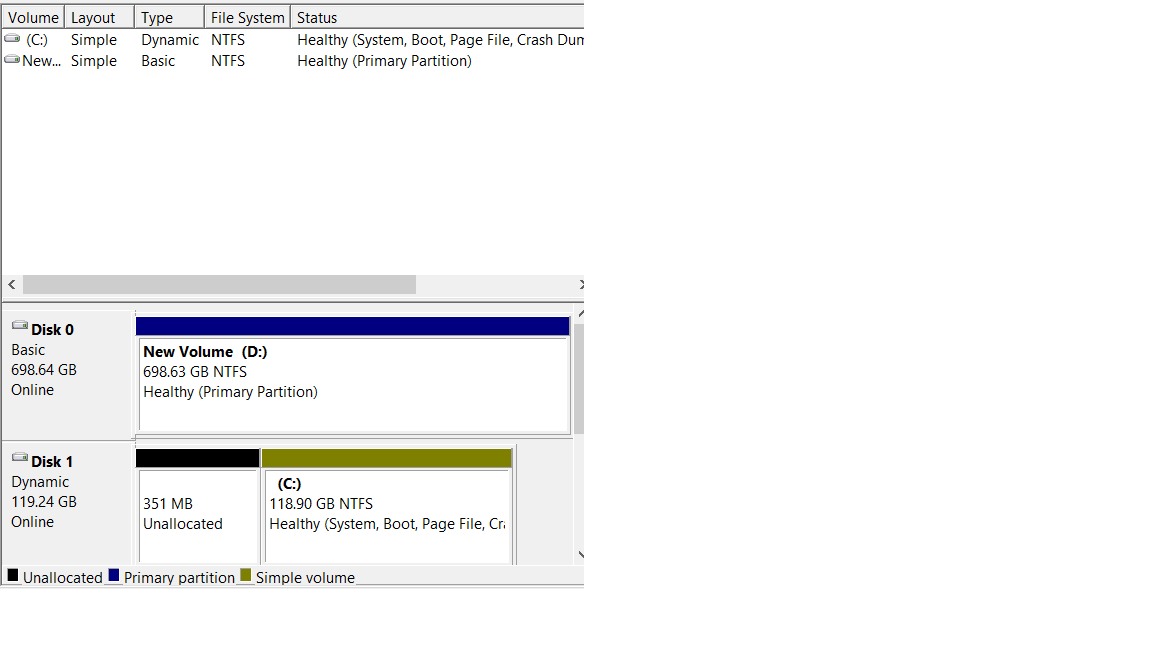Bing89
New Member


- Messages
- 6
- Location
- Sandusky, Ohio
Hello,
I really messed up my hard drives trying to make my new computer a duel boot laptop. I have an I7-3630qm processor, 2 hard drives, Nvidia gt675mx vidio card and windows 8. I foolishly tried several times to get a linux os to boot, was not happening, and I locked the whole computer. would not boot from cd drive or anything. I paid to fix this problem, they reinstaled windows 8, but looking at my hard drives now one should be 750GB and the other should be 128GB a SSD. I have nothing on this laptop I care to save just want to get the partitions that vanished back. I have tried to use EaseUS Partition I saw mentioned in other posts, but to no avail. In my Computer Management window Disk D: is showing 698.64GB and disk C: is showing 118.90GB with an unallocated 351 MB?
Help Please
I really messed up my hard drives trying to make my new computer a duel boot laptop. I have an I7-3630qm processor, 2 hard drives, Nvidia gt675mx vidio card and windows 8. I foolishly tried several times to get a linux os to boot, was not happening, and I locked the whole computer. would not boot from cd drive or anything. I paid to fix this problem, they reinstaled windows 8, but looking at my hard drives now one should be 750GB and the other should be 128GB a SSD. I have nothing on this laptop I care to save just want to get the partitions that vanished back. I have tried to use EaseUS Partition I saw mentioned in other posts, but to no avail. In my Computer Management window Disk D: is showing 698.64GB and disk C: is showing 118.90GB with an unallocated 351 MB?
Help Please
My Computer
System One
-
- OS
- windows 8
- Computer type
- Laptop
- System Manufacturer/Model
- Cyberpower pc
- CPU
- i7-3630qm
- Memory
- 16 gb
- Graphics Card(s)
- nvidia gtx675mx
- Hard Drives
- corsair 128 gb ssd
750 gb