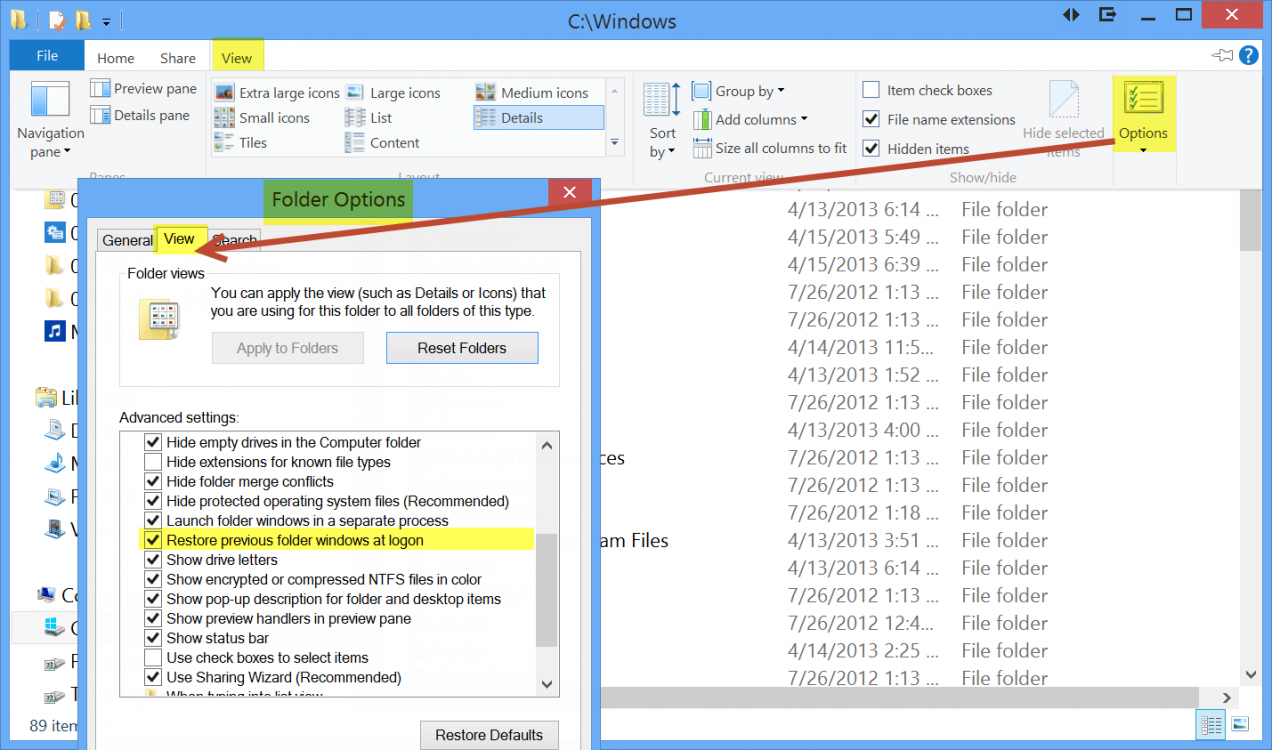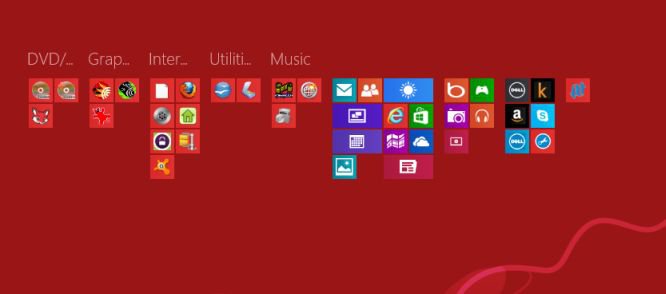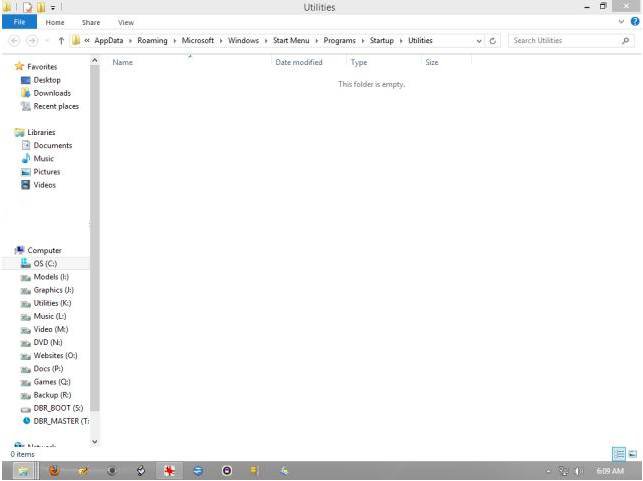I just bought this Dell XPS 8500 with Win 8 on it and although I'm not that happy with this OS I guess there is a learning curve so I'll try for awhile.
For some reason, after I had uninstalled Mcafee from the start up screen and also added a few items to the startup screen, when I reboot or do a cold boot, instead of getting the startup screen, I am getting the desktop along with about 5 disk partitions and a couple programs that I installed. While this is not bad since I can just "x" out of them, it's irritating and wonder how I can fix this. I would like to ultimately just boot up to the desktop if possible without anything else opening up.
For some reason, after I had uninstalled Mcafee from the start up screen and also added a few items to the startup screen, when I reboot or do a cold boot, instead of getting the startup screen, I am getting the desktop along with about 5 disk partitions and a couple programs that I installed. While this is not bad since I can just "x" out of them, it's irritating and wonder how I can fix this. I would like to ultimately just boot up to the desktop if possible without anything else opening up.
My Computer
System One
-
- OS
- Windows 8
- Computer type
- PC/Desktop
- System Manufacturer/Model
- Dell XPS 8500
- CPU
- Intel Core i7-3770 3.4 GHz
- Memory
- 12 GB
- Graphics Card(s)
- NVIDIA GeForce GT 640
- Browser
- Firefox
- Antivirus
- Avast