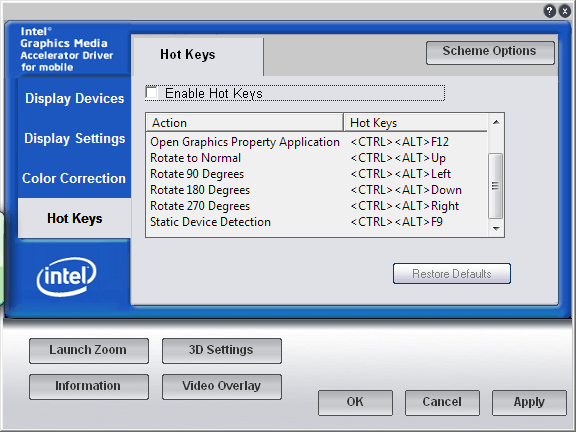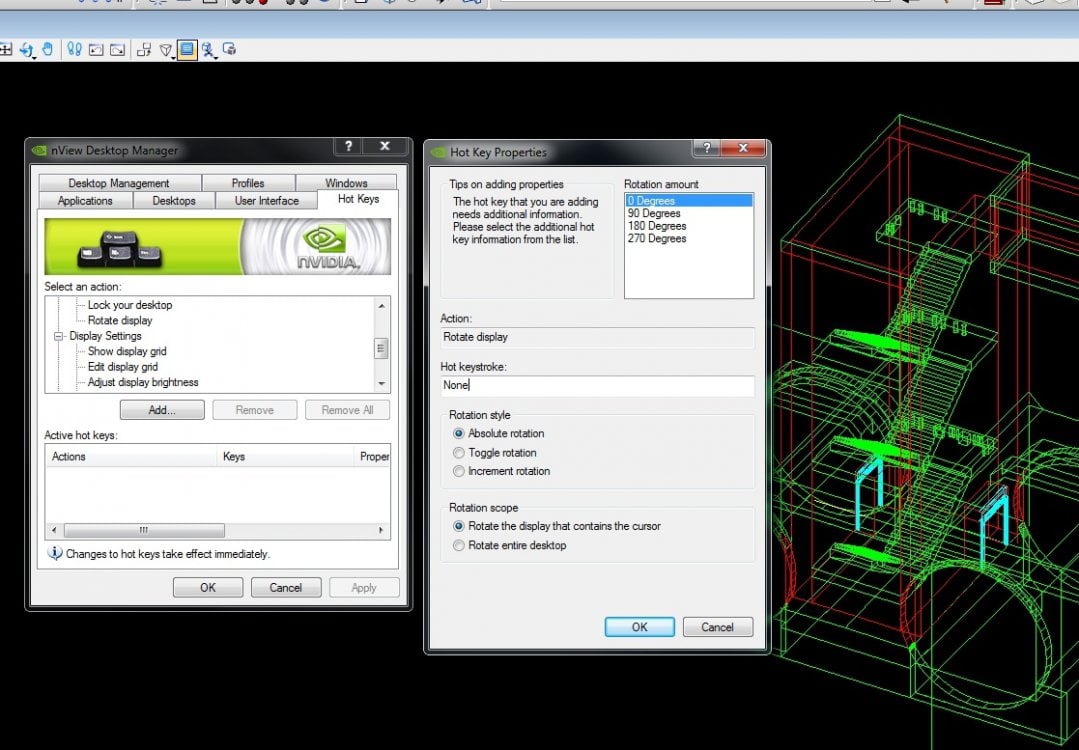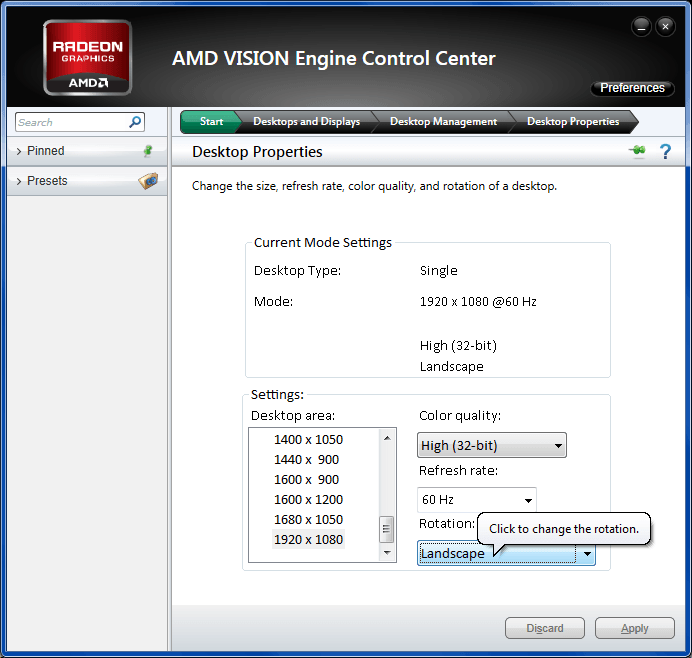- Messages
- 4,373
- Location
- Hafnarfjörður IS
Hi there
Not sure if it's commonly known but a nice easy way to rotate the screen in Windows 8 is press CTRL+ALT+Arrow keys -- found this quite useful sometimes when messing around in Photoshop
Cheers
jimbo
Not sure if it's commonly known but a nice easy way to rotate the screen in Windows 8 is press CTRL+ALT+Arrow keys -- found this quite useful sometimes when messing around in Photoshop
Cheers
jimbo
My Computer
System One
-
- OS
- Linux Centos 7, W8.1, W7, W2K3 Server W10
- Computer type
- PC/Desktop
- Monitor(s) Displays
- 1 X LG 40 inch TV
- Hard Drives
- SSD's * 3 (Samsung 840 series) 250 GB
2 X 3 TB sata
5 X 1 TB sata
- Internet Speed
- 0.12 GB/s (120Mb/s)