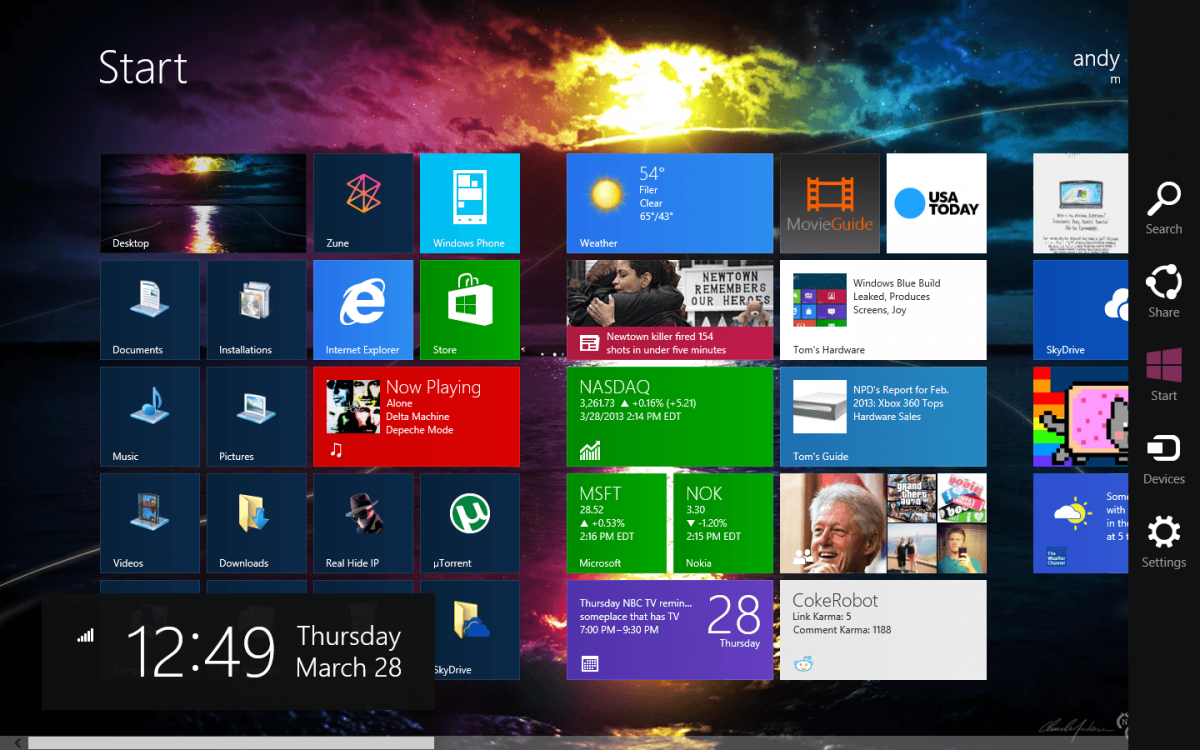My Computer
System One
-
- OS
- Microsoft Windows
- Computer type
- Laptop


Ok..just got this laptop a few weeks ago..windows 8 takes some getting used to..but I figured everything out and I love it except for ONE thing..the stupid mouse! The mouse pad on the laptop..
when you move on JUST the right spot..the screen goes away and the stupid start menu appears..and it happens a LOT..this is making me want to get rid of this computer..which I am not but it makes me SO mad..is there ANY way to change the mouse pad thing to where it will not do this!!! Thank you for your help!




Check out Control Panel > Mouse (trackpad or touchpad section). I think you can disable the annoying feature there.Ok..just got this laptop a few weeks ago..windows 8 takes some getting used to..but I figured everything out and I love it except for ONE thing..the stupid mouse! The mouse pad on the laptop..
when you move on JUST the right spot..the screen goes away and the stupid start menu appears..and it happens a LOT..this is making me want to get rid of this computer..which I am not but it makes me SO mad..is there ANY way to change the mouse pad thing to where it will not do this!!! Thank you for your help!