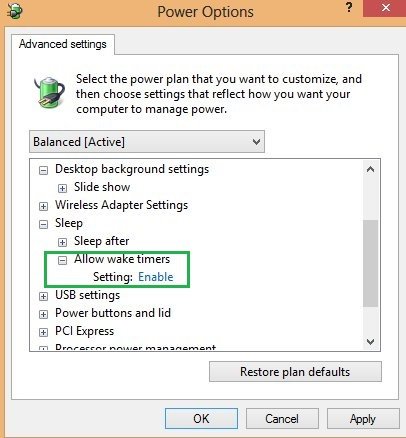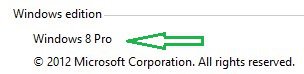Got my first Windows 8 convertible tablet, running an Intel Clover Trail processor.
Now in Windows 7, I've previously used a simple task ("Morning Alarm") wake me up in the mornings. At 6:50AM daily, run "wmplayer.exe" "Mysong.mp3", with the parameter "Wake the computer to run this task". I'd adjust power options to ENABLE wake timers. Everything worked.
I'd figure I'd do the same thing in Windows 8. Made the task, tested it, no dice. Slept through my first class.
Go into power options -- there is no option for me to allow wake timers.
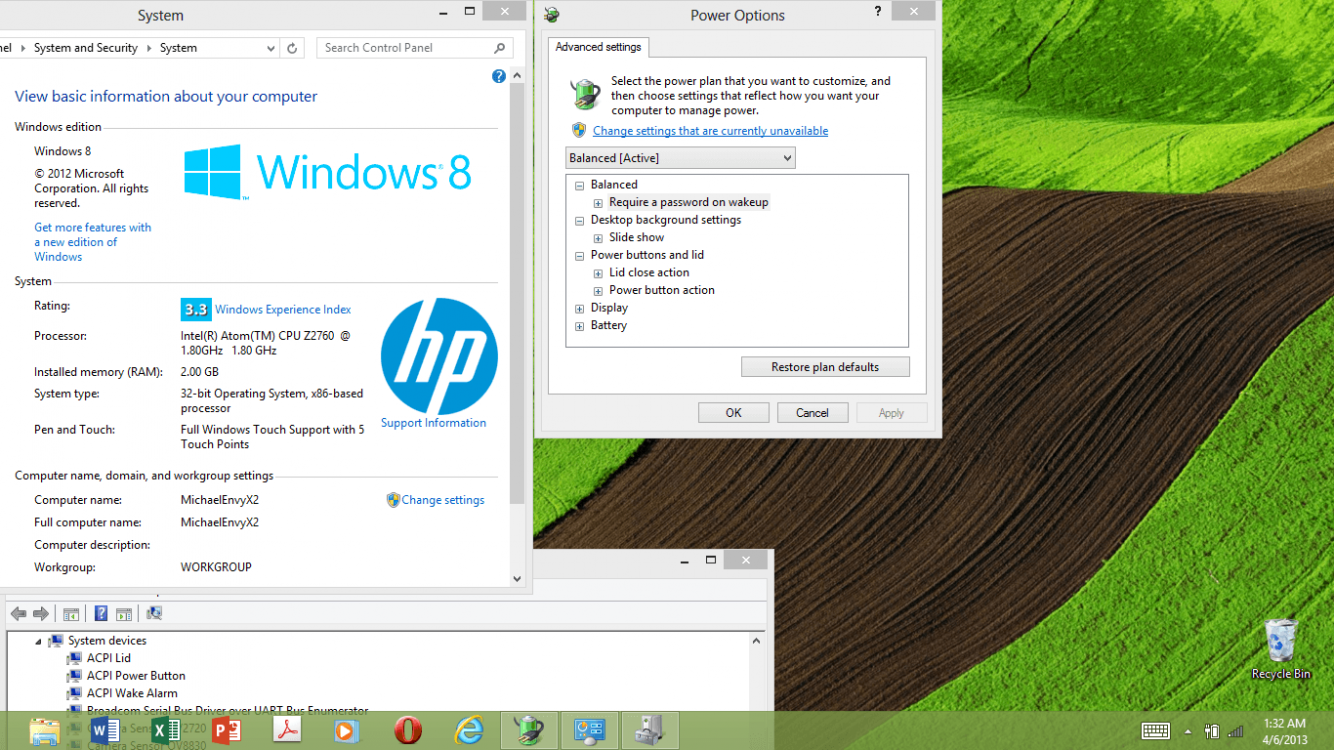 So, 2 questions:
So, 2 questions:
EDIT: I should add that I'm letting my computer go to sleep during the night, with the expectation that it will wake itself up and play music in the morning.
Now in Windows 7, I've previously used a simple task ("Morning Alarm") wake me up in the mornings. At 6:50AM daily, run "wmplayer.exe" "Mysong.mp3", with the parameter "Wake the computer to run this task". I'd adjust power options to ENABLE wake timers. Everything worked.
I'd figure I'd do the same thing in Windows 8. Made the task, tested it, no dice. Slept through my first class.
Go into power options -- there is no option for me to allow wake timers.
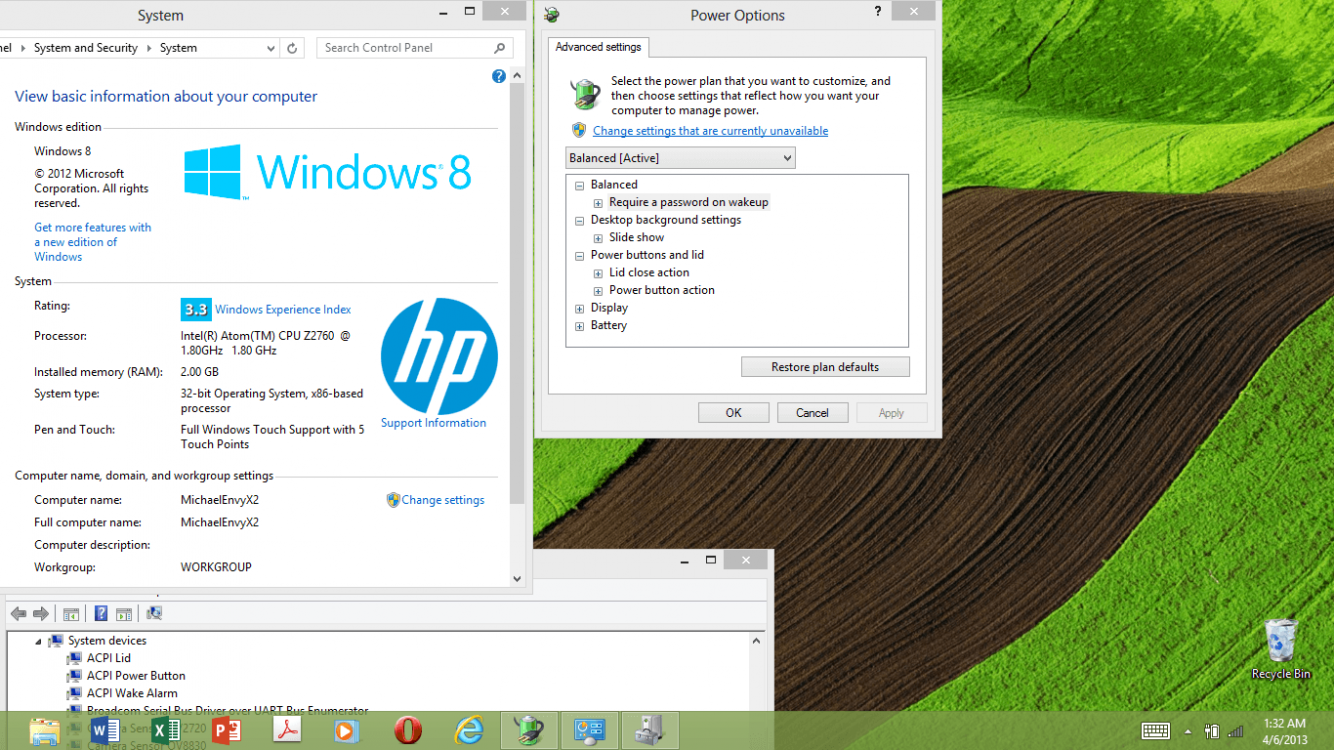 So, 2 questions:
So, 2 questions:- Is there any way for me to allow wake timers?
- If not, is there anyway for me to have a morning alarm on my computer? I've downloaded a couple apps, and they don't work, presumably because they rely on wake timers...
EDIT: I should add that I'm letting my computer go to sleep during the night, with the expectation that it will wake itself up and play music in the morning.
My Computer
System One
-
- OS
- Windows 8