BeardyNerd
New Member

- Messages
- 12
I know there are similar topics to this but I cannot find one that matches or a viable resolution. If I have overlooked one, my apologies in advance.
I've just moved onto W8 and and am now aranging things; folders etc. I have the OS on a 120GB SSD, and everything else on an internal 500GB HDD. I have added my videos folder on the HDD to the same livrary as the default videos folder (on C:. the SSD), and they show up perfectly in the desktop xbox Video app. However, when doing the same for music I cannot get the xbox Music app to see the files. If I move a song over to the music folder on C:, then it shows up right away. I have no other problems seeing the 500GB HDDl it's just the xbox Music app that will not see the music therein.
I have no idea why videos would show up in the desktop app just fine, but the music files fail to. I have added the HDD to the indexing list just to be sure, but it has made no difference.
Here's a screen shot of the music on the HDD added to the Music Library (just like I did with videos), but is still absent from the xbox Music app. As you can see I tried aking it the default folder as well, on the off chance it had some effect. It did not.
Am I missing siomething terribly obvious or is this just a problem with xbox music?
PS Moving my music onto my SSD is not a viable option due to size contraints.
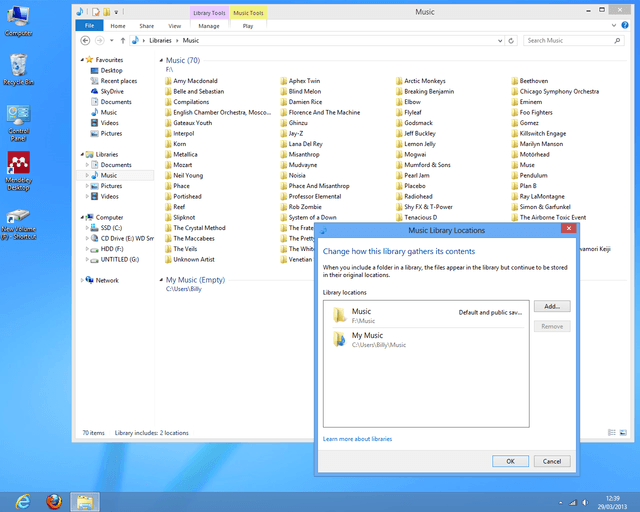
I've just moved onto W8 and and am now aranging things; folders etc. I have the OS on a 120GB SSD, and everything else on an internal 500GB HDD. I have added my videos folder on the HDD to the same livrary as the default videos folder (on C:. the SSD), and they show up perfectly in the desktop xbox Video app. However, when doing the same for music I cannot get the xbox Music app to see the files. If I move a song over to the music folder on C:, then it shows up right away. I have no other problems seeing the 500GB HDDl it's just the xbox Music app that will not see the music therein.
I have no idea why videos would show up in the desktop app just fine, but the music files fail to. I have added the HDD to the indexing list just to be sure, but it has made no difference.
Here's a screen shot of the music on the HDD added to the Music Library (just like I did with videos), but is still absent from the xbox Music app. As you can see I tried aking it the default folder as well, on the off chance it had some effect. It did not.
Am I missing siomething terribly obvious or is this just a problem with xbox music?
PS Moving my music onto my SSD is not a viable option due to size contraints.
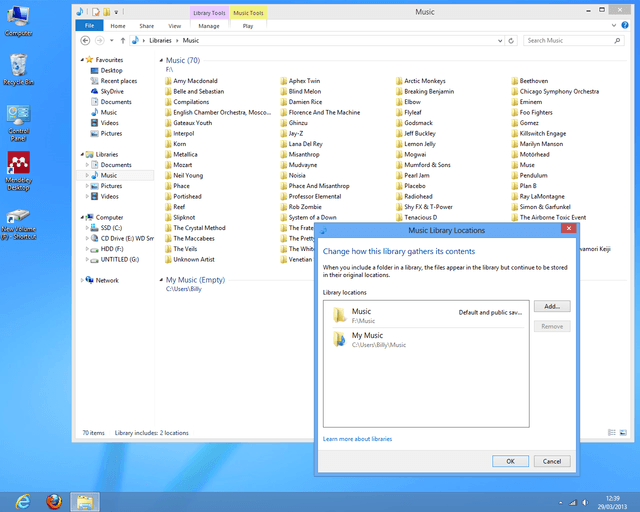
My Computer
System One
-
- OS
- Windows 8.1
- Computer type
- PC/Desktop
- System Manufacturer/Model
- Custom build
- CPU
- Intel i5-3750k
- Motherboard
- Gigabyte Intel Z77X-D3H
- Memory
- 8GB DDR3
- Graphics Card(s)
- AMD Radeon HD 7800
- Hard Drives
- Samsung SSD 840 (150GB - holds OS), WD WD5000AAKX (500GB)


