

- Messages
- 14
Before you jump in, I know how to use the path command. That's not the problem.  This is, or used to be, a really simple thing to do. I want to add a new directory to the default path searched for executables, and have that done automatically every time I start my 'puter. Back when AUTOEXEC.BAT was not just a placeholder, I would add the path command there. Is there somewhere equivalent to this using the registry? Thanks for your response. :thumb:
This is, or used to be, a really simple thing to do. I want to add a new directory to the default path searched for executables, and have that done automatically every time I start my 'puter. Back when AUTOEXEC.BAT was not just a placeholder, I would add the path command there. Is there somewhere equivalent to this using the registry? Thanks for your response. :thumb:
 This is, or used to be, a really simple thing to do. I want to add a new directory to the default path searched for executables, and have that done automatically every time I start my 'puter. Back when AUTOEXEC.BAT was not just a placeholder, I would add the path command there. Is there somewhere equivalent to this using the registry? Thanks for your response. :thumb:
This is, or used to be, a really simple thing to do. I want to add a new directory to the default path searched for executables, and have that done automatically every time I start my 'puter. Back when AUTOEXEC.BAT was not just a placeholder, I would add the path command there. Is there somewhere equivalent to this using the registry? Thanks for your response. :thumb:My Computer
System One
-
- OS
- Win 10 Pro
- Computer type
- PC/Desktop
- System Manufacturer/Model
- Home Built (ASUS/Intel Based)
- CPU
- i7 4790 4.0GHz
- Motherboard
- ASUS Sabertrooth Z-97 Mark 1
- Memory
- 32 GB
- Graphics Card(s)
- Twin Radeon HD 7900 Crossfired
- Monitor(s) Displays
- Sharp LC42D62U
- Screen Resolution
- 1080p
- Hard Drives
- Seagate SATA III, 1 TB HDD
2 X 1TB HDD Dynamic Array
- Case
- Thermaltake
- Cooling
- Corsair H-110 water for cpu
- Mouse
- Logitech
- Internet Speed
- 14 MB/s on a good day
- Browser
- Various, mostly Chrome
- Antivirus
- Kaspersky Internet Security


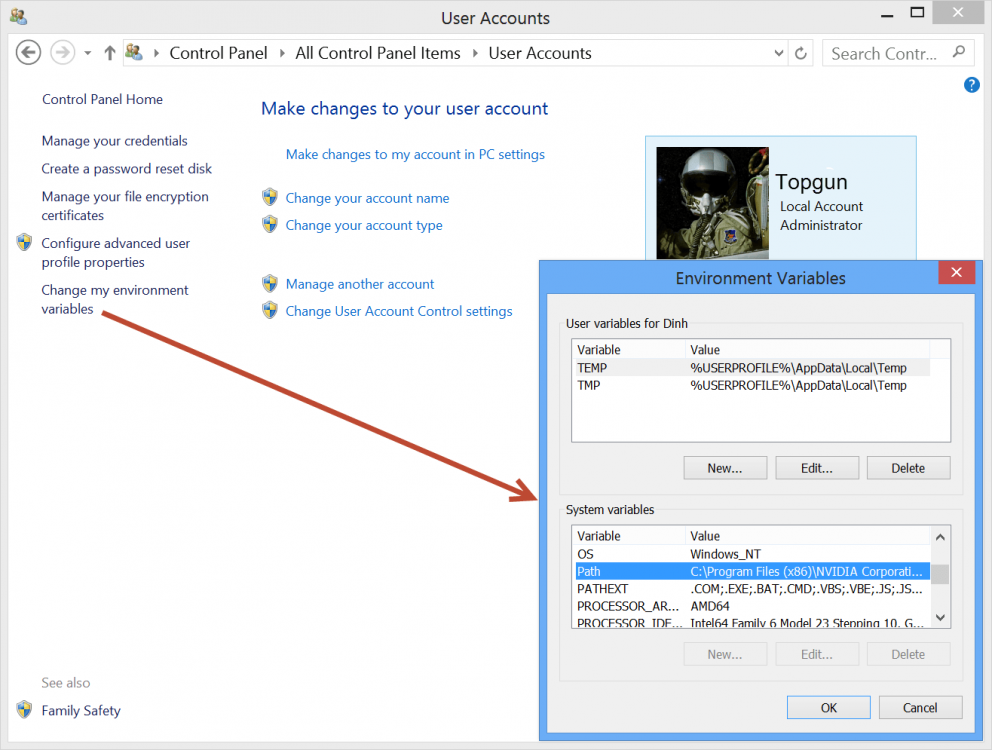
 the registry location was exactly what I was looking for.
the registry location was exactly what I was looking for.