I've been getting errors everytime that I open a program (ANY and EVERY program). When booted into safe mode I'm not getting any errors. Here's some pictures of me opening google chrome, skype, and Windows Media Player.
It seems to be the exact same error for all of them and the only program that DOESNT seem to give me the error is paint. As soon as I click "ok", the program opens like normal but this is incredibly annoying.
What can I do?
Thanks
Ryan
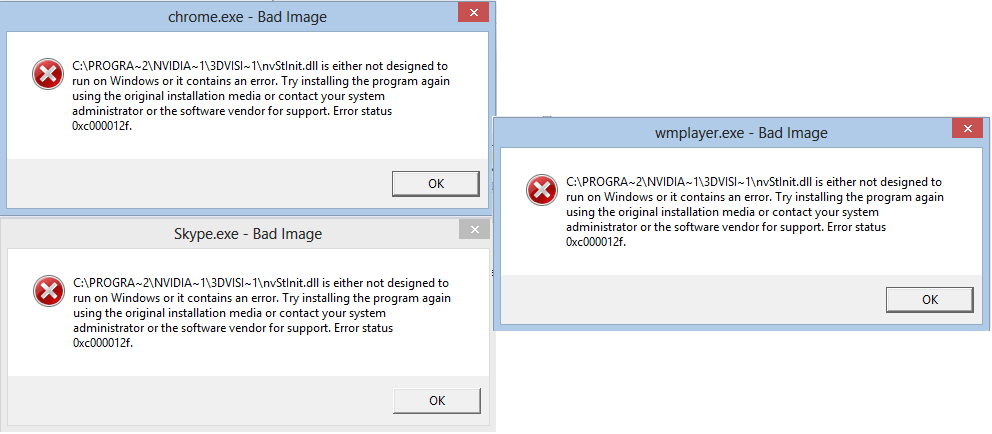
This error started immediately after I installed Windows 8 from Windows 7, I might add.
It seems to be the exact same error for all of them and the only program that DOESNT seem to give me the error is paint. As soon as I click "ok", the program opens like normal but this is incredibly annoying.
What can I do?
Thanks
Ryan
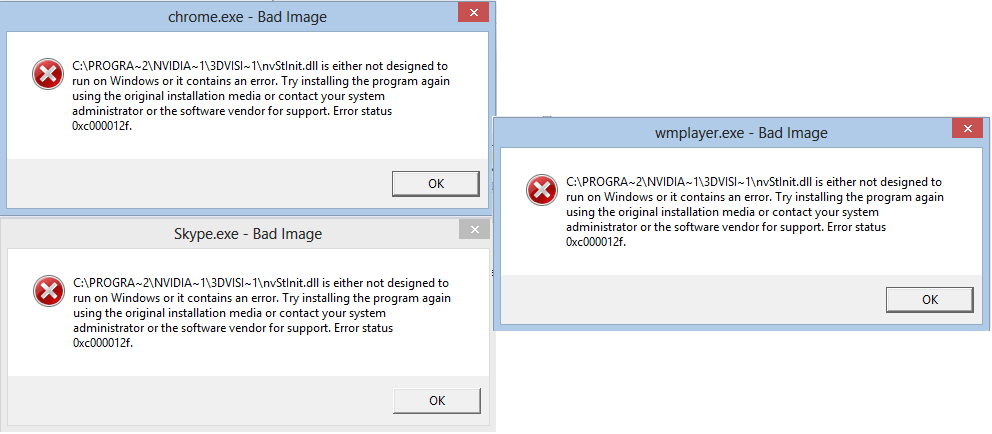
This error started immediately after I installed Windows 8 from Windows 7, I might add.
My Computer
System One
-
- OS
- eight
- Computer type
- Laptop
- System Manufacturer/Model
- ASUS K50ID



