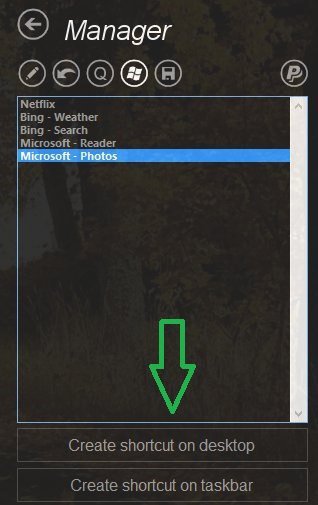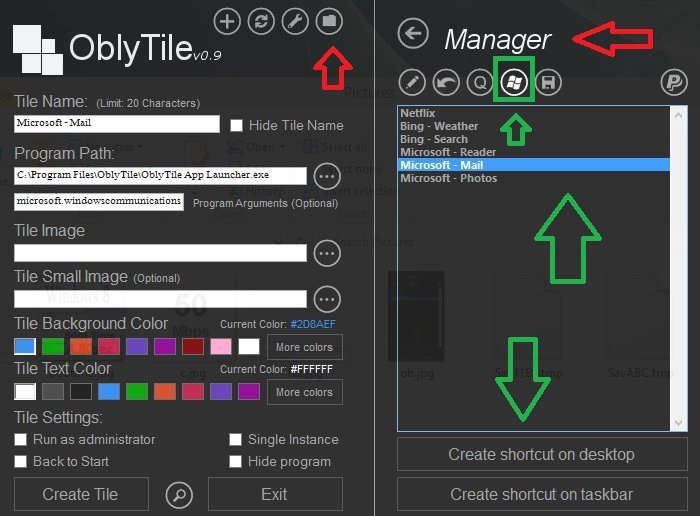detaylor1242
New Member


- Messages
- 3
I have a friend that has a new laptop and is used to win 7 but the computer has windows 8 on it. She wants the Mail app to show on the desktop. Is there a way to create an icon on the desktop that will point to the mail application?

My Computer
System One
-
- OS
- 8
- Computer type
- Laptop
- CPU
- intel I5
- Memory
- 8 g
- Graphics Card(s)
- internal
- Browser
- IE, Mozilla
- Antivirus
- windows defender