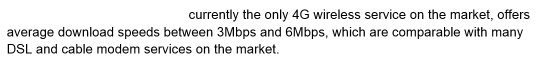Harv3yBirdman
New Member


- Messages
- 1
Install went smoothly(I did it before with the consumer preview.) There are some issues however:
1. .net framework is not installed? I tried to install .net framework 3.5 and it could not be completed because the install has no .net framework. Bit of a catch-22 there. When I tell the OS to find the necessary files it just loads constantly without actually downloading anything. I felt that perhaps it was because there is an update that I need to install.
2. Installing Windows updates - the progress bar shows that it is beginning the download of the necessary updates, I need 32 of them. It never actually downloads anything. Similar issue as before. It never makes any progress. I am, of course, connected to the internet.
NOTE: immediately after I installed the OS, I installed HP graphics drivers for my switchable graphics under Windows 7 compatibility mode. Seems to have worked. However, during the installation, the screen went black, did not shut off, but this required a hard reset. The install seems to have worked. I can not tell how successful the install of this driver software was because I need .net framework to use the application (ha-ha.) Which brings us back to part 1.
Please help. Not sure where to begin with this issue as it won't install updates.
1. .net framework is not installed? I tried to install .net framework 3.5 and it could not be completed because the install has no .net framework. Bit of a catch-22 there. When I tell the OS to find the necessary files it just loads constantly without actually downloading anything. I felt that perhaps it was because there is an update that I need to install.
2. Installing Windows updates - the progress bar shows that it is beginning the download of the necessary updates, I need 32 of them. It never actually downloads anything. Similar issue as before. It never makes any progress. I am, of course, connected to the internet.
NOTE: immediately after I installed the OS, I installed HP graphics drivers for my switchable graphics under Windows 7 compatibility mode. Seems to have worked. However, during the installation, the screen went black, did not shut off, but this required a hard reset. The install seems to have worked. I can not tell how successful the install of this driver software was because I need .net framework to use the application (ha-ha.) Which brings us back to part 1.
Please help. Not sure where to begin with this issue as it won't install updates.
My Computer
System One
-
- OS
- Windows 8 and Windows 7
- Computer type
- Laptop
- System Manufacturer/Model
- HP
- CPU
- AMD
- Memory
- 6.0 GB
- Graphics Card(s)
- Switchable ATI mobility radeon HD 4250 AND ATI mobility radeon HD 5650
- Browser
- IE, Chrome
- Antivirus
- Discretion