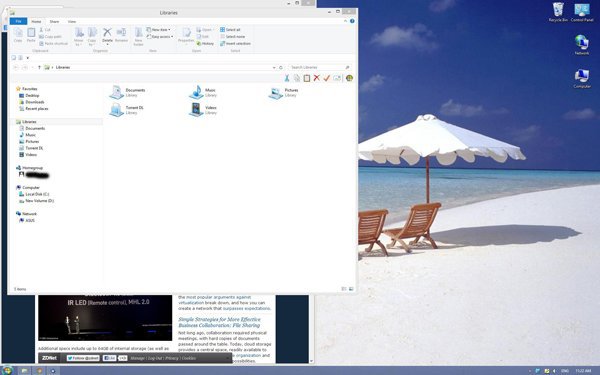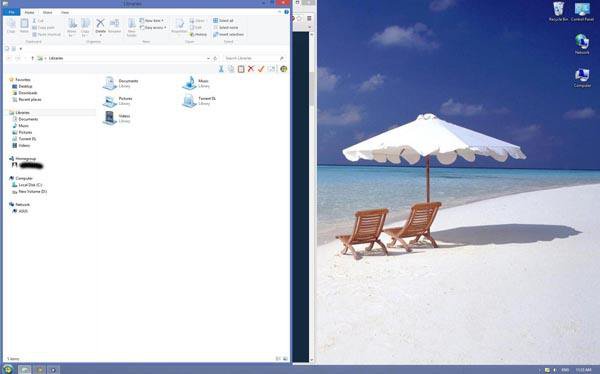- Messages
- 59
I have a petty little question.
Is there any way to make File Explorer open in the same position and the same size as when it was last closed.
Currently, it always opens in the same position and size and I almost always want to resize it.
Is there any way to make File Explorer open in the same position and the same size as when it was last closed.
Currently, it always opens in the same position and size and I almost always want to resize it.
My Computer
System One
-
- OS
- Win 8.1 Pro X64
- Computer type
- PC/Desktop
- System Manufacturer/Model
- Asus CM3870
- CPU
- Intel Core i7-3770
- Motherboard
- Asus P8H77-M Pro
- Memory
- 16 GB PC3-12800
- Graphics Card(s)
- NVIDIA GeForce GT 640
- Sound Card
- Integrated HD Audio
- Monitor(s) Displays
- Hanns-G 28" HZ28IH
- Screen Resolution
- 1920x1200
- Hard Drives
- OCZ Vector 256GB
Seagate 2TB ST2000DM001
- Internet Speed
- 5 Mbps