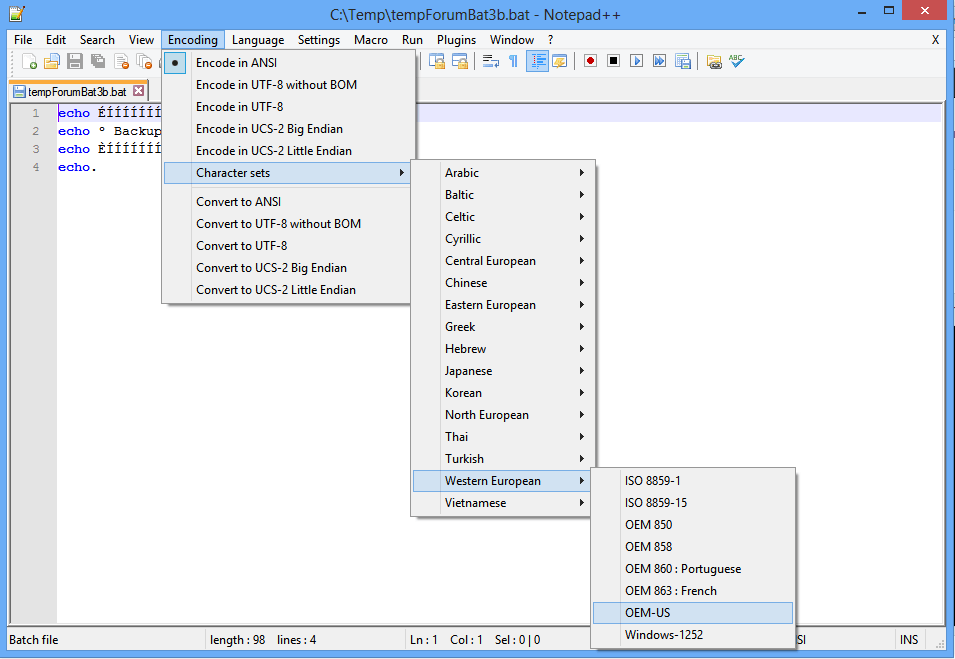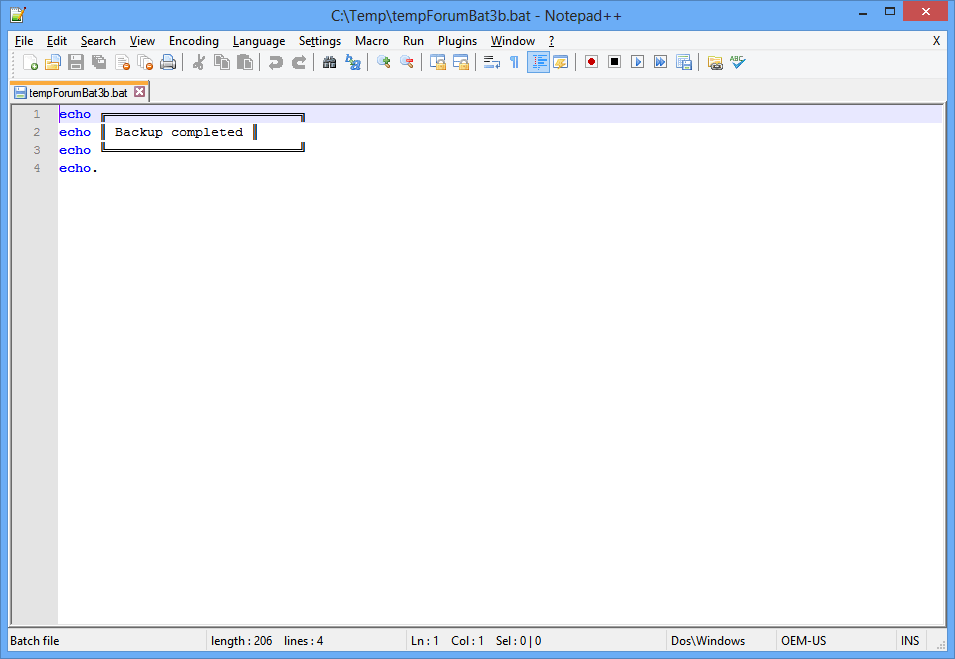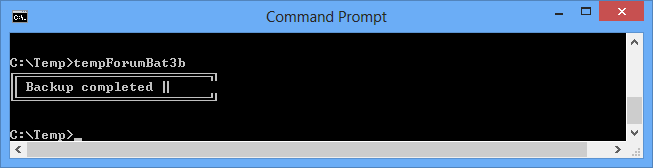DOS is not dead, at least not yet for me. However in Windows 8 a useful utility has been has now been lost with the elimination of EDIT.COM.
I use batch files for a variety of purposes which are much faster than mousing through a GUI, for example to archive, backup and move files using xcopy and it's switches to make conditional backups of files, excluding files which do not need to be overwritten because their date or archive attribute has not been changed. No problem there, I can still use notepad for these basic batch files.
HOWEVER: The problem comes when I want to include ASCII characters within the batch file to echo to the screen as information text boxes. Example below.
echo ╔════════════════════════╗
echo ║ Backup completed ║
echo ╚════════════════════════╝
echo.
Since EDIT.COM has now been eliminated from Windows 8, is there any 64-bit text editor editor out there that anyone knows of that will allow the creation and saving of ASCII special characters in a batch file?
I have tried "Vim", "Nano", "Notepad++"... NONE of these work! They all completely obliterate the ASCII characters replacing them with unintelligible gibberish. Of course, old 16-bit Edit.com will no longer work on Windows 8.
If anyone know knows of a text editor I can use in Windows 8 that will function like good old "edit" for placing ASCII characters in a batch file I'd love to know. Respectfully, please don't respond with guesses or "...have you tried..." but only if you have encountered this issue and KNOW the fix.
Thanks, Apterix
I use batch files for a variety of purposes which are much faster than mousing through a GUI, for example to archive, backup and move files using xcopy and it's switches to make conditional backups of files, excluding files which do not need to be overwritten because their date or archive attribute has not been changed. No problem there, I can still use notepad for these basic batch files.
HOWEVER: The problem comes when I want to include ASCII characters within the batch file to echo to the screen as information text boxes. Example below.
echo ╔════════════════════════╗
echo ║ Backup completed ║
echo ╚════════════════════════╝
echo.
Since EDIT.COM has now been eliminated from Windows 8, is there any 64-bit text editor editor out there that anyone knows of that will allow the creation and saving of ASCII special characters in a batch file?
I have tried "Vim", "Nano", "Notepad++"... NONE of these work! They all completely obliterate the ASCII characters replacing them with unintelligible gibberish. Of course, old 16-bit Edit.com will no longer work on Windows 8.
If anyone know knows of a text editor I can use in Windows 8 that will function like good old "edit" for placing ASCII characters in a batch file I'd love to know. Respectfully, please don't respond with guesses or "...have you tried..." but only if you have encountered this issue and KNOW the fix.
Thanks, Apterix
My Computer
System One
-
- OS
- Windows 8