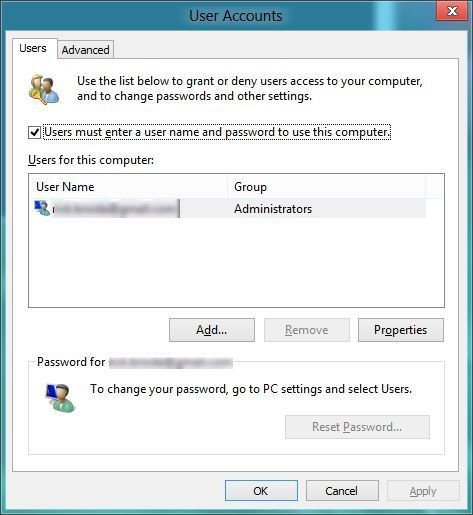Hello All,
I am slowly getting acclimated to Windows 8. I have one problem that I can find no way around, and I am hoping someone out there can provide some resolution to the problem. When I initially turn the PC on, it takes me to a screen that, in order to proceed, I am forced to enter my password. I do not need this function since I am the only person that will ever use this computer.
Can someone advise me of how I can cancel the need for signing in with a password please? Thanks in advance for any help and/or advice you can provide. I look forward to hearing from you.
I am slowly getting acclimated to Windows 8. I have one problem that I can find no way around, and I am hoping someone out there can provide some resolution to the problem. When I initially turn the PC on, it takes me to a screen that, in order to proceed, I am forced to enter my password. I do not need this function since I am the only person that will ever use this computer.
Can someone advise me of how I can cancel the need for signing in with a password please? Thanks in advance for any help and/or advice you can provide. I look forward to hearing from you.
My Computer
System One
-
- OS
- Windows 8
- Computer type
- PC/Desktop
- System Manufacturer/Model
- HP Pavilion
- Browser
- Antivirus
- Windows Defender