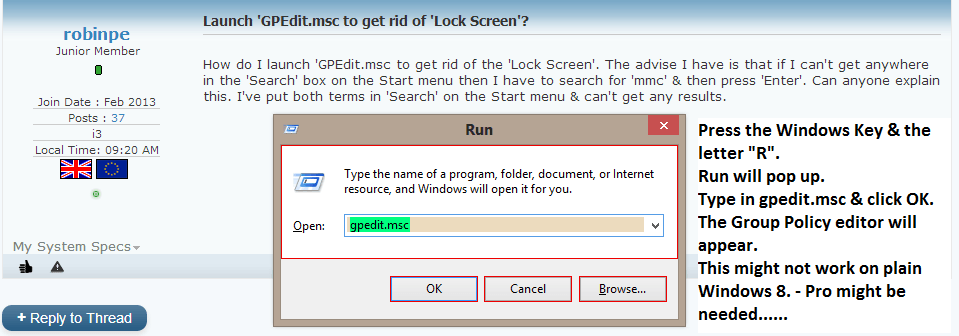- Messages
- 313
How do I launch 'GPEdit.msc to get rid of the 'Lock Screen'. The advise I have is that if I can't get anywhere in the 'Search' box on the Start menu then I have to search for 'mmc' & then press 'Enter'. Can anyone explain this. I've put both terms in 'Search' on the Start menu & can't get any results.
My Computer
System One
-
- OS
- Windows 8.1 and 10, 64-bit 9600 Multiprocessor Free
- Computer type
- Laptop
- System Manufacturer/Model
- Lenovo Yoga Pro 1370 (Ultrabook)
- CPU
- Intel (R) 5Y70 @ 1.10GHz
- Motherboard
- Lenovo VIUU4
- Memory
- 8GB
- Graphics Card(s)
- Intel (R) HD Graphics 5300
- Sound Card
- High Definition Audio Device
- Screen Resolution
- 3200 x 1800
- Hard Drives
- 256GB SSD
Samsung MZNTE256HMHP-000L2
- Cooling
- Fan
- Antivirus
- Windows Defender, Ccleaner, Malwarebytes.
- Other Info
- Touchscreen,