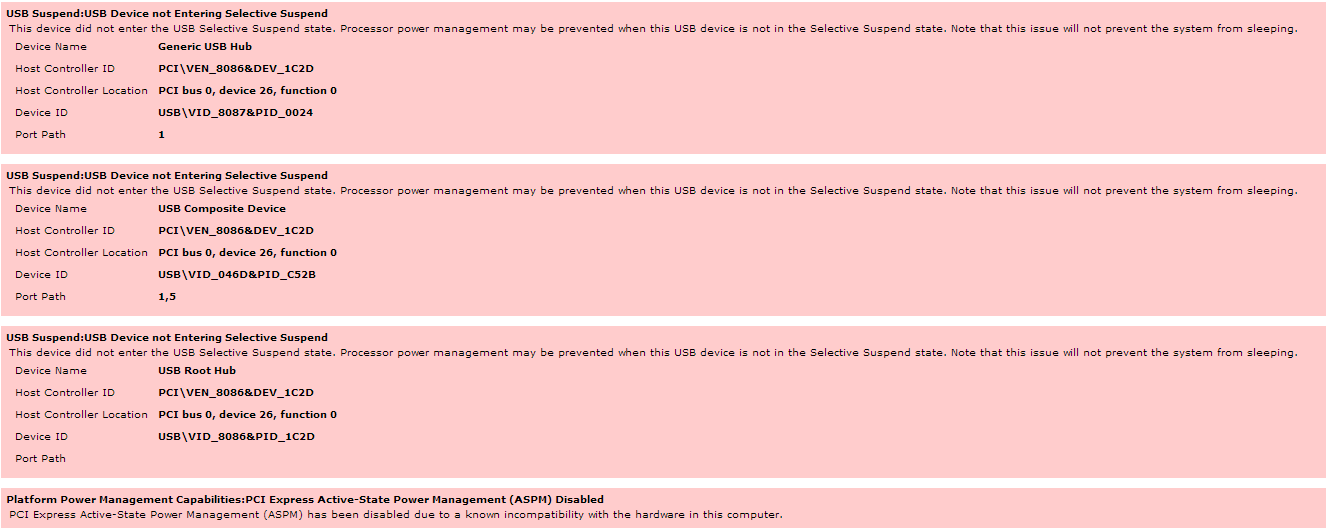RCW600
New Member

- Messages
- 3
- Location
- Guildford, UK
I know sleep issues have been widely reported but I've tried many suggestions without success to fix my problem so thought I'd see if I get any joy on here. I'm running Win 8 Pro 64 bit and my problem is that Windows will sleep when required but about 50% of the time it doesn't fully wake. The fans and case lights come on and there is hard disk activity, but the monitor stays in sleep mode. Only a hard reboot will recover it. I haven't been able to pin down the issue to any particular set of conditions - it seems to be random, and it makes no difference if I manually sleep it with the power button, or if it goes to sleep on the timer. Before upgrading, I was using Windows 7 Home Premium on the same system and everything worked perfectly.
Things I have tried without success, based on suggestions from various forums:
Originally I upgraded from 7 but have also tried a clean install with literally no software/apps other than Windows, and I still get the problem.
My system is:
Asus P8P67 Deluxe, Intel i7 CPU, 700 Watt PSU, Radeon HD 5850 graphics, 2 x Corsair SSDs in RAID 0 plus separate data drive, e-SATA external backup drive, Xonar DX sound card, Dell 24 inch monitor.
I know a lot of people think this is a minor issue and just to disable sleep, but I really don't want my PC using 200 Watts when I am not in front of it, so this is important for me. I'd be really grateful for any more suggestions!
Things I have tried without success, based on suggestions from various forums:
- Updating all chipset, graphics and storage drivers (from the manufacturers websites, since Windows doesn't always find newer drivers in my experience)
- Disabling hybrid sleep
- Enabling or disabling wake by keyboard and/or mouse
- Enabling or disabling password on wake
- Installing the OS on a single conventional drive (normally I am running 2 SSDs in RAID 0)
- Disabling all non-essential devices in the BIOS
Originally I upgraded from 7 but have also tried a clean install with literally no software/apps other than Windows, and I still get the problem.
My system is:
Asus P8P67 Deluxe, Intel i7 CPU, 700 Watt PSU, Radeon HD 5850 graphics, 2 x Corsair SSDs in RAID 0 plus separate data drive, e-SATA external backup drive, Xonar DX sound card, Dell 24 inch monitor.
I know a lot of people think this is a minor issue and just to disable sleep, but I really don't want my PC using 200 Watts when I am not in front of it, so this is important for me. I'd be really grateful for any more suggestions!
My Computer
System One
-
- OS
- Windows 8 Pro 64 bit