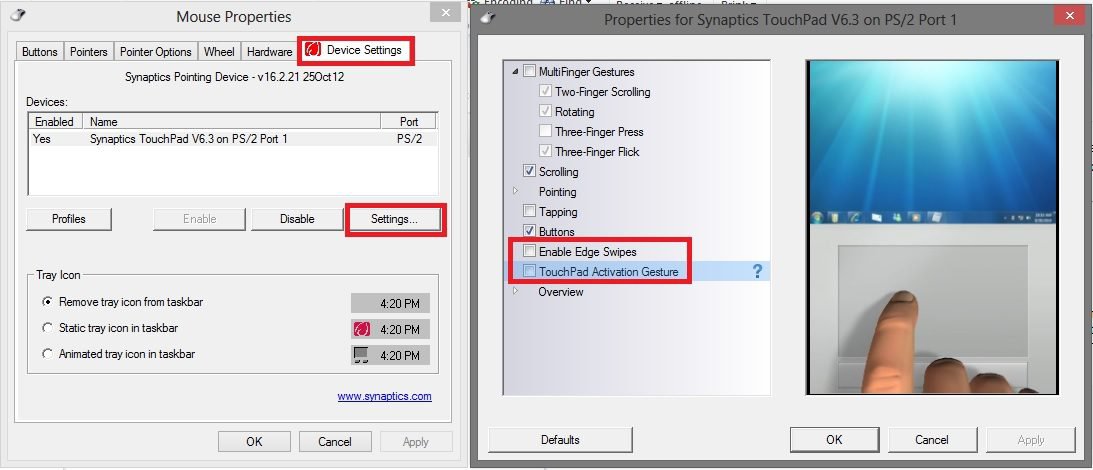Hey All,
This is my first post in the forums so I apologize if this is not the proper forum to post in for general questions but this is the most realistic place that I saw.
My cousin texted me the other day asking me if I knew how to help her because a lot of times when she moves her mouse it will change apps/windows. I don't know much about windows 8 because the last time I used it was when it was in developer preview and this is definitely not a problem which pertains to windows 7 to I wanted to go to the community for help! It seems like it is a pretty simple issue because I haven't seen much information regarding it so it seems like she might be doing something silly that she doesn't realize. She told me that it doesn't happen every time she moves the mouse across the screen only most of the time. I would have tried to help her myself, but she lives hours away so I can really only help her over the phone. Any information anyone could provide regarding this would be highly appreciated.
Thanks!
This is my first post in the forums so I apologize if this is not the proper forum to post in for general questions but this is the most realistic place that I saw.
My cousin texted me the other day asking me if I knew how to help her because a lot of times when she moves her mouse it will change apps/windows. I don't know much about windows 8 because the last time I used it was when it was in developer preview and this is definitely not a problem which pertains to windows 7 to I wanted to go to the community for help! It seems like it is a pretty simple issue because I haven't seen much information regarding it so it seems like she might be doing something silly that she doesn't realize. She told me that it doesn't happen every time she moves the mouse across the screen only most of the time. I would have tried to help her myself, but she lives hours away so I can really only help her over the phone. Any information anyone could provide regarding this would be highly appreciated.
Thanks!
My Computer
System One
-
- OS
- Windows 7