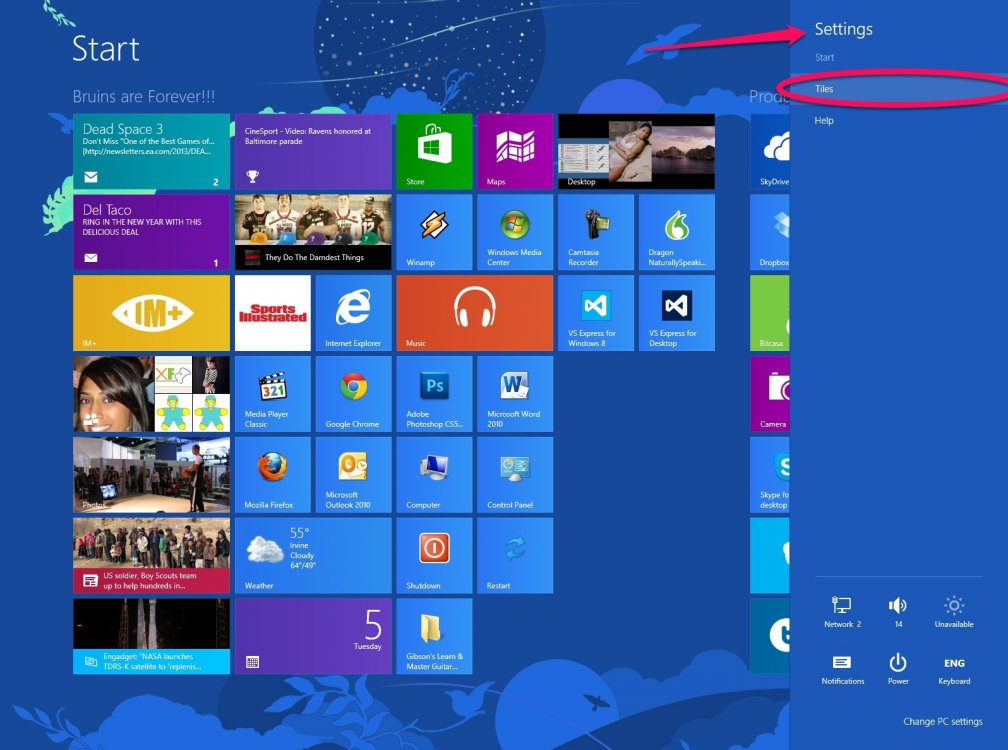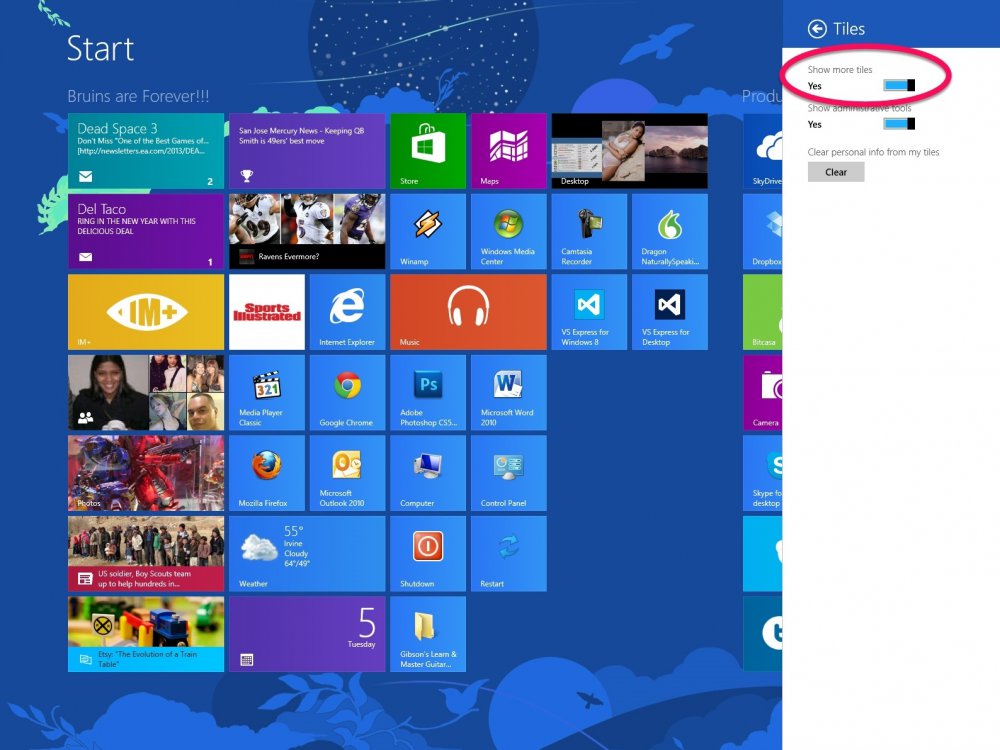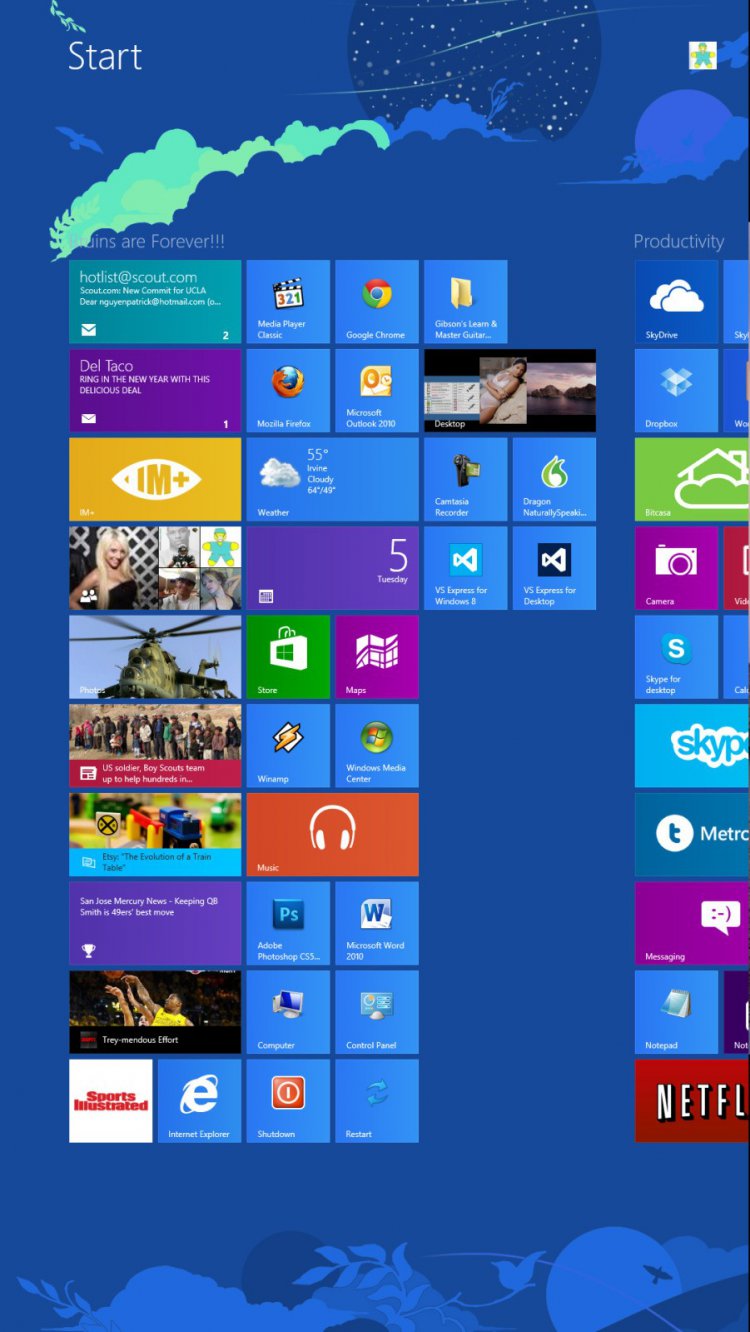Hi,
This is my first post so please tell me if I should be posting to a different part of the forums.
My problem is that no matter how hard I try I can't get more than 4 rows on my start page
I have installed Windows 8 on a PC with the following hardware:
nVidia graphics card and latest drivers.
A Dell 27" monitor running at 1920x1200
A secondary DVI to HDMI cable to a 54" Samsung TV (1920x1080) - used for Media Center
I have googled the web in vain and tried many solutions which involve changing registry keys or specifying the MonitorSize. I have also tried the Decor8 app but it limits me to 4 rows.
I have tried unplugging the TV and rebooted but this didn't help.
About the only interesting thing I can find is that if in my display settings I switch to 1080p I only get 3 rows, and if at 1200p I switch to portrait mode I then get more rows - but obviously this isn't particularly useful since my monitor can't pivot.
By comparison I have a VM at work running Windows 8 at 1920x1080 and it happily displays 6 rows - go figure.
Any help would be greatly appreciated.
This is my first post so please tell me if I should be posting to a different part of the forums.
My problem is that no matter how hard I try I can't get more than 4 rows on my start page
I have installed Windows 8 on a PC with the following hardware:
nVidia graphics card and latest drivers.
A Dell 27" monitor running at 1920x1200
A secondary DVI to HDMI cable to a 54" Samsung TV (1920x1080) - used for Media Center
I have googled the web in vain and tried many solutions which involve changing registry keys or specifying the MonitorSize. I have also tried the Decor8 app but it limits me to 4 rows.
I have tried unplugging the TV and rebooted but this didn't help.
About the only interesting thing I can find is that if in my display settings I switch to 1080p I only get 3 rows, and if at 1200p I switch to portrait mode I then get more rows - but obviously this isn't particularly useful since my monitor can't pivot.
By comparison I have a VM at work running Windows 8 at 1920x1080 and it happily displays 6 rows - go figure.
Any help would be greatly appreciated.
My Computer
System One
-
- OS
- Windows 8