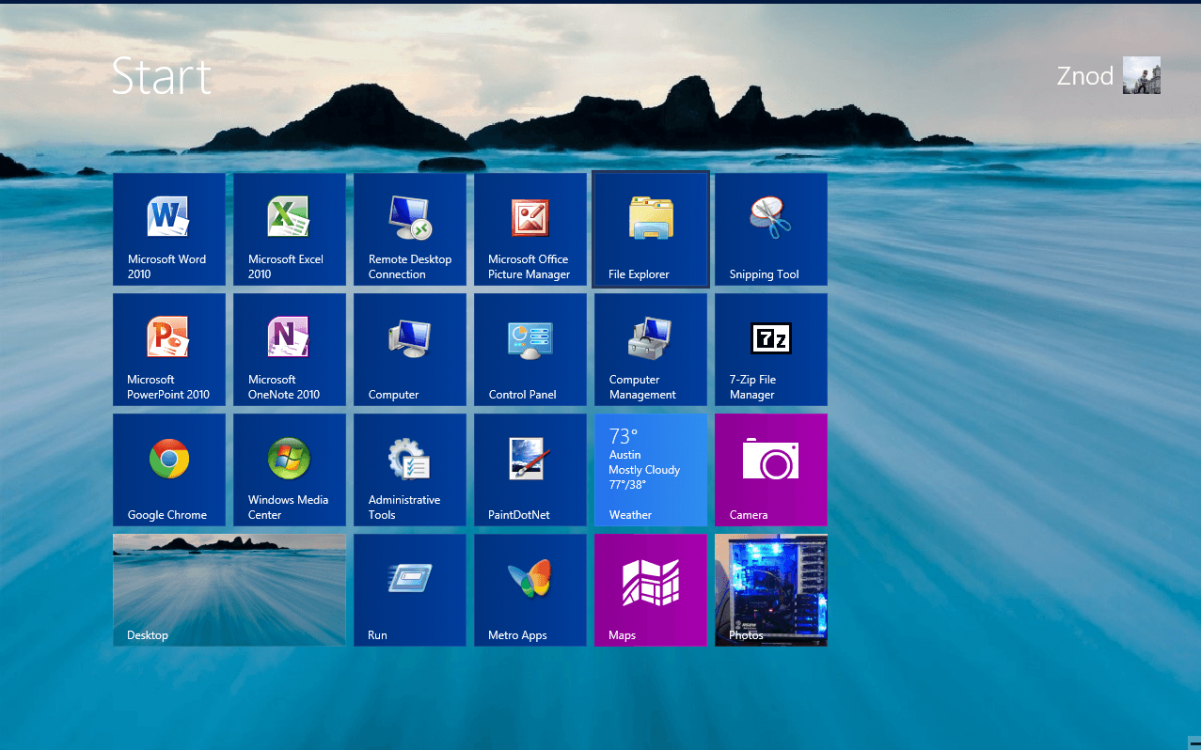- Messages
- 2,156
The tutorials here are great. Thank you Shawn and all others that have contributed.
Anyway, I am going to list some of the things covered in the tutorials that I am I using and that have helped me to be happier under Win8. I don’t know exactly how to draw the line precisely, but this tread is meant identify tutorial-related things that, for you, have, in regard to Win8, increased efficiency, enhanced appearance, and added functionality—ignoring things like installation, fixing problems, and other sorts of things. The idea is to share these efficiency, appearance, and function improving tutorial-related things for mutual benefit.
In this regard, I take the basic way I am comfortable using a computer as a given. For example, I am not interested in using/knowing/remembering scads of keyboard combinations even if using one I could do something a tutorial helped me with even “better.” Still, it’s fine if you want to suggest even “better” ways.
Mine are below (haven’t used very many though). Note that, for the most part, I am not posting things that may be covered in tutorials, but are pretty easy for mere mortals to figure out on their own (e.g., unpinning apps from the start screen and moving tiles around).
1. Power - Add Cascading Desktop Context Menu in Windows 8 No more going to Charm Bar > Settings to shut down, sleep, or restart
2. All Apps Shortcut - Create in Windows 8 Great way to get to “all apps” quickly from desktop. Even if you choose a “metro” app, I can get back to the desktop and close the app quickly/easily by using Win + D. There are other tutorial-related possibilities, but this one is my choice.
3. I managed to figure one thing out myself. But, it’s covered here: Start Menu Toolbar - Create on Windows 8 Taskbar. I made mine almost immediately after realizing the start menu is gone in Win8--under the idea that I wanted Win8 to work well for me—but without using much in the way of 3[SUP]rd[/SUP]-party software. I don’t like to add 3[SUP]rd[/SUP]-party software unless I can’t get some functionality, etc., I really want without doing so.
4. Desktop Background - Change in Windows 8 Who wouldn't want to get rid of that flower? Posted because of the next one.
5. I used several things here: Start Screen - Change Background Color and Image. I especially like using the 3[SUP]rd[/SUP]-party software in option 2. Using this software, in connection with 4, I gave my desktop and start screen the same background. See snips.My desktop and start screen are different now, but you get the idea I am sure.
6. Windows 8 Keyboard Shortcut Keys List Who could do without some of these? More are given throughout the replies. I use a few regularly that are somewhat specific to Win8: Win key; Win + D; Win + I; Win + C; and Win + x.
If I think of more I am using, then I will add them. Don’t think there are more, though. I’m easy to make happier under Win8.
Anyway, I am going to list some of the things covered in the tutorials that I am I using and that have helped me to be happier under Win8. I don’t know exactly how to draw the line precisely, but this tread is meant identify tutorial-related things that, for you, have, in regard to Win8, increased efficiency, enhanced appearance, and added functionality—ignoring things like installation, fixing problems, and other sorts of things. The idea is to share these efficiency, appearance, and function improving tutorial-related things for mutual benefit.
In this regard, I take the basic way I am comfortable using a computer as a given. For example, I am not interested in using/knowing/remembering scads of keyboard combinations even if using one I could do something a tutorial helped me with even “better.” Still, it’s fine if you want to suggest even “better” ways.
Mine are below (haven’t used very many though). Note that, for the most part, I am not posting things that may be covered in tutorials, but are pretty easy for mere mortals to figure out on their own (e.g., unpinning apps from the start screen and moving tiles around).
1. Power - Add Cascading Desktop Context Menu in Windows 8 No more going to Charm Bar > Settings to shut down, sleep, or restart
2. All Apps Shortcut - Create in Windows 8 Great way to get to “all apps” quickly from desktop. Even if you choose a “metro” app, I can get back to the desktop and close the app quickly/easily by using Win + D. There are other tutorial-related possibilities, but this one is my choice.
3. I managed to figure one thing out myself. But, it’s covered here: Start Menu Toolbar - Create on Windows 8 Taskbar. I made mine almost immediately after realizing the start menu is gone in Win8--under the idea that I wanted Win8 to work well for me—but without using much in the way of 3[SUP]rd[/SUP]-party software. I don’t like to add 3[SUP]rd[/SUP]-party software unless I can’t get some functionality, etc., I really want without doing so.
4. Desktop Background - Change in Windows 8 Who wouldn't want to get rid of that flower? Posted because of the next one.
5. I used several things here: Start Screen - Change Background Color and Image. I especially like using the 3[SUP]rd[/SUP]-party software in option 2. Using this software, in connection with 4, I gave my desktop and start screen the same background. See snips.My desktop and start screen are different now, but you get the idea I am sure.
6. Windows 8 Keyboard Shortcut Keys List Who could do without some of these? More are given throughout the replies. I use a few regularly that are somewhat specific to Win8: Win key; Win + D; Win + I; Win + C; and Win + x.
If I think of more I am using, then I will add them. Don’t think there are more, though. I’m easy to make happier under Win8.
Attachments
My Computer
System One
-
- OS
- Win7 Ult on DIY; Win8 Pro on MBP/Parallels; Win7 Ult on MBP/Boot Camp; Win7 Ult/Win8 Pro on HP
- Computer type
- PC/Desktop
- System Manufacturer/Model
- DIY Rig; MacBook Pro (MBP)/Parallels/Boot Camp; HP Pavilion dv6500t Laptop
- CPU
- Intel i7-2600K (sometimes OC'd to 4.8 GHz)
- Motherboard
- ASUS P8P67 Deluxe Rev B3
- Memory
- 16 GB Corsair Vengeance
- Graphics Card(s)
- EVGA 570 SC
- Monitor(s) Displays
- Gateway
- Hard Drives
- Dual Boot:
Win7 Ult RAID 0 on OCZ Revo x2 and
Win7 Ult RAID 0 on Caviar Black SATA 3's
- PSU
- Cooler Master Silent Pro 1000W
- Case
- Cooler Master 932 HAF
- Cooling
- Zalman CNPS9900MAX-B CPU Fan
- Keyboard
- Logitech Cordless Desktop MX 5500
- Mouse
- Logitech Cordless Desktop MX 5500
- Internet Speed
- 20 Mbps Download/2+ Mbps Upload
- Other Info
- Pioneer Blu-ray Burner/DVD Burner