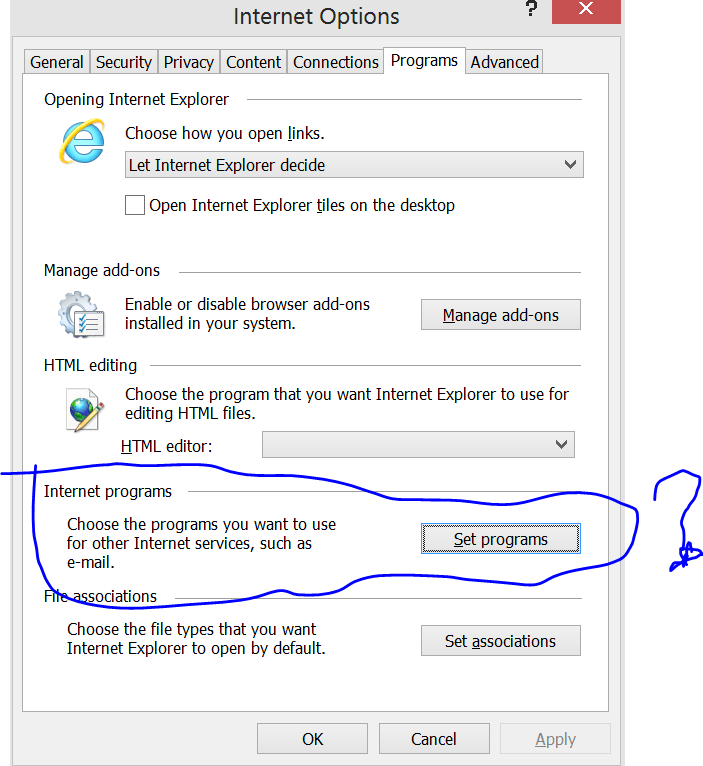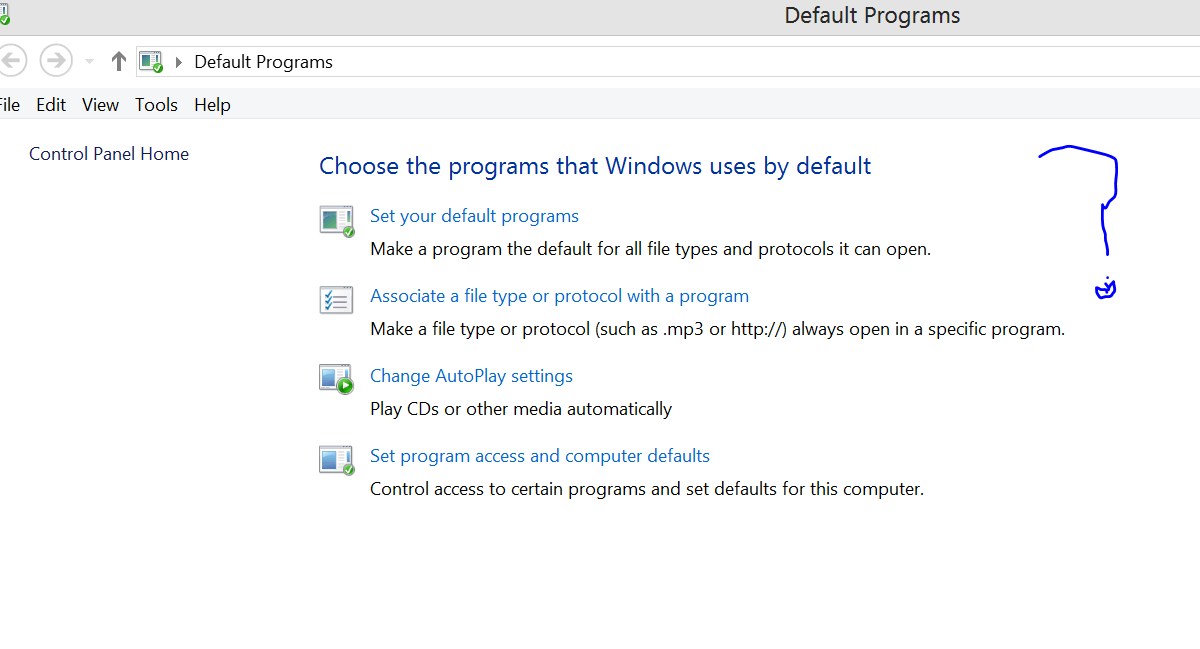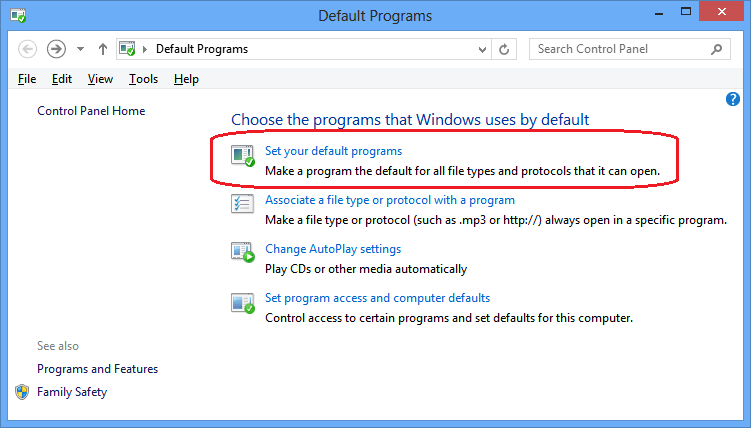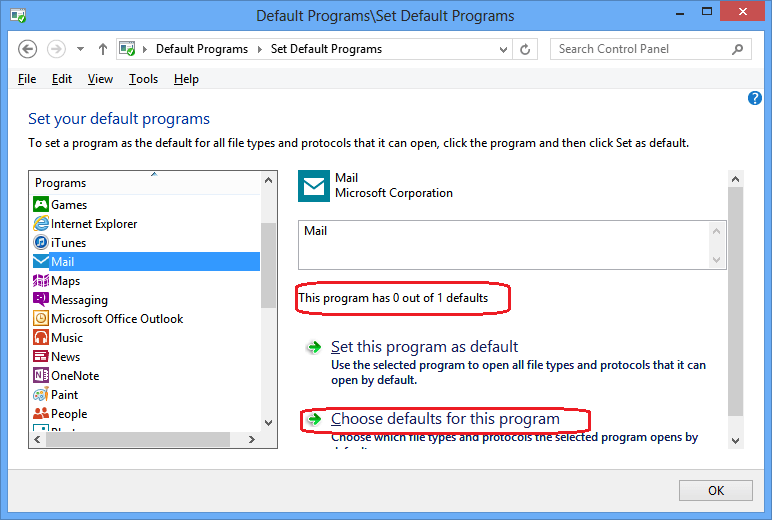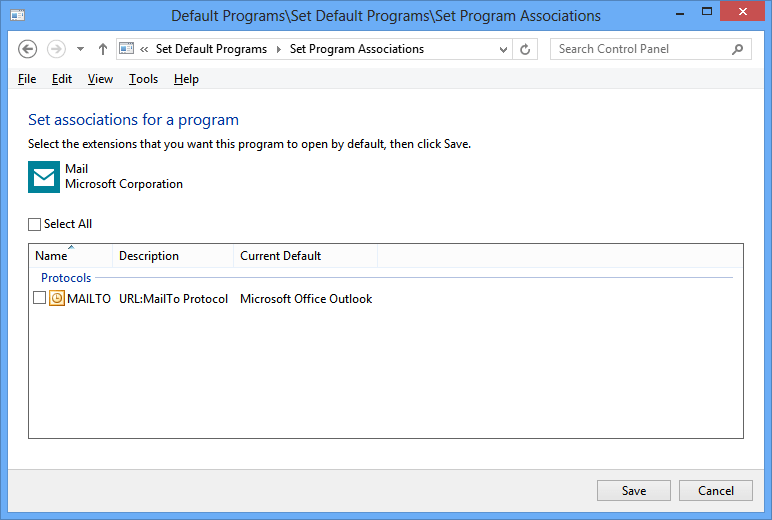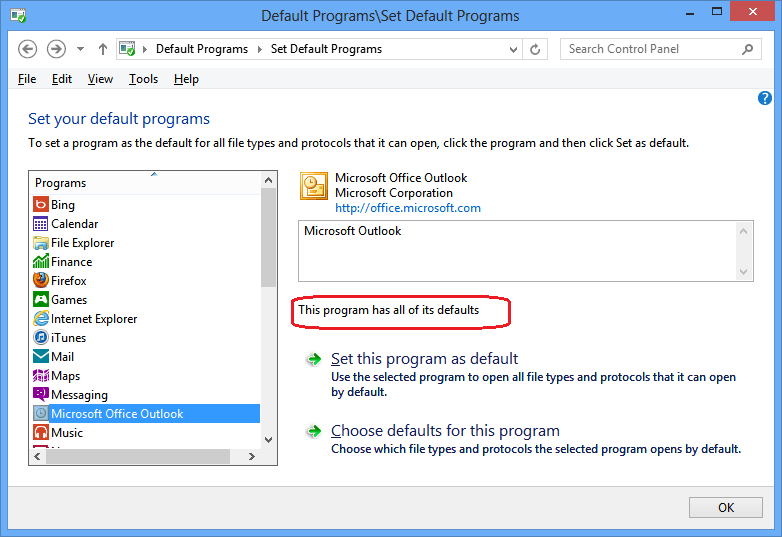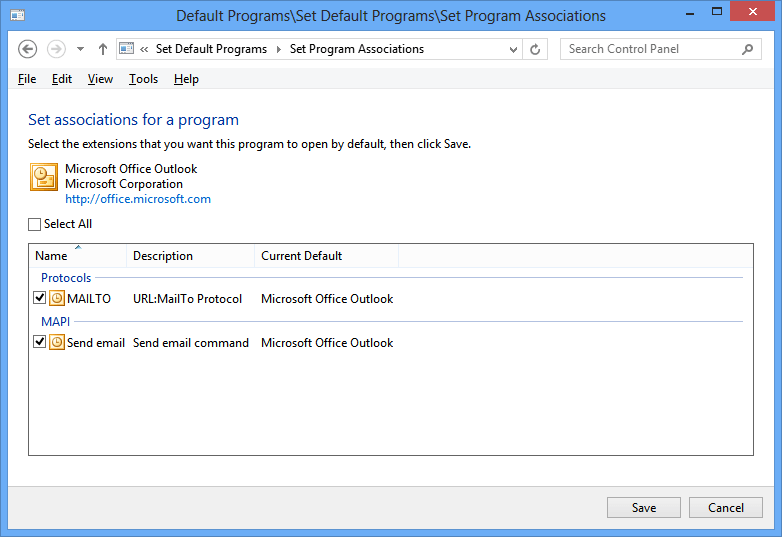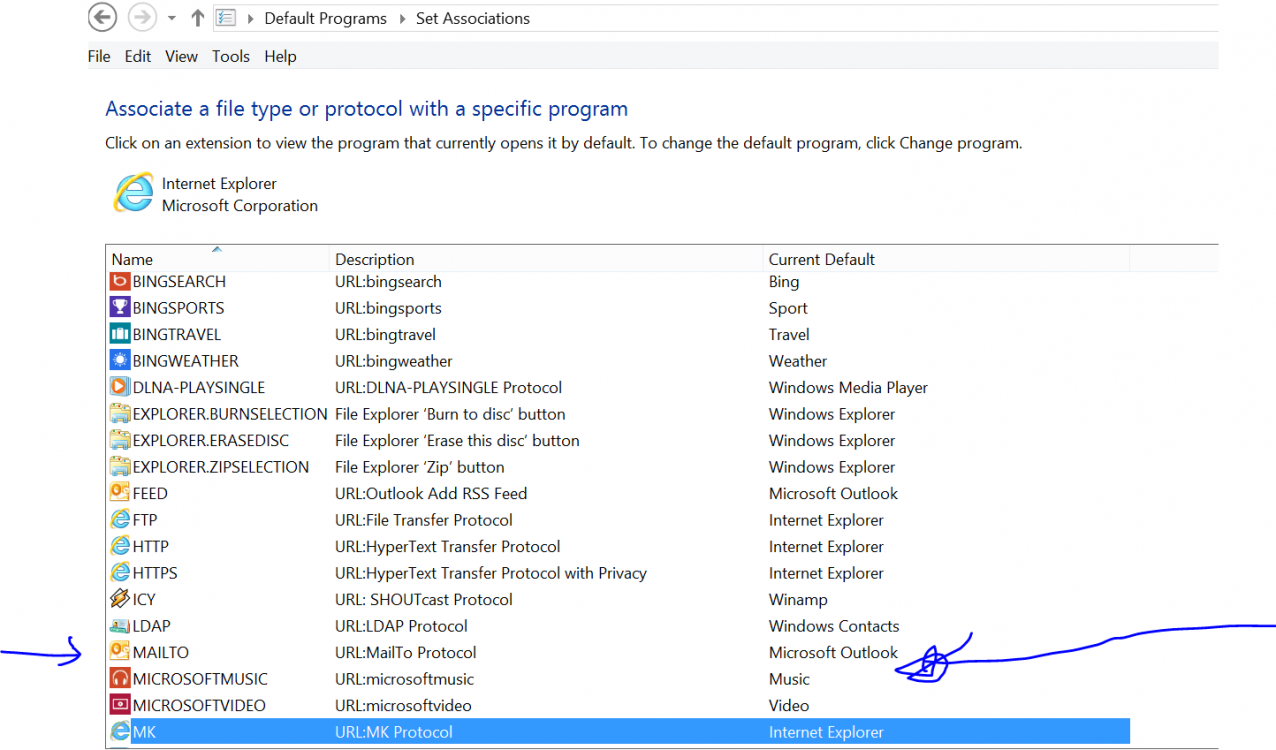- Messages
- 4,373
- Location
- Hafnarfjörður IS
Hi there
in IE when clicking on an Email address / link it used to start Outlook (W7 and earlier) or Outlook express in XP - remember that one.
Now in W8 it starts that HORRIBLE windows mail metro app --which wants a Microsoft account and all sorts of other BS
This apparently can be customized to open your desired application ( from IE ==>tools==>Internet options==>programs --then I'm stuck as they've changed the old settings from default e-mail program to something I haven't a clue what to enter.
I've got these screens (enc) -- what do I do to get OUTLOOK to open instead of the Windows mail app.
Now if I can't fathom this out - I'm sure I won't be the only one.
Sometimes stuff is dumbed down so much that the application is useless -- and then they go to the other extreme where you need a Doctorate in Computer studies to fathom it out.
(Using W8 x-64, IE10 but 32 bit version of office 2010 so the pgm I think is in program files(x86)\msoffice\office14\outlook.exe)
Cheers
jimbo
in IE when clicking on an Email address / link it used to start Outlook (W7 and earlier) or Outlook express in XP - remember that one.
Now in W8 it starts that HORRIBLE windows mail metro app --which wants a Microsoft account and all sorts of other BS
This apparently can be customized to open your desired application ( from IE ==>tools==>Internet options==>programs --then I'm stuck as they've changed the old settings from default e-mail program to something I haven't a clue what to enter.
I've got these screens (enc) -- what do I do to get OUTLOOK to open instead of the Windows mail app.
Now if I can't fathom this out - I'm sure I won't be the only one.
Sometimes stuff is dumbed down so much that the application is useless -- and then they go to the other extreme where you need a Doctorate in Computer studies to fathom it out.
(Using W8 x-64, IE10 but 32 bit version of office 2010 so the pgm I think is in program files(x86)\msoffice\office14\outlook.exe)
Cheers
jimbo
Attachments
My Computer
System One
-
- OS
- Linux Centos 7, W8.1, W7, W2K3 Server W10
- Computer type
- PC/Desktop
- Monitor(s) Displays
- 1 X LG 40 inch TV
- Hard Drives
- SSD's * 3 (Samsung 840 series) 250 GB
2 X 3 TB sata
5 X 1 TB sata
- Internet Speed
- 0.12 GB/s (120Mb/s)