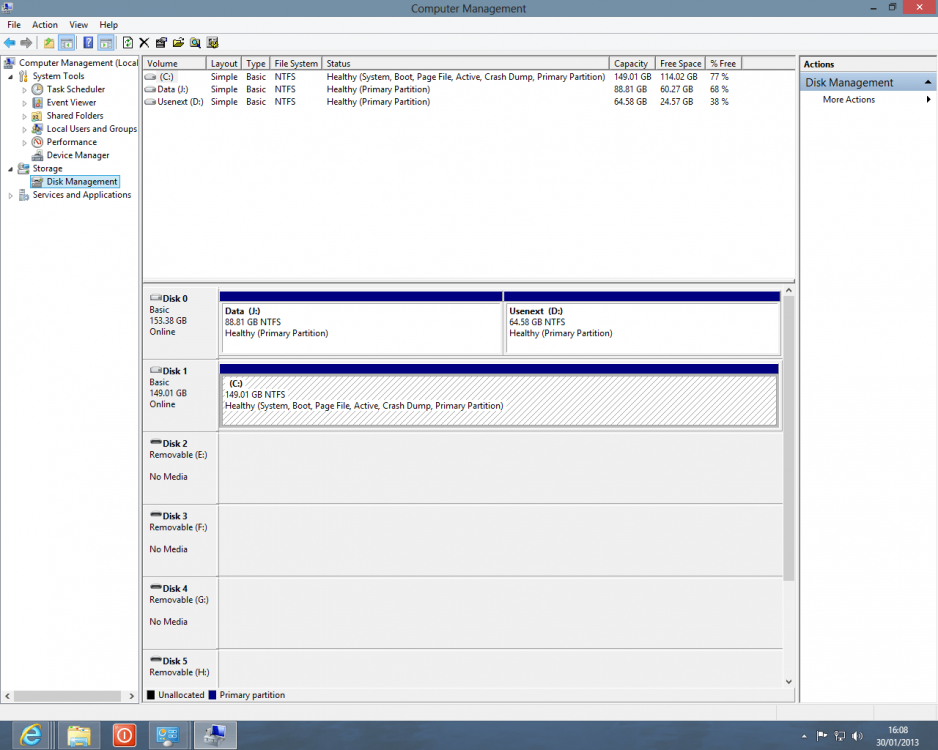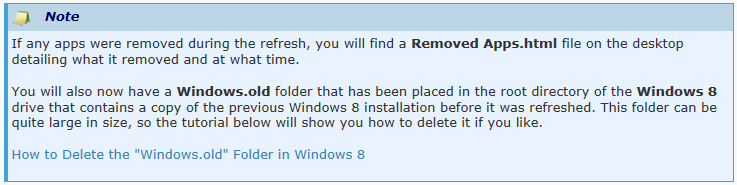I did a clean install of win 8 on the main drive C; I alsohave another (partitioned) hard drive which I use for storage etc. The OSinstalled with no problems but I did notice that the 1[SUP]st[/SUP] partitionon the 2[SUP]nd[/SUP] drive had lost its drive letter, so I gave it another.After spending a week loading all my software and having a good play I decidedto create a system backup. The default drives to backup included the renamedpartition on the 2[SUP]nd[/SUP] drive, and the backup file size was in excessof 100 Gigs. I disconnected the second drive to see if win 8 would still start,it will only load if I select windows 7 and then defaults to the old windows 7style F8 startup. Win 8 still seems to run ok when loaded. I’ve tried runningthe repair disk but it can’t repair it.
Is there a way around this, can I re-install win 8 as anupgrade so I keep all my software (keeping the 2[SUP]nd[/SUP] drive disconnectedduring install), or do I have to put up with starting in win 7 mode.
Regards.
Is there a way around this, can I re-install win 8 as anupgrade so I keep all my software (keeping the 2[SUP]nd[/SUP] drive disconnectedduring install), or do I have to put up with starting in win 7 mode.
Regards.
My Computer
System One
-
- OS
- windows 8
- System Manufacturer/Model
- Home built
- CPU
- AMD Athlon Dual Core Processor 5600B
- Motherboard
- Gigabyte GA-MA770-UD3
- Memory
- 6 GB
- Graphics Card(s)
- NVIDIA GeForce 9400 GT
- Monitor(s) Displays
- Dell 1908FP
- Keyboard
- standard usb
- Mouse
- standard usb
- Internet Speed
- 4 Mbs