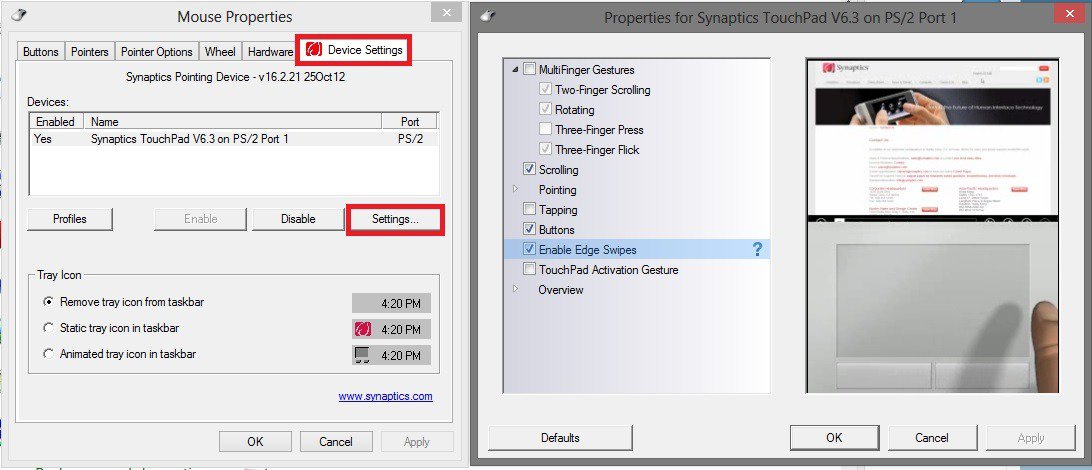- Messages
- 3,658
- Location
- Westland, MI
Was playing with a Windows 8 machine today and noticed that it would scroll the start screen by having the mouse simply to the right side of the screen...without having to use the scroll bar at the bottom of the screen.
What enables that, is it a driver, is it built into Windows 8, etc? I've got some other laptops around running Windows 8 and with an external mouse attached, they aren't auto scrolling.
What enables that, is it a driver, is it built into Windows 8, etc? I've got some other laptops around running Windows 8 and with an external mouse attached, they aren't auto scrolling.
My Computer
System One
-
- OS
- Windows 7
- System Manufacturer/Model
- Self-Built in July 2009
- CPU
- Intel Q9550 2.83Ghz OC'd to 3.40Ghz
- Motherboard
- Gigabyte GA-EP45-UD3R rev. 1.1, F12 BIOS
- Memory
- 8GB G.Skill PI DDR2-800, 4-4-4-12 timings
- Graphics Card(s)
- EVGA 1280MB Nvidia GeForce GTX570
- Sound Card
- Realtek ALC899A 8 channel onboard audio
- Monitor(s) Displays
- 23" Acer x233H
- Screen Resolution
- 1920x1080
- Hard Drives
- Intel X25-M 80GB Gen 2 SSD
Western Digital 1TB Caviar Black, 32MB cache. WD1001FALS
- PSU
- Corsair 620HX modular
- Case
- Antec P182
- Cooling
- stock
- Keyboard
- ABS M1 Mechanical
- Mouse
- Logitech G9 Laser Mouse
- Internet Speed
- 15/2 cable modem
- Other Info
- Windows and Linux enthusiast. Logitech G35 Headset.