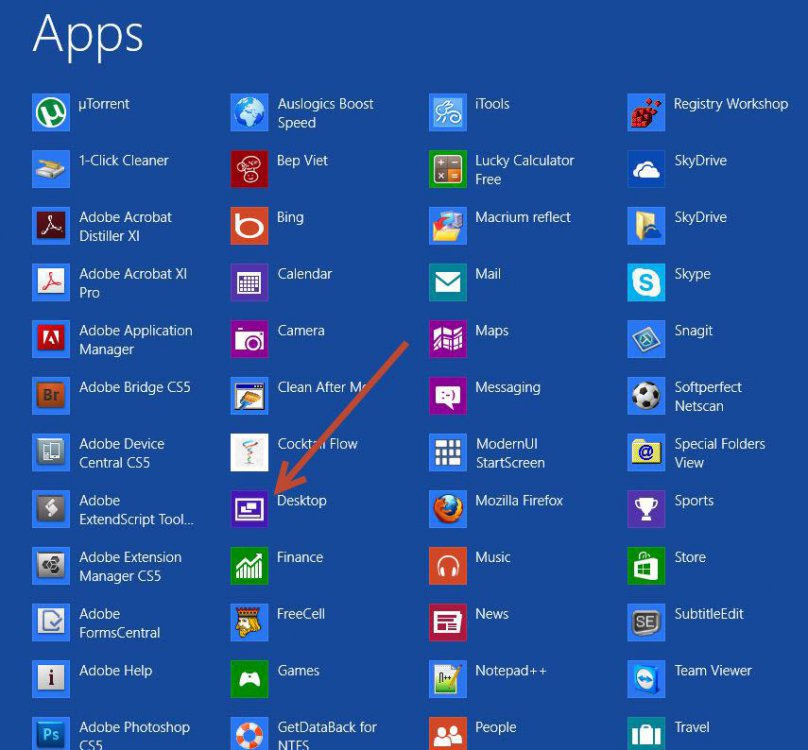dear readers,,
on my other notebook, dekstop's menu disappears on start,but i can find it on all apps, how ca i get it back?
thanks, regards
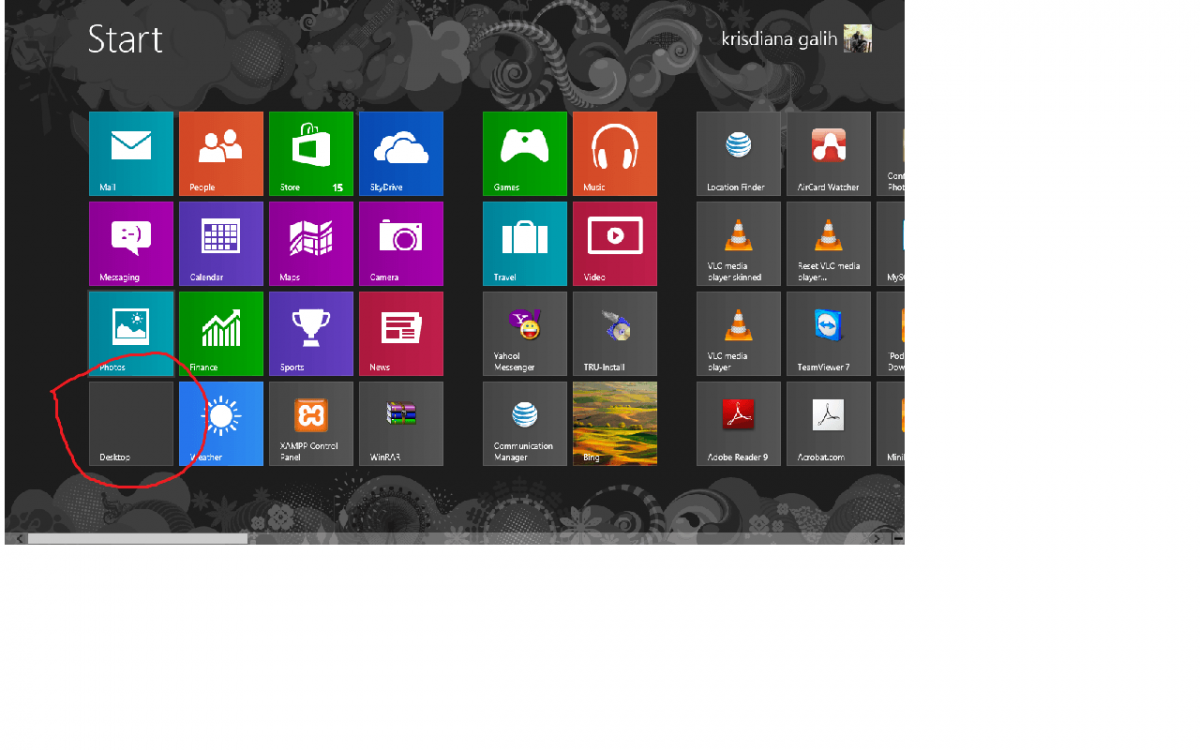
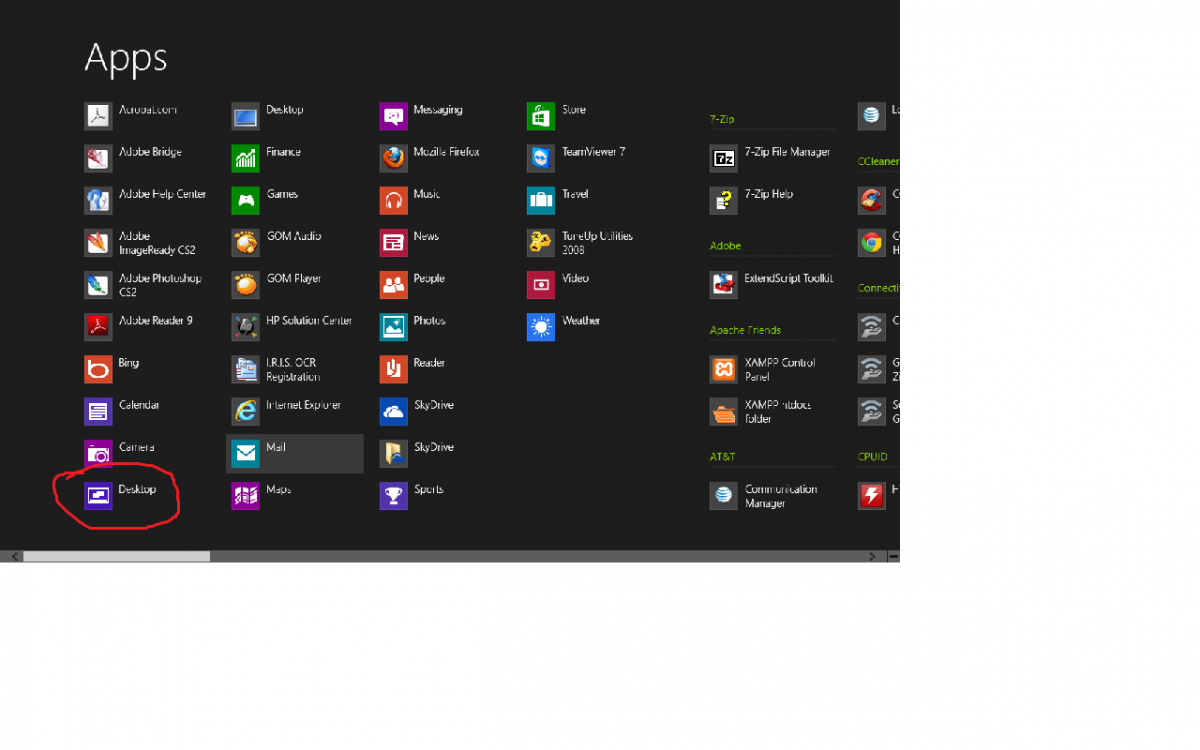
*consider that dekstop's menu disappears from the picture )
)
and i've just installed office 2010, but there's no office's menu on start,, how can i pin it on start (there's no option 'pin in start' while right clicking office's icon on explorer)
on my other notebook, dekstop's menu disappears on start,but i can find it on all apps, how ca i get it back?
thanks, regards
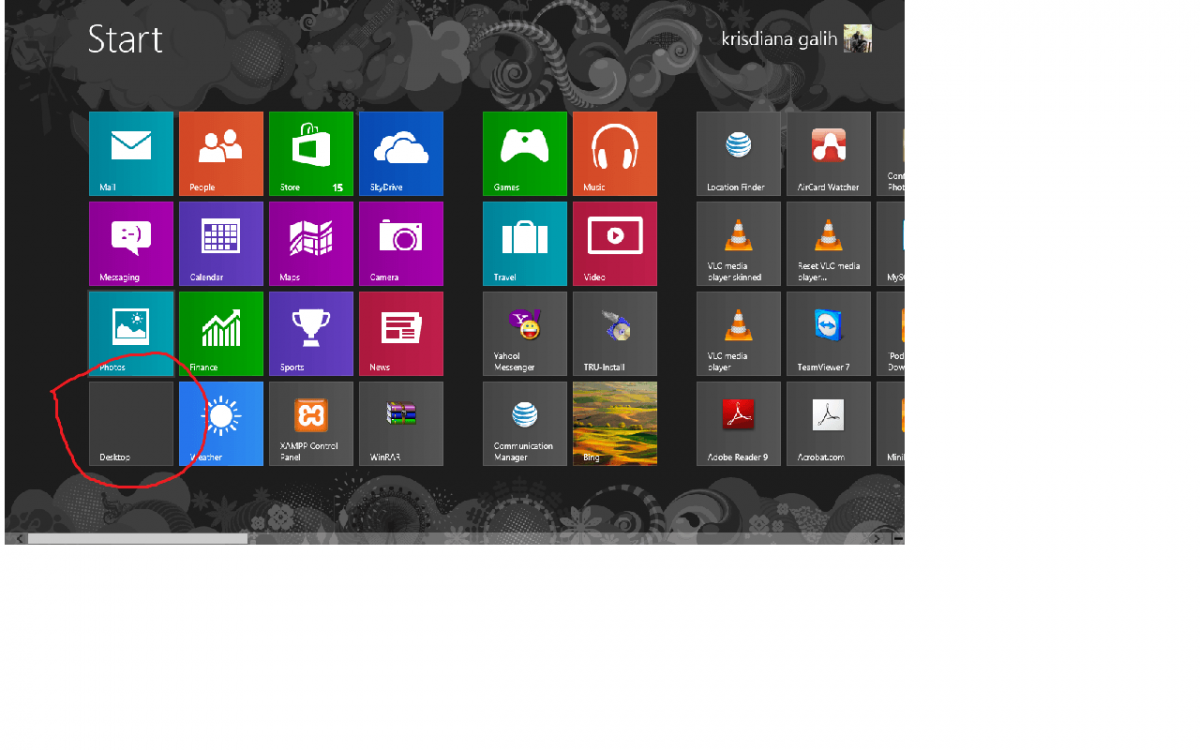
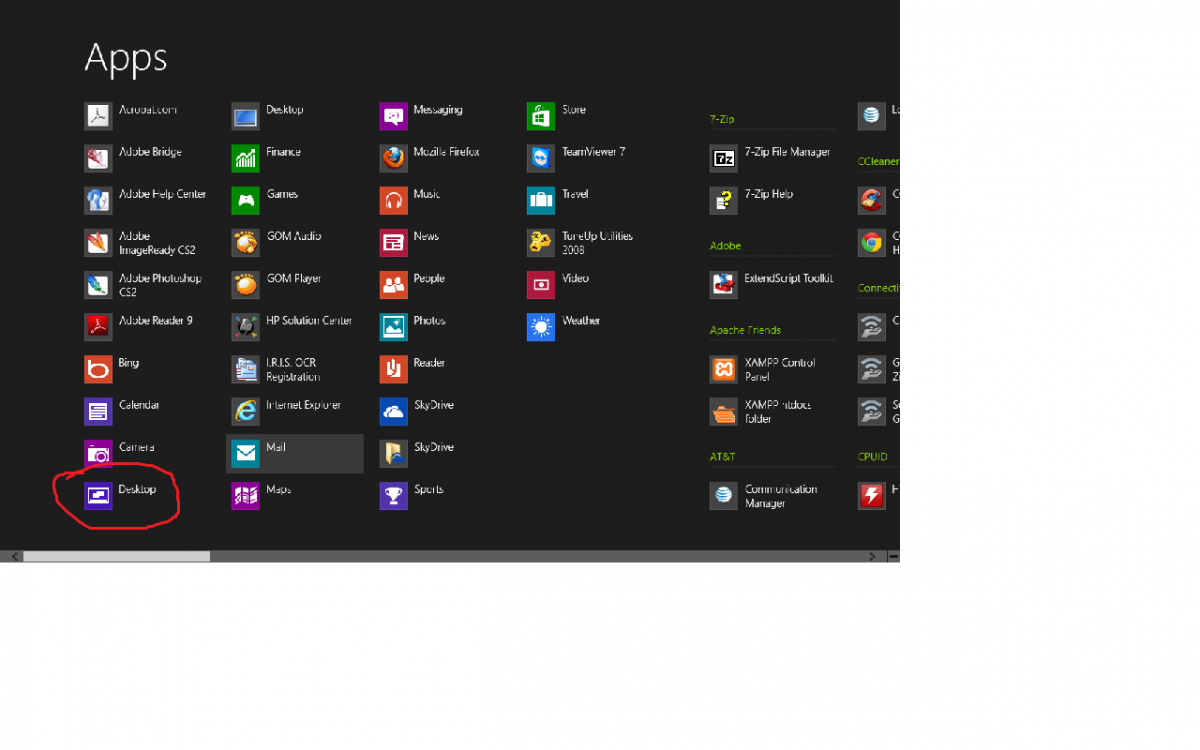
*consider that dekstop's menu disappears from the picture
and i've just installed office 2010, but there's no office's menu on start,, how can i pin it on start (there's no option 'pin in start' while right clicking office's icon on explorer)
My Computer
System One
-
- OS
- windows 8