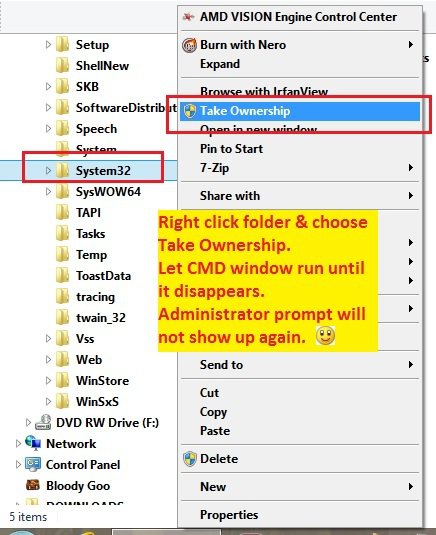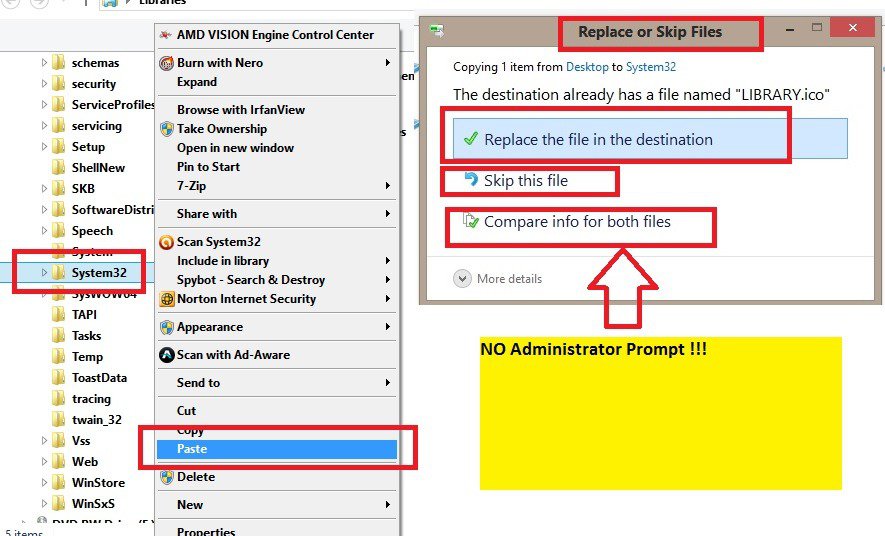- Messages
- 128
- Location
- European Union
Arrrgh!  When I copy into certain folders I keep getting nagged that I have to get "Administrator permission to copy to this folder". I am the administrator and I know what I am doing.
When I copy into certain folders I keep getting nagged that I have to get "Administrator permission to copy to this folder". I am the administrator and I know what I am doing.
Please before I go crazy with all this patronising nagging............. please tell me how to turn this off! It is a real pain in the neck...
Please before I go crazy with all this patronising nagging............. please tell me how to turn this off! It is a real pain in the neck...
My Computer
System One
-
- OS
- Win 8.1
- Computer type
- PC/Desktop
- CPU
- i5
- Motherboard
- ASUS
- Memory
- 24 GB DDRAM3
- Graphics Card(s)
- NVIDIA GT430 x2
- Sound Card
- Audial
- Monitor(s) Displays
- 2 x 28" Sharp
- Screen Resolution
- 1360 x 768
- Hard Drives
- Samsung, Seagate, Toshiba, Hitachi, Western Digital
- PSU
- 750 watt
- Cooling
- liquid closed