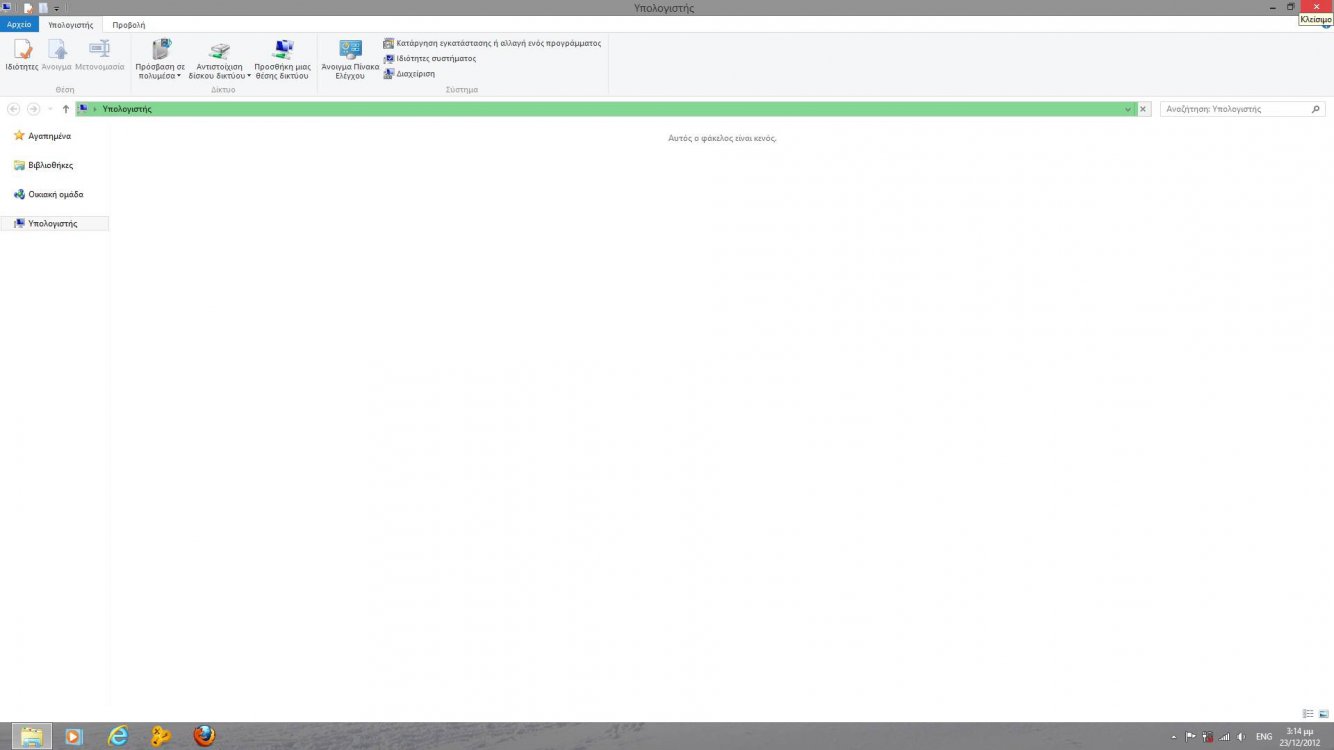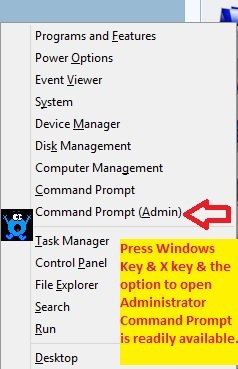You are using an out of date browser. It may not display this or other websites correctly.
You should upgrade or use an alternative browser.
You should upgrade or use an alternative browser.
load files failed
- Thread starter vasilis
- Start date
David Bailey
Banned


- Messages
- 10,485
- Location
- Harrisonburg, Va.
I have that problem too sometimes.
I was looking for a malware file & the green line went all the way & kept on & on.
Maybe I didn't wait long enough.
Maybe the file prevented itself from being found?
I don't know.
I was looking for a malware file & the green line went all the way & kept on & on.
Maybe I didn't wait long enough.
Maybe the file prevented itself from being found?
I don't know.
My Computer
System One
-
- OS
- Windows 8.1.1 Pro with Media Center
- Computer type
- PC/Desktop
- System Manufacturer/Model
- Gateway
- CPU
- AMD K140 Cores 2 Threads 2 Name AMD K140 Package Socket FT1 BGA Technology 40nm
- Motherboard
- Manufacturer Gateway Model SX2110G (P0)
- Memory
- Type DDR3 Size 8192 MBytes DRAM Frequency 532.3 MHz
- Graphics Card(s)
- ATI AMD Radeon HD 7310 Graphics
- Sound Card
- AMD High Definition Audio Device Realtek High Definition Audio USB Audio Device
- Monitor(s) Displays
- Name 1950W on AMD Radeon HD 7310 Graphics Current Resolution 1366x768 pixels Work Resolution 1366x76
- Screen Resolution
- Current Resolution 1366x768 pixels Work Resolution 1366x768 pixels
- Hard Drives
- AMD K140
Cores 2
Threads 2
Name AMD K140
Package Socket FT1 BGA
Technology 40nm
Specification AMD E1-1200 APU with Radeon HD Graphics
Family F
Extended Family 14
Model 2
Extended Model 2
Stepping 0
Revision ON-C0
Instruction
- Browser
- Opera 24.0
- Antivirus
- Avast Internet Security


- Messages
- 2,847
- Location
- San Jose - California
Does this problem happen recently ?
This problem can be hardware or software so let's try to isolate this. Do you have any external devices plugged into the USB ports ?
if so, unplug them and try again.
This problem can be hardware or software so let's try to isolate this. Do you have any external devices plugged into the USB ports ?
if so, unplug them and try again.
My Computer
System One
-
- OS
- 8.1x64PWMC Ubuntu14.04x64 MintMate17x64
- Computer type
- PC/Desktop
- System Manufacturer/Model
- Home Brewed
- CPU
- I7 4970K OC'ed @4.7 GHz
- Motherboard
- MSI-Z97
- Memory
- 16 GB G-Skill Trident X @2400MHZ
- Graphics Card(s)
- NVIDIA GeForce GTS 450
- Sound Card
- X-Fi Titanium Fatal1ty Professional Series
- Monitor(s) Displays
- Dual HP-W2408
- Screen Resolution
- 1920X1200
- Hard Drives
- 256 GB M2 sm951, (2) 500GB 850EVO, 5TB, 2 TB Seagate
- PSU
- Antec 850W
- Case
- Antec 1200
- Cooling
- Danger Den H20
- Keyboard
- Logitech
- Mouse
- Logitech Performance Mouse MX
- Internet Speed
- 35/12mbps
- Browser
- Firefox
i have a usb hub with 4 ports and an external drive,i have the problem the last ten days
My Computer
System One
-
- OS
- WINDOWS 8 pro
- System Manufacturer/Model
- sony vaio f11
Ιm unplug them.so i'm waiting...
My Computer
System One
-
- OS
- WINDOWS 8 pro
- System Manufacturer/Model
- sony vaio f11
Ιm unplug them.so i'm waiting...and now???
My Computer
System One
-
- OS
- WINDOWS 8 pro
- System Manufacturer/Model
- sony vaio f11


- Messages
- 2,847
- Location
- San Jose - California
Yes, sometimes if you have an external HD plugged in and if it is corrupted, Windows Explorer will try to find the device and keep on trying...
Another cause might be your 4 port USB hub does not get enough power, that's why some of the external hard drive came with a double USB connector to provide more power.
Another cause might be your 4 port USB hub does not get enough power, that's why some of the external hard drive came with a double USB connector to provide more power.
My Computer
System One
-
- OS
- 8.1x64PWMC Ubuntu14.04x64 MintMate17x64
- Computer type
- PC/Desktop
- System Manufacturer/Model
- Home Brewed
- CPU
- I7 4970K OC'ed @4.7 GHz
- Motherboard
- MSI-Z97
- Memory
- 16 GB G-Skill Trident X @2400MHZ
- Graphics Card(s)
- NVIDIA GeForce GTS 450
- Sound Card
- X-Fi Titanium Fatal1ty Professional Series
- Monitor(s) Displays
- Dual HP-W2408
- Screen Resolution
- 1920X1200
- Hard Drives
- 256 GB M2 sm951, (2) 500GB 850EVO, 5TB, 2 TB Seagate
- PSU
- Antec 850W
- Case
- Antec 1200
- Cooling
- Danger Den H20
- Keyboard
- Logitech
- Mouse
- Logitech Performance Mouse MX
- Internet Speed
- 35/12mbps
- Browser
- Firefox
David Bailey
Banned


- Messages
- 10,485
- Location
- Harrisonburg, Va.
hello i have the next problem:when i clik computer icon or in the folder the line doesnt load correctly.is two slow to fill ''green''.what can i do?View attachment 13331
What are you searching for?
Provide information about what it is & where you are searching for it in English.
I looked at the picture.
I don't understand the language.
My Computer
System One
-
- OS
- Windows 8.1.1 Pro with Media Center
- Computer type
- PC/Desktop
- System Manufacturer/Model
- Gateway
- CPU
- AMD K140 Cores 2 Threads 2 Name AMD K140 Package Socket FT1 BGA Technology 40nm
- Motherboard
- Manufacturer Gateway Model SX2110G (P0)
- Memory
- Type DDR3 Size 8192 MBytes DRAM Frequency 532.3 MHz
- Graphics Card(s)
- ATI AMD Radeon HD 7310 Graphics
- Sound Card
- AMD High Definition Audio Device Realtek High Definition Audio USB Audio Device
- Monitor(s) Displays
- Name 1950W on AMD Radeon HD 7310 Graphics Current Resolution 1366x768 pixels Work Resolution 1366x76
- Screen Resolution
- Current Resolution 1366x768 pixels Work Resolution 1366x768 pixels
- Hard Drives
- AMD K140
Cores 2
Threads 2
Name AMD K140
Package Socket FT1 BGA
Technology 40nm
Specification AMD E1-1200 APU with Radeon HD Graphics
Family F
Extended Family 14
Model 2
Extended Model 2
Stepping 0
Revision ON-C0
Instruction
- Browser
- Opera 24.0
- Antivirus
- Avast Internet Security


- Messages
- 2,847
- Location
- San Jose - California
OK, In the last 10 days, did you install any additional software ?
Oh, and also open a command prompt as administrator and run: sfc /scannow to check if any system files are corrupted
Oh, and also open a command prompt as administrator and run: sfc /scannow to check if any system files are corrupted
My Computer
System One
-
- OS
- 8.1x64PWMC Ubuntu14.04x64 MintMate17x64
- Computer type
- PC/Desktop
- System Manufacturer/Model
- Home Brewed
- CPU
- I7 4970K OC'ed @4.7 GHz
- Motherboard
- MSI-Z97
- Memory
- 16 GB G-Skill Trident X @2400MHZ
- Graphics Card(s)
- NVIDIA GeForce GTS 450
- Sound Card
- X-Fi Titanium Fatal1ty Professional Series
- Monitor(s) Displays
- Dual HP-W2408
- Screen Resolution
- 1920X1200
- Hard Drives
- 256 GB M2 sm951, (2) 500GB 850EVO, 5TB, 2 TB Seagate
- PSU
- Antec 850W
- Case
- Antec 1200
- Cooling
- Danger Den H20
- Keyboard
- Logitech
- Mouse
- Logitech Performance Mouse MX
- Internet Speed
- 35/12mbps
- Browser
- Firefox
yes.like power dvd ,proces lasso e.t.c,but i unistall them
My Computer
System One
-
- OS
- WINDOWS 8 pro
- System Manufacturer/Model
- sony vaio f11
David Bailey
Banned


- Messages
- 10,485
- Location
- Harrisonburg, Va.
My Computer
System One
-
- OS
- Windows 8.1.1 Pro with Media Center
- Computer type
- PC/Desktop
- System Manufacturer/Model
- Gateway
- CPU
- AMD K140 Cores 2 Threads 2 Name AMD K140 Package Socket FT1 BGA Technology 40nm
- Motherboard
- Manufacturer Gateway Model SX2110G (P0)
- Memory
- Type DDR3 Size 8192 MBytes DRAM Frequency 532.3 MHz
- Graphics Card(s)
- ATI AMD Radeon HD 7310 Graphics
- Sound Card
- AMD High Definition Audio Device Realtek High Definition Audio USB Audio Device
- Monitor(s) Displays
- Name 1950W on AMD Radeon HD 7310 Graphics Current Resolution 1366x768 pixels Work Resolution 1366x76
- Screen Resolution
- Current Resolution 1366x768 pixels Work Resolution 1366x768 pixels
- Hard Drives
- AMD K140
Cores 2
Threads 2
Name AMD K140
Package Socket FT1 BGA
Technology 40nm
Specification AMD E1-1200 APU with Radeon HD Graphics
Family F
Extended Family 14
Model 2
Extended Model 2
Stepping 0
Revision ON-C0
Instruction
- Browser
- Opera 24.0
- Antivirus
- Avast Internet Security