Zeico
New Member


- Messages
- 7
- Location
- This data will not be shown
Very recently I attempted to open the 'Documents' tab, in the Windows 8 desktop application. In an attempt to access a specific file of which I required. However I am now incapable of doing so, due to an error. Of which also prevents me from opening the following folders Music, Pictures and Videos. Previous to now, I had on multiple occasions, utilized the ability to edit and create files in the Windows 8 desktop application. And so it is rather bothersome to have such an unexpected issue be present. It is of great hope, that any whom read this post, may provide assistance in this matter. Thank You.
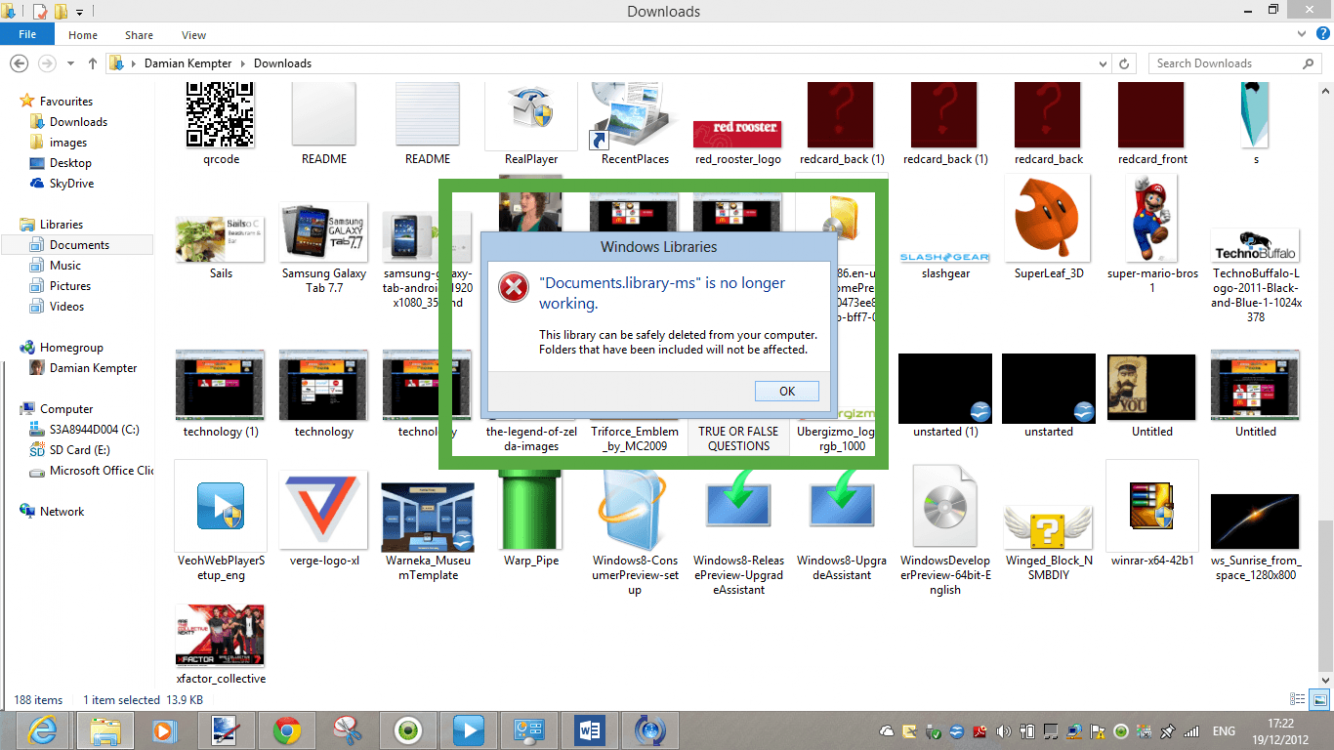
*Above is an image of the error message received, when attempting access the following folders, Documents, Music, Pictures or Videos.
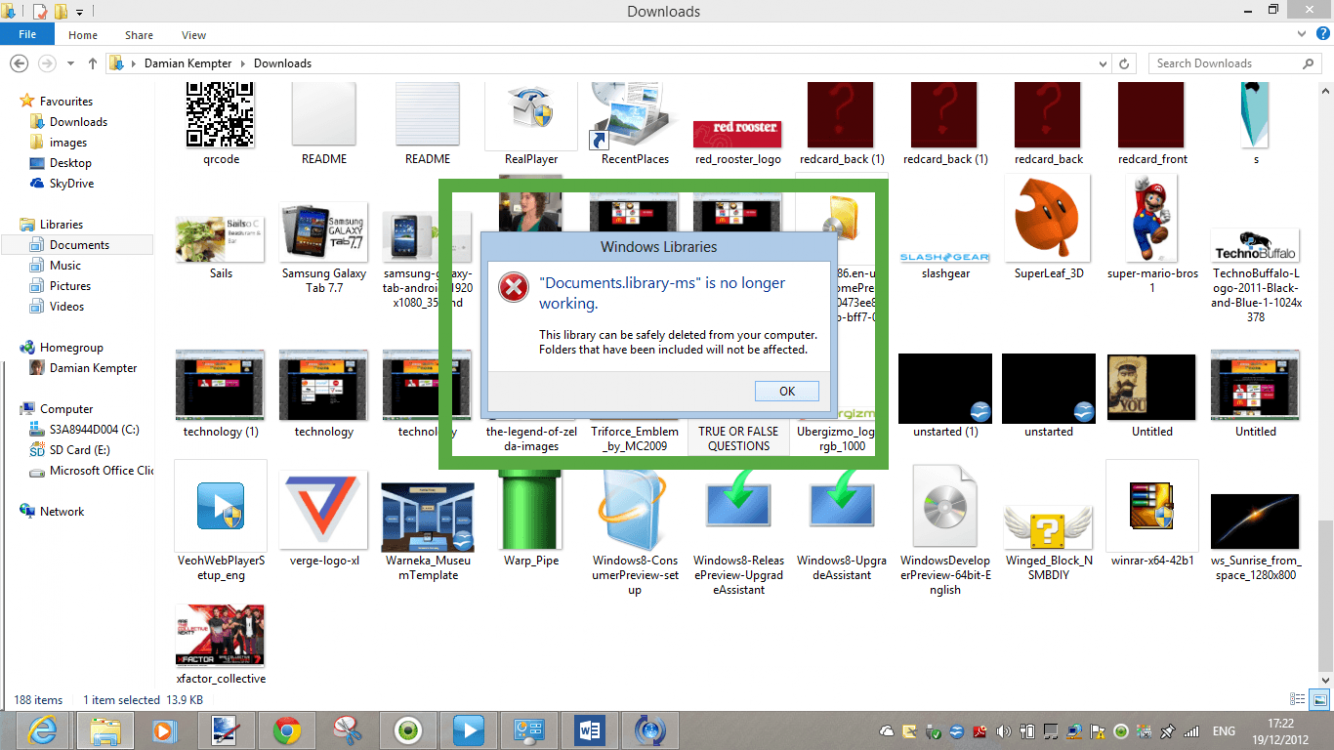
*Above is an image of the error message received, when attempting access the following folders, Documents, Music, Pictures or Videos.
My Computer
System One
-
- OS
- Windows 8 Pro



