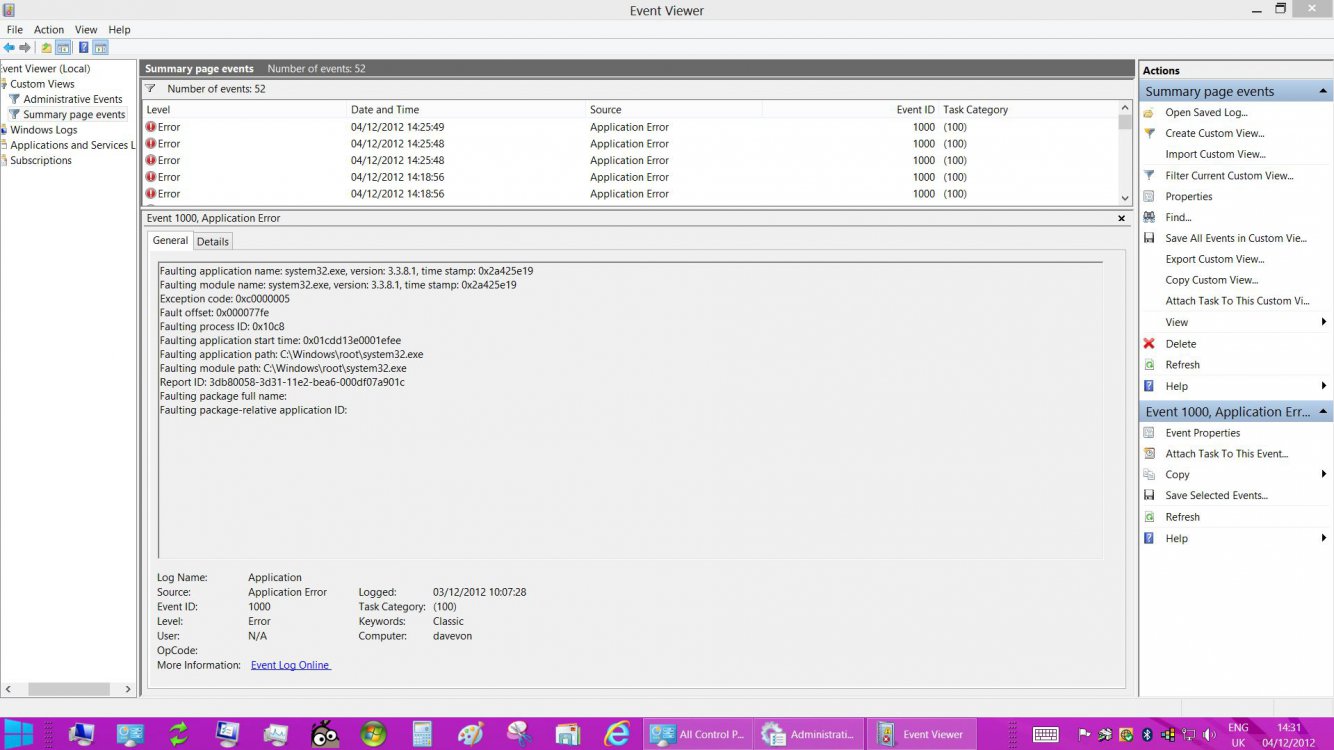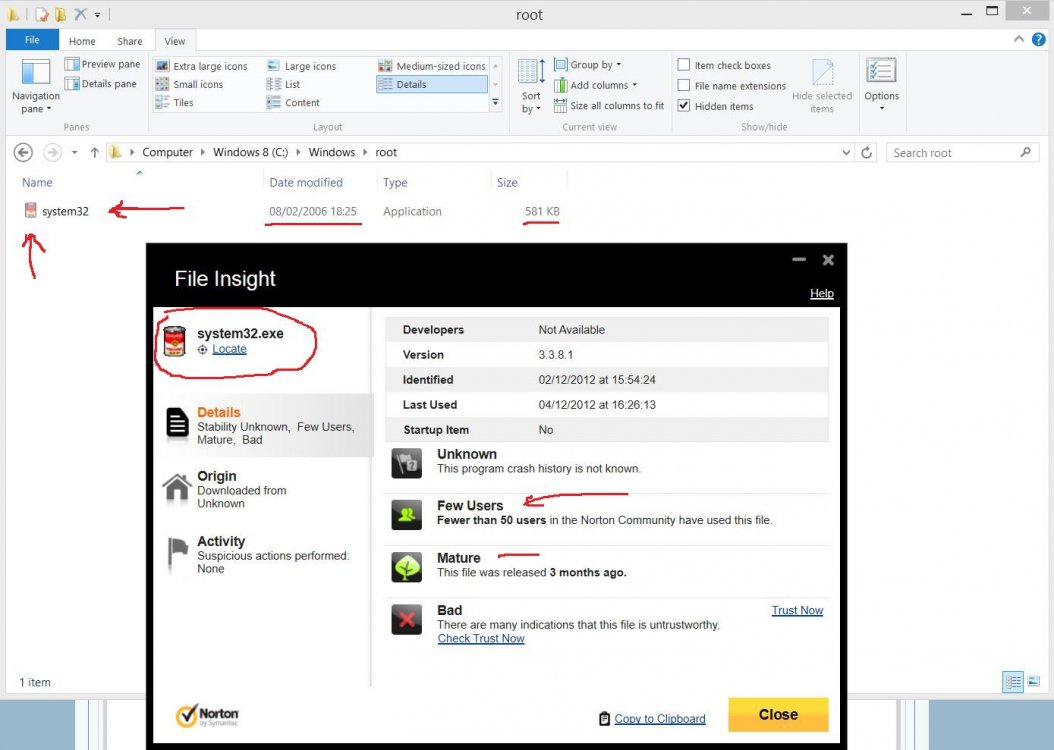- Messages
- 14
- Location
- Leeds, West Yorkshire UK.
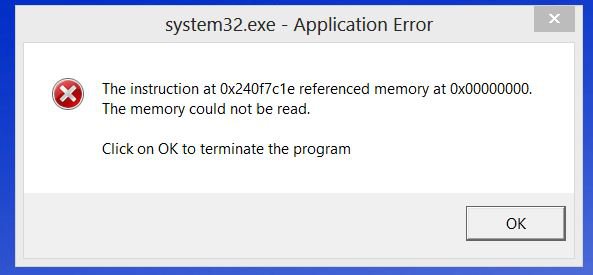
Hi all, davevont again, I just love, (need) this forum !
For the last few of days, every time I log into Windows 8 and enter the 'Desktop' this error message greets me.
system32.ex - Application Error
The instruction at 0x240f7c1e referenced memory at 0x00000000.
The memory could not be read.
Click on OK to terminate the program
I click OK and it's gone. There are no evident problems or issues, just every time I logon and enter desktop.
The only change is with the first set of numbers on the error message . . . .The instruction at . . . last time it was 0x004077fe
Doesn't particularly bother me but something's not right.
See Image
My Computer
System One
-
- OS
- Dual Boot - Windows 8 Pro / Windows 7 Home Premium
- System Manufacturer/Model
- Acer Aspire Z7610 AIO 64 bit
- CPU
- Intel Core2 Quad CPU Q8200
- Motherboard
- Acer Aspire QTCEL810H94801616
- Memory
- 6 gb.
- Graphics Card(s)
- ATI Radeon HD Graphics
- Monitor(s) Displays
- 23" All In One
- Screen Resolution
- 1920 x 1080
- Hard Drives
- 1000 GB.