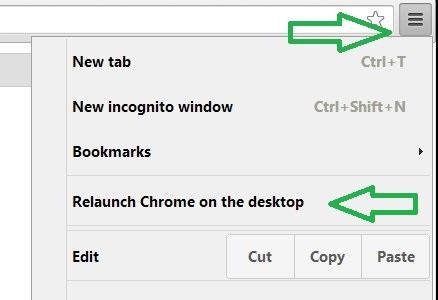open on my desktop? It used to just open like normal on my desktop, which was great because I could have a youtube video or something running while I was using photoshop on the other side of the screen or whatever.
But yesterday....
I was typing something rather frantically and something happened which made my google chrome open as like a separate app.
Like, when I have Chrome open, I can't see what time it is or any of that other stuff that you can normally see in the bottom right corner.
It must be an easy fix, since accidentally clicking something while I was typing a message on a forum caused it to open this way instead of on my desktop. There must be something I can just click to fix it. But what?
Any help would be greatly appreciated!
But yesterday....
I was typing something rather frantically and something happened which made my google chrome open as like a separate app.
Like, when I have Chrome open, I can't see what time it is or any of that other stuff that you can normally see in the bottom right corner.
It must be an easy fix, since accidentally clicking something while I was typing a message on a forum caused it to open this way instead of on my desktop. There must be something I can just click to fix it. But what?
Any help would be greatly appreciated!
My Computer
System One
-
- OS
- windows 8