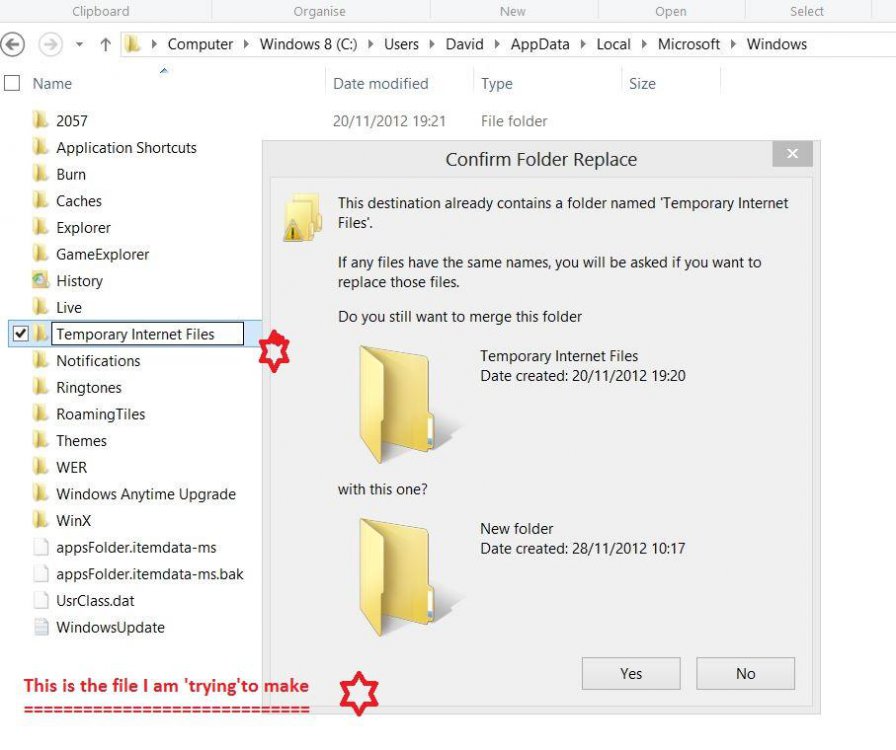- Messages
- 14
- Location
- Leeds, West Yorkshire UK.
Hi everyone hope you can help . . . This is my first post, so forgive me if I mess up.
I have accidently deleted a file on my C drive . . . C:\Users\David\AppData\Local\Microsoft\Windows
It is the Temporary Internet Files and is now causing problems.
If I run CCleaner it Hangs/Freezes, when it comes to that file and even Task Manager will not close it! I can't even restart the PC, I have to crash out.
When I then restart, CCleaner is closed but the samething happens if I run it again.
I have tried to create the file again, but it says "Confirm folder Replace" This destination already contains a folder named Temporary Internet Files . . . Do you still want to merge this folder.
If I say yes, it still doesn't appear. I have Administrator privileges and it is not hidden (I have a reasonable knowledge of computing)
Hope somebody can put me on the right track.
Regards, davevont
I have accidently deleted a file on my C drive . . . C:\Users\David\AppData\Local\Microsoft\Windows
It is the Temporary Internet Files and is now causing problems.
If I run CCleaner it Hangs/Freezes, when it comes to that file and even Task Manager will not close it! I can't even restart the PC, I have to crash out.
When I then restart, CCleaner is closed but the samething happens if I run it again.
I have tried to create the file again, but it says "Confirm folder Replace" This destination already contains a folder named Temporary Internet Files . . . Do you still want to merge this folder.
If I say yes, it still doesn't appear. I have Administrator privileges and it is not hidden (I have a reasonable knowledge of computing)
Hope somebody can put me on the right track.
Regards, davevont
My Computer
System One
-
- OS
- Dual Boot - Windows 8 Pro / Windows 7 Home Premium
- System Manufacturer/Model
- Acer Aspire Z7610 AIO 64 bit
- CPU
- Intel Core2 Quad CPU Q8200
- Motherboard
- Acer Aspire QTCEL810H94801616
- Memory
- 6 gb.
- Graphics Card(s)
- ATI Radeon HD Graphics
- Monitor(s) Displays
- 23" All In One
- Screen Resolution
- 1920 x 1080
- Hard Drives
- 1000 GB.