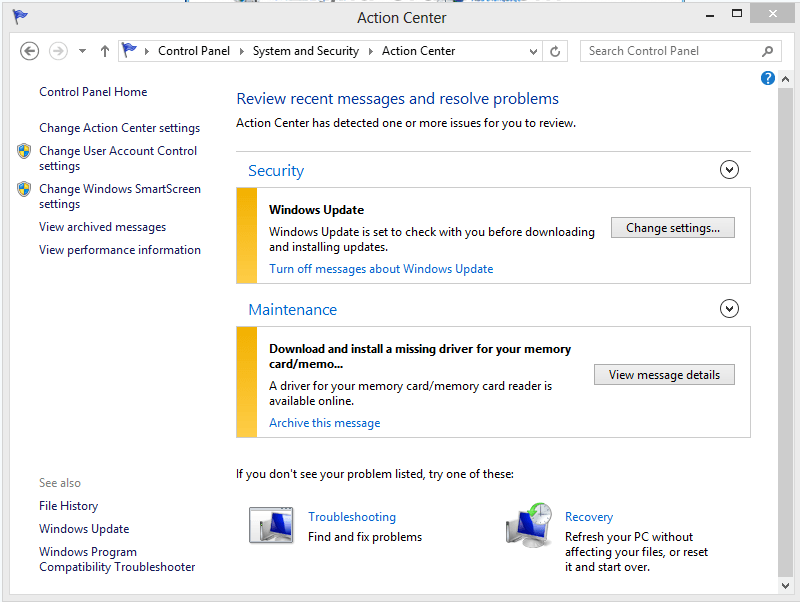- Messages
- 2,156
You know "those things that make you go hummmm!" Well, I know one. I turned Windows Defender off and installed Bit Defender 2013. All is good except I was trying to tell someone how to turn Defender back on after turning it off to use another program, and I can't figure out how to do so. I have searched "everywhere" and can find anything about Windows Defender settings--with one exception. In Help and Support, I find:
"Turn Windows Defender on or off
When Windows Defender is on, you're notified when viruses, spyware, malware (malicious software), or potentially unwanted software try to install or run on your PC. For more info about Windows Defender, see Why use Windows Defender?

Note
You must sign in with an administrator account to turn Windows Defender on or off. For more info, see How do I know I'm signed in as an administrator?
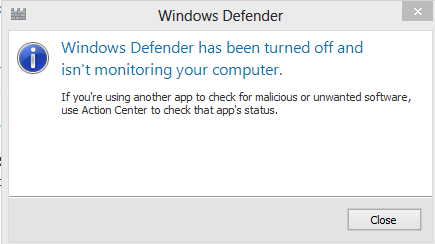
Then, as instructed, I go to Action Center, but find nothing about Windows Defender.
Solution? Oh, and yes, I am signed in as Administrator.
"Turn Windows Defender on or off
When Windows Defender is on, you're notified when viruses, spyware, malware (malicious software), or potentially unwanted software try to install or run on your PC. For more info about Windows Defender, see Why use Windows Defender?

Note
You must sign in with an administrator account to turn Windows Defender on or off. For more info, see How do I know I'm signed in as an administrator?
 Tap or click to open Windows Defender.
Tap or click to open Windows Defender.- On the Settings tab, choose Administrator. Select the Turn on Windows Defender check box, and then tap or click Save changes.
You might be asked for an admin password or to confirm your choice.
You can turn Windows Defender off by clearing the check box."
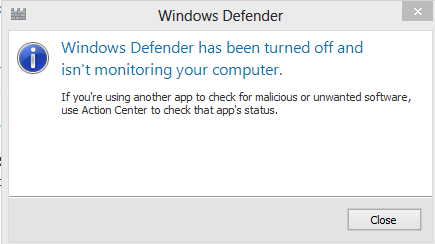
Then, as instructed, I go to Action Center, but find nothing about Windows Defender.
Solution? Oh, and yes, I am signed in as Administrator.
My Computer
System One
-
- OS
- Win7 Ult on DIY; Win8 Pro on MBP/Parallels; Win7 Ult on MBP/Boot Camp; Win7 Ult/Win8 Pro on HP
- Computer type
- PC/Desktop
- System Manufacturer/Model
- DIY Rig; MacBook Pro (MBP)/Parallels/Boot Camp; HP Pavilion dv6500t Laptop
- CPU
- Intel i7-2600K (sometimes OC'd to 4.8 GHz)
- Motherboard
- ASUS P8P67 Deluxe Rev B3
- Memory
- 16 GB Corsair Vengeance
- Graphics Card(s)
- EVGA 570 SC
- Monitor(s) Displays
- Gateway
- Hard Drives
- Dual Boot:
Win7 Ult RAID 0 on OCZ Revo x2 and
Win7 Ult RAID 0 on Caviar Black SATA 3's
- PSU
- Cooler Master Silent Pro 1000W
- Case
- Cooler Master 932 HAF
- Cooling
- Zalman CNPS9900MAX-B CPU Fan
- Keyboard
- Logitech Cordless Desktop MX 5500
- Mouse
- Logitech Cordless Desktop MX 5500
- Internet Speed
- 20 Mbps Download/2+ Mbps Upload
- Other Info
- Pioneer Blu-ray Burner/DVD Burner