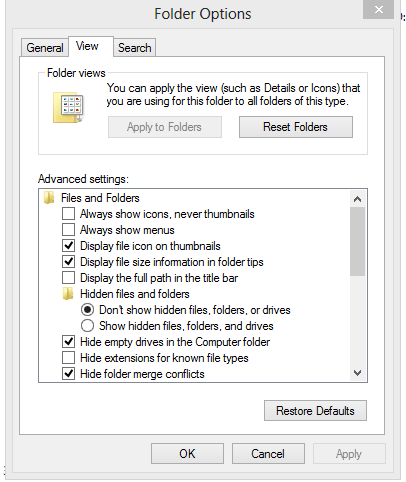- Messages
- 10
Hi,
For some reason, the disk space usage bars in 'My Computer' are missing. Although they should be visible in 'tile view', I can only see the drive icons, not the bars. Interestingly, When I open a file in e.g. Word I can see the bars in the open file dialog (also in 'tile view'). I've already tried resetting the folder view settings, but without any luck.
I was able to find one other thread about this problem, but no one was able to pinpoint the problem and provide a proper solution.
Hopefully, someone can help me out.. Thanks in advance!
For some reason, the disk space usage bars in 'My Computer' are missing. Although they should be visible in 'tile view', I can only see the drive icons, not the bars. Interestingly, When I open a file in e.g. Word I can see the bars in the open file dialog (also in 'tile view'). I've already tried resetting the folder view settings, but without any luck.
I was able to find one other thread about this problem, but no one was able to pinpoint the problem and provide a proper solution.
Hopefully, someone can help me out.. Thanks in advance!
My Computer
System One
-
- OS
- Windows 8