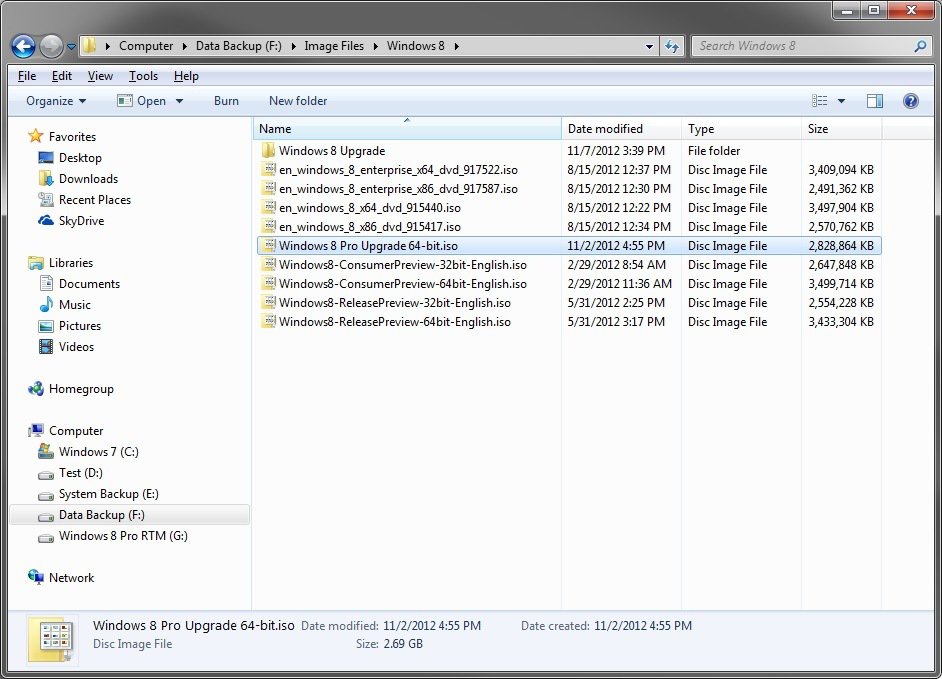Purchased and installed W8 Pro. I followed the instructions to redownload an ISO image and the size of the file is just over 2 MB. I recalled reading somewhere in the instructions or threads that the ISO should be 4 MB or larger and that my download is in error. Did I misread this or do I really have a problem?
Thanks for any help!
Glenn
Thanks for any help!
Glenn
My Computer
System One
-
- OS
- Windows 7