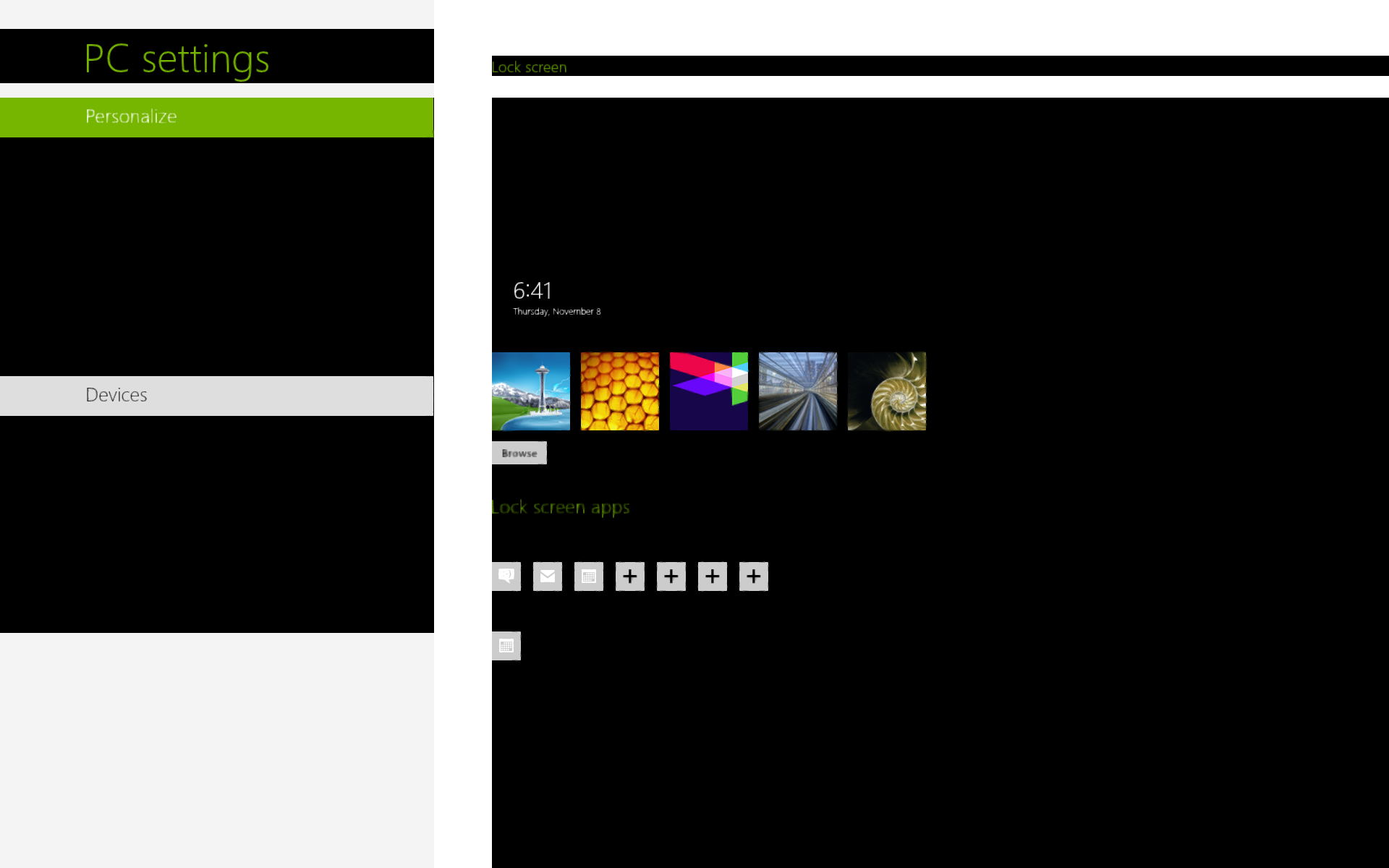I've been reading and searching for a few days now, and can't seem to find an answer (or not stating my question correctly). 
I was running Win. 7 Pro and used the online purchase to upgrade (which I think turned into a Clean Install?) via .iso file.
I'm pretty sure there was content in the Settings and Files screens? It should have listings?
I lost the Apps as well (blank). I KNOW they were there, so I did a Refresh.
All Apps came back, but Settings and Files are still blank.
How do I get them to populate?

I was running Win. 7 Pro and used the online purchase to upgrade (which I think turned into a Clean Install?) via .iso file.
I'm pretty sure there was content in the Settings and Files screens? It should have listings?
I lost the Apps as well (blank). I KNOW they were there, so I did a Refresh.
All Apps came back, but Settings and Files are still blank.
How do I get them to populate?
My Computer
System One
-
- OS
- Windows 8.1 Pro
- Computer type
- Laptop