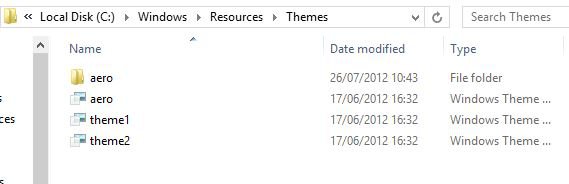- Messages
- 14
- Location
- India
Windows Aero is a theme introduced in Windows Vista that takes advantage of hardware acceleration to draw Window elements. It is known for its glass window boarders, taskbar thumbnails, full-screen screen magnification, and Fade effects when opening, closing, and minimizing Windows. In Windows Vista and Windows 7, Aero could be easily turned off either by the user or automatically by the system. Turning off Aero would disable features like taskbar thumbnails and glass. On Windows Visa and 7, Aero would be turned off under the following circumstances:
- Switching to Windows Basic, Windows Classic, or High Contrast theme
- Turning off Aero from the "Advanced System Settings" dialogue box
- Starting Windows under Safe mode
- Uninstalling graphics driver or running Windows on virtual machine without any "guest additions"
- Running a software that turns of Aero, like the game "Half Life"
- Ending "Desktop Window Manager" process from the taskbar
- Windows Classic theme does not exist. Windows Basic theme is replaced by Aero light, and High Contrast themes still keeps Aero on.
- It is impossible to turn off Aero from the "Advanced System Settings".
- Starting Windows in Safe Mode keeps Aero enabled
- Uninstalling graphics drivers does not disable aero. Aero still works without virtual machine's guest additions
- No software, thus far, has been able to turn of Aero, including Half-Life and Roller Coaster Tycoon.
- Attempting to end "Desktop Window Manager" process from the taskbar warns that Windows will crash and shut down.
My Computer
System One
-
- OS
- Windows 8 Pro 32 Bit
- System Manufacturer/Model
- Dell Alienware X51 Desktop
- CPU
- 3rd Generation Intel® Core™ i7-3770 Processor (3.4GHz, 8MB Cache, with Turbo Boost Technology 2.0)
- Motherboard
- Mini-ITX Motherboard
- Memory
- 8GB5 Dual Channel DDR3 SDRAM at 1600Mhz
- Graphics Card(s)
- 1GB GDDR5 NVIDIA® GeForce® GTX 555
- Sound Card
- Internal High-Definition 7.1 Performance Audio with WAVES MAXX Audio (Standard)
- Monitor(s) Displays
- 1
- Screen Resolution
- 1366 x 768
- Hard Drives
- 1000GB5 SATA hard drive
- PSU
- Alienware™ 330 Watt Power Supply
- Case
- Alienware™ X51 Case
- Cooling
- Alienware™ High-Performance Air Cooling
- Keyboard
- Alienware™ TactX Keyboard
- Mouse
- Alienware™ TactX Mouse
- Internet Speed
- 1 MBPS
- Other Info
- Windows 8 Pro on Alienware X51!!! Really Nice!! :-)